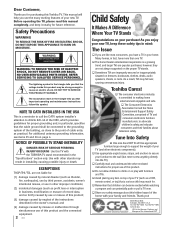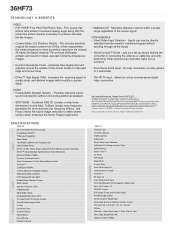Toshiba 36HF73 Support Question
Find answers below for this question about Toshiba 36HF73.Need a Toshiba 36HF73 manual? We have 2 online manuals for this item!
Question posted by rheasheehy on May 1st, 2012
The Channels On My Toshiba Tv 32sl41ou Are Locked. When You View The Locked Page
when you view the locked menu it says all locks are off, however I can't change channels.
Current Answers
Related Toshiba 36HF73 Manual Pages
Similar Questions
Retail Lock On Toshiba 54l2400u Tv
Retail Lock Wont Reset After Entering The 1 2 3 4 Unlock Codewhat Can I Do Next?
Retail Lock Wont Reset After Entering The 1 2 3 4 Unlock Codewhat Can I Do Next?
(Posted by RVTRUDY 7 years ago)
C Remove Retail Lock From Tv I Tried The One Two Three Four Turn Tv On And I'll
I cannot remove the retail lock on my TV I try one two three four do not work
I cannot remove the retail lock on my TV I try one two three four do not work
(Posted by robinmodock02 7 years ago)
Toshiba Tv Model 36hf73
What Chanel should the tv be set on for dish satalite
What Chanel should the tv be set on for dish satalite
(Posted by Shortymays 9 years ago)
Approximate Value Of A Toshiba 36hf73 Purchased In 2003, In Very Good Condition?
(Posted by rbrice 11 years ago)
The Remote Control Will Do Nothing And I Can't Figure Out How To Unlock The
channels via the remote on the tv
channels via the remote on the tv
(Posted by rheasheehy 11 years ago)