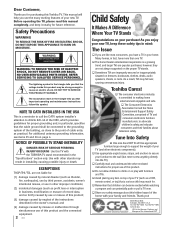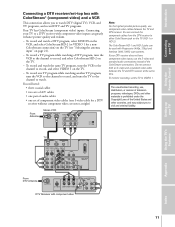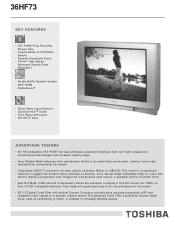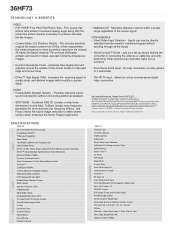Toshiba 36HF73 Support Question
Find answers below for this question about Toshiba 36HF73.Need a Toshiba 36HF73 manual? We have 2 online manuals for this item!
Question posted by Shortymays on June 26th, 2014
Toshiba Tv Model 36hf73
Current Answers
Answer #1: Posted by BusterDoogen on June 26th, 2014 3:47 PM
I hope this is helpful to you!
Please respond to my effort to provide you with the best possible solution by using the "Acceptable Solution" and/or the "Helpful" buttons when the answer has proven to be helpful. Please feel free to submit further info for your question, if a solution was not provided. I appreciate the opportunity to serve you!
Answer #2: Posted by harrytonia on June 26th, 2014 3:35 PM
http://www.helpowl.com/manuals/Toshiba/36HF73/128226
If no help, please ask tour quesstion again with more details
PLEASE ACCEPT IF SATISFIED
if you are not satisfied with my help please don't rate it but continue to ask another question. MAY THE MERCY OF GOD BE WITH YOU, YOUR FRIENDS AND FAMILY.
Related Toshiba 36HF73 Manual Pages
Similar Questions
What is the manufacturing year of Toshiba analog TV Model 32A60? Thanks!
Where can I print out a copy of the Toshiba 32HL67US Owner's Manual? Thank you.
when you view the locked menu it says all locks are off, however I can't change channels.