Toshiba 36HF73 Support Question
Find answers below for this question about Toshiba 36HF73.Need a Toshiba 36HF73 manual? We have 2 online manuals for this item!
Question posted by rbrice on October 2nd, 2012
Approximate Value Of A Toshiba 36hf73 Purchased In 2003, In Very Good Condition?
The person who posted this question about this Toshiba product did not include a detailed explanation. Please use the "Request More Information" button to the right if more details would help you to answer this question.
Current Answers
There are currently no answers that have been posted for this question.
Be the first to post an answer! Remember that you can earn up to 1,100 points for every answer you submit. The better the quality of your answer, the better chance it has to be accepted.
Be the first to post an answer! Remember that you can earn up to 1,100 points for every answer you submit. The better the quality of your answer, the better chance it has to be accepted.
Related Toshiba 36HF73 Manual Pages
User Manual - Page 1


... on the back
of your TV
Using the TV's Features
45
Appendix
32HF73 36HF73
RICA CONSUMER P
TOSHIBA AME
RODUCTS, INC. Record these numbers whenever you communicate
with your Toshiba dealer about this TV. Introduction
Connecting your TV
OWNER'S MANUAL
Color Television
Using the Remote Control
Setting up your TV. Model number:
Serial number:
23565661...
User Manual - Page 2
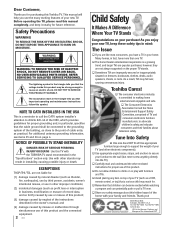
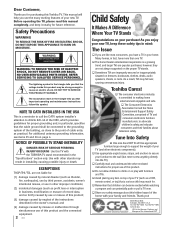
...22201 U.S.A. Dear Customer,
Thank you for purchasing this symbol.
For additional antenna grounding information,...important operating and maintenance instructions follow this Toshiba TV. The exclamation mark in other ... death.
Share our safety message about television safety. Tel. 703-907-7600 Fax...please read and understand the other improper conditions; (2) incidental damages (such as ...
User Manual - Page 4


...disposal may expose
you are never in
a position where your TOSHIBA TV, follow these sounds become permanently engrained in safe operating condition.
29)
WARNING: RISK OF ELECTRIC SHOCK! Opening and
removing... activity:
a) an antenna system; If these recommendations and precautions:
27) Always sit approximately 10-25 feet away from the TV if you leave the TV unattended or unused ...
User Manual - Page 5


Important Safety Information 2-4
Introduction 6 Welcome to Toshiba 6 Exploring your new TV 6
Note regarding Quick Connect Guide 6
Connecting your TV 7 Connecting a VCR 7 Connecting a cable converter box 8 Connecting a cable converter box and VCR 8 Connecting a ...
User Manual - Page 6


....
Before you will need to connect other equipment to Toshiba
Congratulations!
This manual applies to guide you through initial ...This feature provides on-screen instructions to models 32HF73 and 36HF73. Please read all the terminal connections you start reading... also use the controls on the TV if they have purchased one of the TV. Introduction
Introduction
Connecting your TV" ...
User Manual - Page 7


...Control
Setting up your equipment has an S-video
input, use an S-video cable instead of television programs, videotapes, DVDs, and other materials is for stereo left (or mono) audio. ..., or cable converter box. NOTE REGARDING PICTURE QUALITY
When connecting video equipment to your Toshiba TV: ● For GOOD picture quality: Use a standard yellow video cable. ● For BETTER picture quality...
User Manual - Page 8


...
LR IN
VIDEO
Stereo VCR
OUT LR
AUDIO
8
OUT to Video 1 (or Video 2) at the same time. The unauthorized recording, use, distribution, or revision of television programs, videotapes, DVDs, and other materials is prohibited under the Copyright Laws of the United States and other countries, and may subject you use a converter...
User Manual - Page 9


.../satellite receiver connected to Video 1 on the TV, and the VCR connected to Video 2 on the TV.)
The unauthorized recording, use, distribution, or revision of television programs, videotapes, DVDs, and other materials is prohibited under the Copyright Laws of audio cables • one S-video cable (between the TV and DVD player...
User Manual - Page 10


... player.
Connecting your TV to a DVD player with component video inputs (such as a Toshiba DVD player with Progressive (480p, 720p) and Interlace (480i,1080i) scan systems. If ...R
IN
OUT
Note: For the highest possible picture quality, use , distribution, or revision of television programs, videotapes, DVDs, and other materials is prohibited under the Copyright Laws of component video cables...
User Manual - Page 15


... size batteries, making sure to the signs on the battery compartment. Note: If your Toshiba TV remote control does not operate all the features of your other device. Remove the battery... • Dispose of the remote control.
If you have a non-Toshiba device or a Toshiba device that device. If you have a Toshiba device: Your TV remote control is not preprogrammed to operate: You can...
User Manual - Page 16


... respond to operate - If this kind of device you will need to operate a non-Toshiba device (or a Toshiba device that it is listed, try each one that came with the device. Set the ...the next page), find one separately until you may use a code that is preprogrammed to operate most Toshiba devices. These VCRs have a switch labeled "VCR1/VCR2." Remember to set the switch to operate ...
User Manual - Page 17


...068, 072
Sylvania: 018, 026, 027, 028, 044, 072
Precision: 078 Quasar: 065 Realistic: 079 Sony: 074 Toshiba: 057 Zenith: 065
Samsung: 061, 062, 086, 090
Sansui: 073 Sanyo: 063, 091 Sharp: 064, 067 ...Hitachi: 024, 025, 035,
Teac: 071
037, 042, 063, 070,
Technics: 072
080
Techwood: 075
JBL: 076
Toshiba: 000, 013, 076, JC Penney: 005, 006,
077, 078
007, 008, 009, 010,
Yamaha: 079, 080...
User Manual - Page 18


... pages 16 and 17.
Point the remote control directly at the device.
+10 (DVD only) Press to recognize the device (if you have a non-Toshiba device or a Toshiba device that the remote control is programmed, it may not work on and off.
"DVD" to pause the picture; PAUSE Press during play or...
User Manual - Page 53


... work in your absence.
53
Using the TV's Features
Appendix
Index
Understanding the auto power off feature
The TV will automatically turn itself off after approximately 15 minutes if it is going to be off while you are viewing the TV, the Last Mode Memory feature turns the TV on automatically...
User Manual - Page 54


Introduction
Connecting your TV
Using the Remote Control
Setting up your TV
Appendix
Specifications
Television System NTSC standard
Channel Coverage VHF: 2 through 13 UHF: 14 through 69 Cable...Power Source 120 V AC, 60 Hz
Power Consumption 32HF73: 172 W (average) 36HF73: 174 W (average)
Audio Power 10 W + 10 W
Speaker Type Two 2-3/8 inches (60 × 120 mm)
Dimensions 32HF73: Width ...
User Manual - Page 56


....
(5) Warranties extend only to defects in the U.S.A. For televisions purchased in Hawaii, contact Toshiba Hawaii, Inc., 327 Kamakee Street, Honolulu, HI 96814, (808) 5919281.
(2)...toshiba.com/tacp, or call toll free 1-800-631-3811. Reception problems caused by these warranties in this television.
Your Responsibility
THE ABOVE WARRANTIES ARE SUBJECT TO THE FOLLOWING CONDITIONS...
User Manual - Page 57


...Depot, visit TCL's web site: www.toshiba.ca.
(2) Present your bill of sale or other proof of purchase.
(2) All warranty servicing of this television must provide your home or the set ... All Larger Television Models
Toshiba of Canada Limited ("TCL") makes the following all parts, labor, and picture tubes. Your Responsibility
THE ABOVE WARRANTIES ARE SUBJECT TO THE FOLLOWING CONDITIONS:
(1) You...
User Manual - Page 59
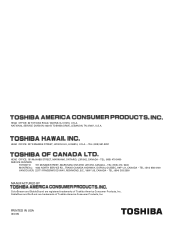
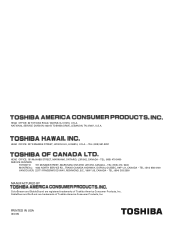
...., TRANS-CANADA HIGHWAY, DORVAL QUEBEC, H9P 1J1, CANADA - TEL: (604) 303-2500
MANUFACTURED BY
ColorStream and StableSound are trademarks of Toshiba America Consumer Products, Inc. CableClear and SurfLock are registered trademarks of Toshiba America Consumer Products, Inc. PRINTED IN USA (03-06) TEL: (808) 591-9281
HEAD OFFICE: 191 McNABB STREET, MARKHAM...
Brochure - Page 1
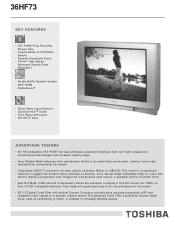
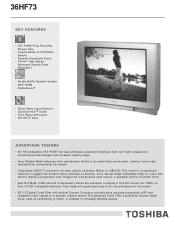
... HD source (full 1080i) on their 4:3 HD Compatible television. This results in a significant reduction in complex or intricately detailed scenes. 36HF73
KEY FEATURES
• FST PURE® Fine Pitch Flat...; QuickConnect™ Guide • Front Panel AVS Inputs • DVI-HDTV Input
ADVANTAGE TOSHIBA
• 36" HD Compatible FST PURE® flat tube eliminates unwanted reflections from a ...
Brochure - Page 2
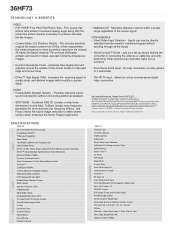
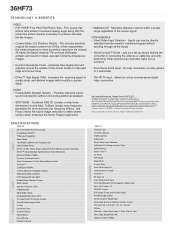
...2003). Dolby is a registered trademark of Toshiba Corporation Product design and specification subject to improved edge and corner focus
• StableSound® - CONVENIENCE
AUDIO
VIDEO
S P E C I F I C AT I O N S
36HF73...Cinema Mode (3:2 Pulldown Switch) - Maintains television volume within a preset range regardless of Toshiba America Consumer Products.
allows for easy connection...
Similar Questions
Toshiba Tv Model 36hf73
What Chanel should the tv be set on for dish satalite
What Chanel should the tv be set on for dish satalite
(Posted by Shortymays 9 years ago)
What Was The Purchase Price Of This Tv? I Need The Info For Insurance Purposes.
(Posted by welkerlee 10 years ago)
My 2003 Toshiba 32af43 Will Not Turn On When I Push The Power Button.
(Posted by Tara88Saunders 11 years ago)
Toshiba 32hl67us Owner's Manual
Where can I print out a copy of the Toshiba 32HL67US Owner's Manual? Thank you.
Where can I print out a copy of the Toshiba 32HL67US Owner's Manual? Thank you.
(Posted by Lakelady40 11 years ago)

