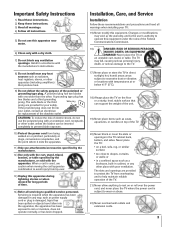Toshiba 34HDX82 Support Question
Find answers below for this question about Toshiba 34HDX82.Need a Toshiba 34HDX82 manual? We have 1 online manual for this item!
Question posted by rastegall on March 4th, 2014
Power Turns On Ok But You Can Not Turn It Off Without Unpluging It?
The person who posted this question about this Toshiba product did not include a detailed explanation. Please use the "Request More Information" button to the right if more details would help you to answer this question.
Current Answers
Related Toshiba 34HDX82 Manual Pages
Similar Questions
C Remove Retail Lock From Tv I Tried The One Two Three Four Turn Tv On And I'll
I cannot remove the retail lock on my TV I try one two three four do not work
I cannot remove the retail lock on my TV I try one two three four do not work
(Posted by robinmodock02 7 years ago)
When I Turn Power On There Is No Picture Or Sound. If The Battery On The Circuit
There is a round CMOS type battery on the circuit board. If battery is deadly can it cause this mmal...
There is a round CMOS type battery on the circuit board. If battery is deadly can it cause this mmal...
(Posted by Jstoner6403 9 years ago)
This Tv Keeps Turning Off When We Turn It On.
When we go to turn it on. The power button turns on red, but then the tv has a circle in the middle ...
When we go to turn it on. The power button turns on red, but then the tv has a circle in the middle ...
(Posted by kaszowski1 10 years ago)
My 2003 Toshiba 32af43 Will Not Turn On When I Push The Power Button.
(Posted by Tara88Saunders 11 years ago)