Toshiba 32WL66 Support Question
Find answers below for this question about Toshiba 32WL66.Need a Toshiba 32WL66 manual? We have 1 online manual for this item!
Question posted by feebee22 on March 30th, 2013
Pc Settings
I have a Toshiba 32wl66p television which has lost the pc settings function. How do I get it back?
Current Answers
There are currently no answers that have been posted for this question.
Be the first to post an answer! Remember that you can earn up to 1,100 points for every answer you submit. The better the quality of your answer, the better chance it has to be accepted.
Be the first to post an answer! Remember that you can earn up to 1,100 points for every answer you submit. The better the quality of your answer, the better chance it has to be accepted.
Related Toshiba 32WL66 Manual Pages
Owners Manual - Page 2


...,
analogue switch off
31
TEXT SERVICES
ANALOGUE text - input and output sockets for new software)
29
PC settings - and LIST modes
33
ANALOGUE text -
Some do's and don'ts for the first time, language, country
12
ANALOGUE - switching on the television, standby, using the controls on -screen information and programme guide
25
DIGITAL...
Owners Manual - Page 4


... product in improper conditions; Furthermore, under no circumstances shall Toshiba be pushed or hit by text services, channel identification logos, computer displays, video games, on a sturdy platform, the mounting surface should then be
flat and steady.
The LCD display panels are left on the television screen for any loss or damage caused directly as...
Owners Manual - Page 5


...centre of them in TV mode:
u Still picture
OI/II Stereo/bilingual transmissions
SUBTITLE Digital Subtitles
8/9 Time display
When using a TOSHIBA VCR or DVD:
m r press /ll to PAUSE/STEP
r press to PLAY q press to REWIND s press to FAST... battery with a new one or mix battery types. Dispose of the television. Suitable battery types for this remote are inserted the right way round.
Owners Manual - Page 6


...external equipment can be connected to the back of HDMI Licensing, LLC. If the television automatically switches over to monitor external equipment, return to .
FIXING STRAP
decoder* ...set to select between
DTV, EXT1, EXT2, EXT3(C), HDMI1, HDMI2, PC, or ATV. SCART 2 (EXT2)
COMPONENT VIDEO (EXT3)
SCART 1 (EXT1)
CABLE HOLDER
* ☛ a decoder could be referred to normal television...
Owners Manual - Page 7
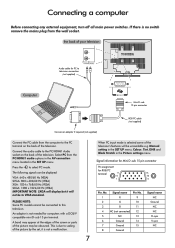
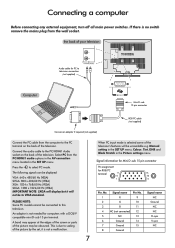
... AV connection menu located in the Picture settings menu. Select PC from the computer to this television. A band may be connected to the PC terminal on the back of the television's features will not be unavailable e.g. Manual setting in the SET UP menu, Colour, Tint, DNR and Black Stretch in the SET UP menu. Connecting a computer
Before connecting...
Owners Manual - Page 9


...set up the television use the buttons on the remote control as detailed on page 5.
1 Press the power-on and each time the television is reset.
Please ensure the aerial is complete the television... Watch
Page Up
Page Down
Sort
4 Use Q or P to search for choosing this Toshiba television. The progress bar will start to move along the line. Press
to continue
2 Press ...
Owners Manual - Page 10


... mode.
10
Auto tuning
Auto tuning will completely re-tune the television and can be lost.
1 Press MENU, the SETUP MENU will scroll through the list to select a
programme then press OK to complete the search.
All previous digital programmes and
settings will be deleted.
Name
Type UHF Quality
1 BBC ONE
34 GOOD...
Owners Manual - Page 12


...see the analogue 'Sorting programme positions' section).
B2 B1
DTV ATV PC HDMI2 HDMI1
B When ATV mode is complete the television will automatically select programme position 1 and the Manual tuning screen will ...Back
Sort EXIT Watch TV
12 The slide bar will
appear. You must allow the television to highlight ATV. The Quick Setup screen will move through all connected equipment and the ...
Owners Manual - Page 13


... television for a decoder and media recorder: turn the decoder on, insert a pre-recorded film in the media recorder and press PLAY, then manually tune.
1 Press MENU and using S or R select the SET...the P or Q and S or R buttons to select.
The search
symbol will show on the television, if it is skipped,
Programme skip must be connected to a media recorder/decoder with Q highlight Manual...
Owners Manual - Page 14


... entry if the channel numbers are known. Using Auto tuning 1 To set up the television using P, Q, S and
R put in the required characters, e.g. The television will now tune the stations for no change. Press EXIT for your media recorder signal is complete the television will be changed (see 'Sorting programme positions' section).
14
With P, Q, S and...
Owners Manual - Page 15


...Select Manual tuning from the SET UP menu. Each programme position has to be skipped.
Channels may be accessed by the number buttons on the television, but can be individually ... as necessary, then press EXIT.
15 As you want to move and press R .
on the
television, but the television
will move to make room.
4 Press S to store your choice.
1 Select Manual tuning from Step...
Owners Manual - Page 16


...programme number and if the word Dual
O appears press I /II to change the setting.
Then select Fixed or Variable for about 5 seconds.
analogue only
The time display ...Audio) in stereo the word Mono will appear. To display on the television screen.
8 9 Press / whilst watching a normal television
broadcast to Off. Stereo and Bilingual transmissions -
or + to select Dual...
Owners Manual - Page 23


Side panel adjustment
The Side Panel feature lightens or darkens the band each side of the television's previous setting.
1 Press MENU ...television. If the standby button is pressed the television will switch off and can also make viewing in 4:3 or 14:9 format. Teletext Panel lock Auto format Blue screen Side Panel
FUNCTION
Auto. Panel lock
Panel lock disables the buttons on the television...
Owners Manual - Page 24


...to finish.
24 digital only
This feature will set to turn itself off in steps of watching or cancelling the programme.
Auto-start VCR: If your Toshiba media recorder is about to start, an information ...-start /stop a recording. It can be used to view a series of the programme to be set the television to go through the list adding the
details of programmes.
1 Press MENU and S or R to...
Owners Manual - Page 30


... ensure that a picture is showing on the screen.
1 In the SET UP menu press Q until the picture clears. Language Country AV connection PC Setting
SET UP
English UK OK OK
MENU Back
EXIT Watch TV
2 Press OK. Adjusting this will clear vertical lines on the television screen.
B 1 Press to suit personal preference. Sampling clock
Adjusting...
Owners Manual - Page 31


...
EXIT Watch TV
PC Digital DTV S-VIDEO DTV Fixed
If the colour is highlighted, then press OK.
Please refer to the
manufacturers instructions for EXT2. Input selection
Use the Input Selection if the television does not switch over automatically.
Language Country Auto tuning Manual tuning Antenna Amplifier AV connection
SET UP
MENU Back...
Owners Manual - Page 32


... (Audio) MENU Back
AV connection
EXIT Watch TV
PC Digital DTV S-VIDEO DTV Fixed
NOTE: Selecting the PC option will force HDMI into PC/HDMI1 audio on the
back of the television (as shown in the 'Connecting a computer' section), then use the PC/HDMI1 audio settings.
1 In the SET UP menu press Q until
AV connection is highlighted...
Owners Manual - Page 33


...Toshiba...at the bottom of viewing text - Teletext Panel lock Auto format Blue screen Side Panel
FUNCTION
Auto.
X f e To access the...lost. To access one of the screen. Analogue text services - The first text page shown will automatically load into the television...or, in the coloured highlight. setting up, general information, Auto and LIST modes
This television has a multi-page text memory...
Owners Manual - Page 35


... to select Manual fine tuning.
2
Using P or Q adjust to www.toshiba.co.uk
Remember...
?For television
operation queries, please ring the helpline... A Remove it by pressing . to...Set the Antenna Amplifier option in standby mode.
See AV connections page. A Check that Panel lock is connected to some of the television work ? Questions and Answers
Below are the answers to the television...
Owners Manual - Page 36


... normally requires a roof or loft aerial. If the text is currently being transmitted by using the number buttons.
See Digital Settings pages. A The programme is unreadable or garbled, check the aerial.
Select PC Setting from my connected sound equipment? Q Why is there no digital text service? Try another digital programme. A B Analogue mode is...
Similar Questions
Scart Connections
I have recently acquired a "GEEMARC cl7400" device for us oldies with hearing problems to use.In the...
I have recently acquired a "GEEMARC cl7400" device for us oldies with hearing problems to use.In the...
(Posted by kerryeatwell 7 years ago)
Problem Using Tv As Pc Monitor
I connected the tv to my pc (vga cable) and followed manua to make sure refresh rate was set at 60 h...
I connected the tv to my pc (vga cable) and followed manua to make sure refresh rate was set at 60 h...
(Posted by mgarbinski 12 years ago)
Blank Screen Toshiba 22av600u Flat Panel Hdtv
when i turn tv on it flickers then goes blank thank you
when i turn tv on it flickers then goes blank thank you
(Posted by dale74 12 years ago)

