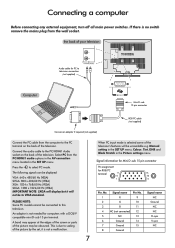Toshiba 32WL66 Support Question
Find answers below for this question about Toshiba 32WL66.Need a Toshiba 32WL66 manual? We have 1 online manual for this item!
Question posted by kerryeatwell on February 25th, 2017
Scart Connections
Current Answers
Answer #1: Posted by hzplj9 on February 26th, 2017 7:34 AM
https://www.manualslib.com/t/toshiba+32wl66.html
shows the rear connections to the TV. The scart connector normally contains both input and output connections inside. However you may need to use the RCA Phono connections on the bottom right for an audio source.
Related Toshiba 32WL66 Manual Pages
Similar Questions
Can I play a tv show that's saved on a USB on my tv?
I recently bought a Toshiba 46WX800U 46 inch HDTV that includes 3D. I could not be happier!!! It is ...
I connected the tv to my pc (vga cable) and followed manua to make sure refresh rate was set at 60 h...
when i turn tv on it flickers then goes blank thank you