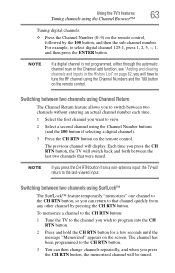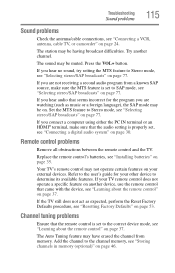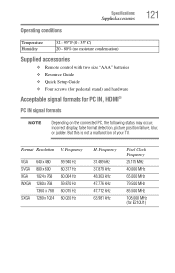Toshiba 32C120U Support Question
Find answers below for this question about Toshiba 32C120U.Need a Toshiba 32C120U manual? We have 2 online manuals for this item!
Question posted by bwhitaker5046 on July 17th, 2013
Can You Remove The Bottom Plate That The Tv Stands Up On. Want To Mount On
The person who posted this question about this Toshiba product did not include a detailed explanation. Please use the "Request More Information" button to the right if more details would help you to answer this question.
Current Answers
Answer #1: Posted by TommyKervz on July 17th, 2013 9:05 AM
Greetings - It is possible to wall mount the unit without the stand. For example here is the mounting set for the model.
http://www.amazon.com/gp/product/B008N2Y36Y?ie=UTF8&force-full-site=1&ref_=aw_bottom_links/christtoons-20
You can try the guide below for directions on how to remove the stand base
http://www.helpowl.com/manuals/Toshiba/32C120U/155278
http://www.amazon.com/gp/product/B008N2Y36Y?ie=UTF8&force-full-site=1&ref_=aw_bottom_links/christtoons-20
You can try the guide below for directions on how to remove the stand base
http://www.helpowl.com/manuals/Toshiba/32C120U/155278
Related Toshiba 32C120U Manual Pages
Similar Questions
Size Screws For Toshiba 32c120u Stand
what size screws does Toshiba 32C120U tv stand require
what size screws does Toshiba 32C120U tv stand require
(Posted by albertmalooly 5 years ago)
Toshiba Tv Stand
I recently purchased the 42RV530U from my sister and was so excited to get it home. Problem is that ...
I recently purchased the 42RV530U from my sister and was so excited to get it home. Problem is that ...
(Posted by Mbevan06 10 years ago)
Can I Play Videos From The Usb Port In My Toshiba 32c120u??
(Posted by tonydh88 11 years ago)
How To Remove The Tv Stand So I Can Do A Wall Mount
(Posted by lelocascio 11 years ago)