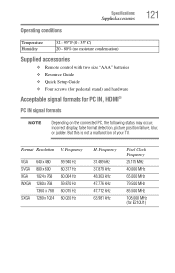Toshiba 32C120U Support Question
Find answers below for this question about Toshiba 32C120U.Need a Toshiba 32C120U manual? We have 2 online manuals for this item!
Question posted by albertmalooly on December 26th, 2018
Size Screws For Toshiba 32c120u Stand
Current Answers
Answer #1: Posted by Odin on December 26th, 2018 5:55 PM
https://www.contacthelp.com/toshiba/customer-service.Toshibal may just send you what you need, or, if not, should provide the information for getting it yourself.
Hope this is useful. Please don't forget to click the Accept This Answer button if you do accept it. My aim is to provide reliable helpful answers, not just a lot of them. See https://www.helpowl.com/profile/Odin.
Related Toshiba 32C120U Manual Pages
Similar Questions
I just bought a Toshiba 32C120U TV and there are no ports to connect a Nintendo Wii to it with RCS a...