Toshiba 40FT1U Support Question
Find answers below for this question about Toshiba 40FT1U.Need a Toshiba 40FT1U manual? We have 2 online manuals for this item!
Question posted by vikramgandhi on August 19th, 2012
How Do I Connect A Wii With Toshiba 32c120u Tv It Only Has One Componenet And Hd
I just bought a Toshiba 32C120U TV and there are no ports to connect a Nintendo Wii to it with RCS audio Video Cable can some one help if this is possible or how it can be done
Current Answers
There are currently no answers that have been posted for this question.
Be the first to post an answer! Remember that you can earn up to 1,100 points for every answer you submit. The better the quality of your answer, the better chance it has to be accepted.
Be the first to post an answer! Remember that you can earn up to 1,100 points for every answer you submit. The better the quality of your answer, the better chance it has to be accepted.
Related Toshiba 40FT1U Manual Pages
Brochure - Page 2
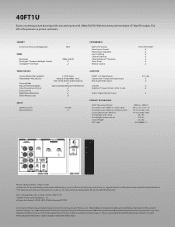
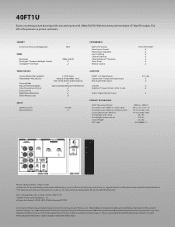
... Inputs ColorStream® Component Video Input Rear Audio/Video Inputs
USB Port High Res PC Input (S-XGA, 15 Pin, D-sub)
Dolby® Digital Optical Output
PRODUCT & PACKAGING
VESA® Mounting Pattern3 Unit Dimensions (WHD) in. (with 1080p Full HD. HDMI, the HDMI Logo and High-Definition Multimedia Interface are registered trademarks of Toshiba America Consumer Products...
User Manual - Page 2
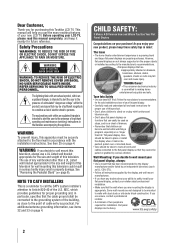
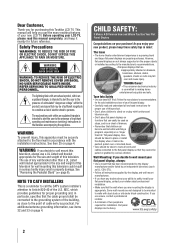
... cords and cables connected to making home entertainment enjoyable and safe.
WARNING
To prevent injury, this television could result in mind:
The Issue
• The home theater entertainment experience is a growing trend and larger flat panel displays are mounting the display is intended to alert the user to the presence of this Toshiba LCD TV. The use...
User Manual - Page 4
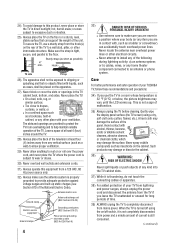
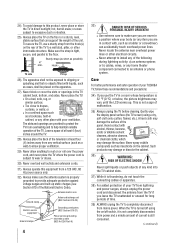
...connecting cables or apparatus.
38) For added protection of the following during lightning activity: a) an antenna system; The slots and openings are provided to protect the TV from the hook(s) on the rear of your TOSHIBA TV...; Never attempt to help maintain reliable operation of any vertical surface (such as possible)
4"
min. Gently wipe the display panel surface (the TV screen) using the...
User Manual - Page 5


...a Toshiba Authorized Service Center.
44) If you have the TV serviced... flat, cushioned surface such as indicated below .
7) VESA Mounting Pattern
TV ...television, avoid locations where the screen may result in front of service, ask the service technician to perform routine safety checks to determine that can be exposed to the LCD panel.
2) Place the TV on a sturdy, level surface that the TV...
User Manual - Page 7
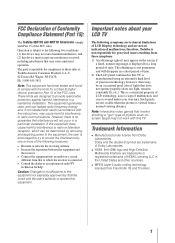
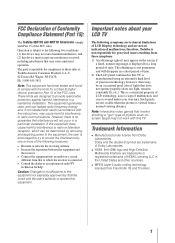
...; Connect the equipment into an outlet on the screen if
a fixed, nonmoving image is viewed from that does not operate properly (does not light, remains constantly lit, etc.). These limits are trademarks or registered trademarks of the FCC rules. FCC Declaration of Conformity Compliance Statement (Part 15):
The Toshiba 32DT1U and 40FT1U Televisions comply...
User Manual - Page 8
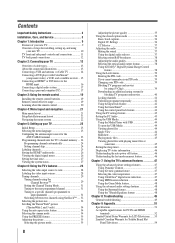
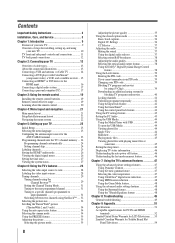
... and connections 11 TV back panel connections 12
Chapter 2: Connecting your TV 13
Overview of cable types 13 About the connection illustrations 13 Connecting a VCR and antenna or Cable TV 14 Connecting a DVD player with ColorStream®
(component video), a VCR, and a satellite receiver.... 15 Connecting an HDMI® or DVI device to the
HDMI input 16 Connecting a digital audio system...
User Manual - Page 9
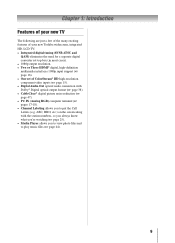
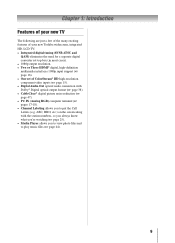
... 1: Introduction
Features of your new TV
The following are just a few of the many exciting features of your new Toshiba widescreen, integrated HD, LCD TV: • Integrated digital tuning (8VSB... 16). • One set of ColorStream® HD high-resolution component video inputs ( page 15). • Digital Audio Out optical audio connection with the station numbers, so you always know what...
User Manual - Page 10
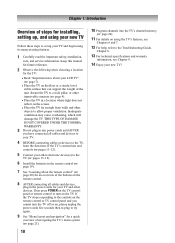
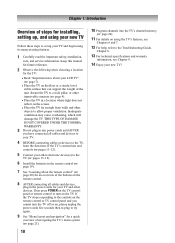
...TOSHIBA WARRANTY.
3 Do not plug in any power cords until AFTER
you cannot turn on the TV. Inadequate ventilation may cause overheating, which will damage the TV. If the TV stops responding to the controls on the remote control or TV control panel and you have connected all cables... TV
Follow these steps to set up your TV and begin using the TV's features, see
Chapters 6 and 7.
12 For help...
User Manual - Page 11
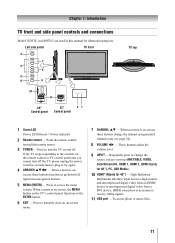
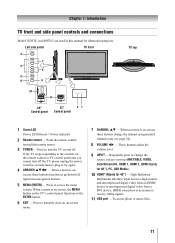
....
11無 USB port - Press to the controls on - High-Definition
Multimedia Interface input receives digital audio and uncompressed digital video from an HDMI device or uncompressed digital video from a DVI device.
Chapter 1: Introduction
TV front and side panel controls and connections
Model 32DT1U and 40FT1U are viewing (ANT/CABLE, VIDEO, ColorStream HD, HDMI 1, HDMI 2, HDMI...
User Manual - Page 12
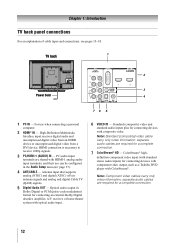
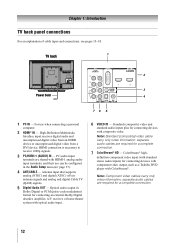
... 1: Introduction
TV back panel connections
For an explanation of cable types and connections, see pages 13-18. High-Definition Multimedia
Interface input receives digital audio and uncompressed digital video from an HDMI device or uncompressed digital video from a DVI device. separate audio cables are required for connecting devices with component video output, such as a Toshiba DVD player...
User Manual - Page 13
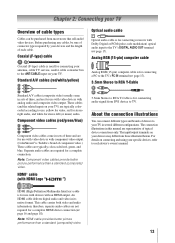
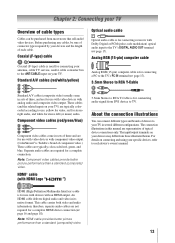
... a complete HDMI device connection ( page 16 and page 18). Separate audio cables are not required for use with video devices with an HDMI output.
Component video cables (red/green/blue)
Component video cables come in its native format. The input/output terminals on your TV) are for use with devices with component video output. (ColorStream® is Toshiba's brand of...
User Manual - Page 14
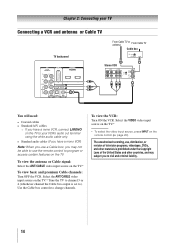
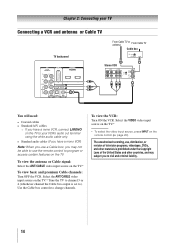
Chapter 2: Connecting your TV
Connecting a VCR and antenna or Cable TV
TV back panel
From Cable TV or antenna
From Cable TV
Cable box
IN CH 3 CH 4
OUT
Stereo VCR
VIDEO
AUDIO
L
R
IN CH 3 CH 4
OUT
L
R
IN from ANT
OUT to TV
You will need:
• Coaxial cables • Standard A/V cables
−− If you have a mono VCR, connect L/MONO on the TV to your VCR's audio out terminal...
User Manual - Page 15
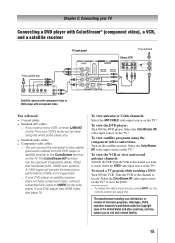
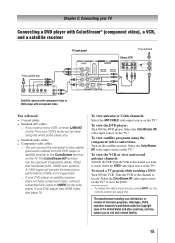
...the VCR to the channel to your VCR's audio out terminal using the component video connections: Turn on the satellite receiver. The ColorStream HD terminal can connect the component video cables (plus audio cables) from ANT OUT to TV
Y
PB
PR
Satellite IN
COMPONENT VIDEO S-VIDEO VIDEO OUT OUT
AUDIO OUT L
R
Satellite receiver with component video or DVD player with Progressive (480p, 720p...
User Manual - Page 17
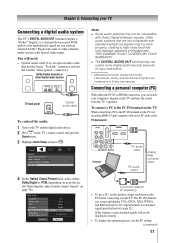
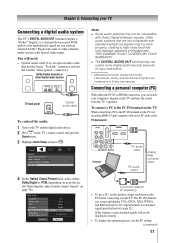
... output resolution on the PC before connecting it to the TV. Chapter 2: Connecting your device ("Selecting the optical audio output format" on page 38). TV back panel
Computer
PC audio cable
PC audio output
Analog RGB computer cable
Conversion adapter (if necessary)
• To use an analog RGB (15-pin) computer cable and a PC audio cable. For detailed signal specifications (...
User Manual - Page 28


...CABLE 1 Video 2 ColorStream HD 3 HDMI 1 4 HDMI 2 5 PC 6 USB Media
ANT/CABLE
0 - 6 / INPUT to Select
Navigate
Note:
••You can label the video input sources according to the specific devices you have connected...new input labels, highlight Done and
press .
on the remote control
or TV control panel to the factory default labels, highlight
Reset and press .
(continued)
The...
User Manual - Page 29


...CABLE 1 Video 2 ColorStream HD 3 HDMI 1 4 HDMI 2 5 PC 6 USB Media
ANT/CABLE
0 - 6 / INPUT to the channel or input. 2無 Press and hold for 3 seconds.
To clear the input labels:
1無 Press and open the Favorites browser list. 2無 Highlight the channel or input to highlight ANT/CABLE... time the TV is powered ...you connected a VCR to VIDEO , a video recorder to ColorStream HD, ...
User Manual - Page 34


...CABLE input • A 480i signal from the VIDEO input • A 480i signal from the ColorStream HD input • A 480i, 480p, 720p, 1080i, 1080p, or VGA (60Hz)
signal from a DVD player connected to the VIDEO, ColorStream HD (component video... by setting the Cinema Mode to Video:
Select Video in step 3 above .
(continued)
34 To set to On, the TV will automatically select the picture size ...
User Manual - Page 44


...required permission from 32 to view the next photo. Toshiba cannot and does not grant such permission. •...port and
do not remove while viewing Media Player. ••USB device: USB Mass Storage Class device
(MSC) ••Connectivity...the USB Media
1無 Press
panel.
Chapter 6: Using the TV's features
HDMI 1 Audio menu setting. If PC Audio is grayed out in the ...
User Manual - Page 46


...'s possible, and you will display for an extended period of the screen by pressing or while the RECALL or INFO display is the current input, either "CABLE" (for cable TV) ...Mono or SAP audio status (when HDMI input
mode, Dolby Digital or PCM)
46
• Video resolution • Aspect ratio of box;
Displaying TV status information
To display TV status information using...
User Manual - Page 54
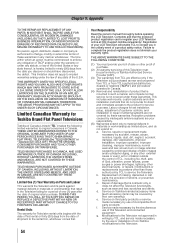
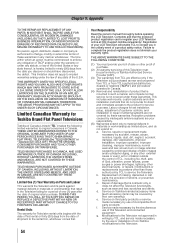
... of purchase.
(2) All warranty servicing of original retail purchase. Labour charges for a period of one (1) year after the date of this Television and connected equipment; c. Limited Canadian Warranty for
Toshiba Brand Flat Panel Televisions
Toshiba of retrofits, or preventive maintenance; THE ABOVE WARRANTIES ARE SUBJECT TO THE FOLLOWING CONDITIONS:
(1) You must be covered by these...
Similar Questions
How To Install External Speakers On Toshiba Model 40ft1u Tv
(Posted by Mcddo 9 years ago)
How To Connect Nintendo Wii To Toshiba 32c120u Manual
(Posted by magdkbel10 10 years ago)
How Can I Get Video Output From Toshiba Lcd Tv 40ft1u (40in)?
How can I get video output from TOSHIBA LCD TV 40FT1U (40in)? I do not see any video-out on the TV ...
How can I get video output from TOSHIBA LCD TV 40FT1U (40in)? I do not see any video-out on the TV ...
(Posted by rosenatanasov5555 11 years ago)
Blank Screen Toshiba 22av600u Flat Panel Hdtv
when i turn tv on it flickers then goes blank thank you
when i turn tv on it flickers then goes blank thank you
(Posted by dale74 12 years ago)

