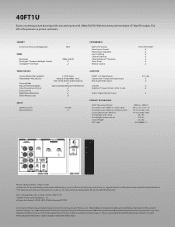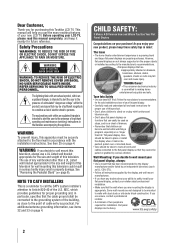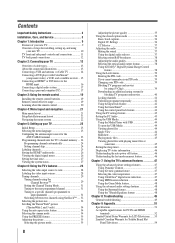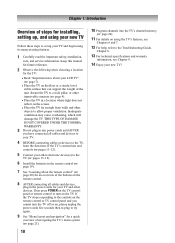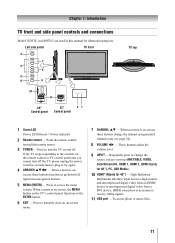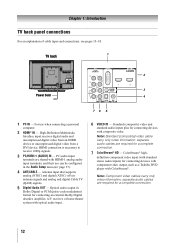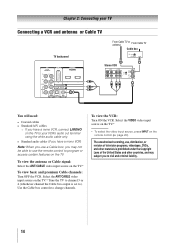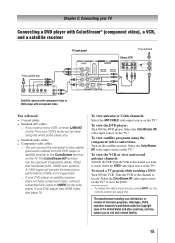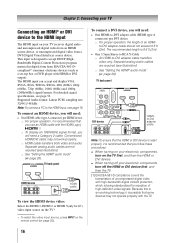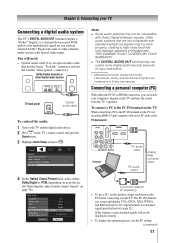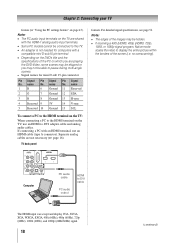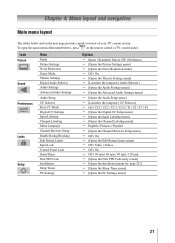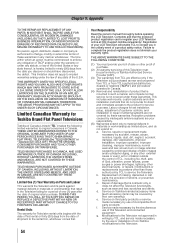Toshiba 40FT1U Support Question
Find answers below for this question about Toshiba 40FT1U.Need a Toshiba 40FT1U manual? We have 2 online manuals for this item!
Question posted by Mcddo on July 15th, 2014
How To Install External Speakers On Toshiba Model 40ft1u Tv
The person who posted this question about this Toshiba product did not include a detailed explanation. Please use the "Request More Information" button to the right if more details would help you to answer this question.
Current Answers
Related Toshiba 40FT1U Manual Pages
Similar Questions
How Do I Connect A Wii With Toshiba 32c120u Tv It Only Has One Componenet And Hd
I just bought a Toshiba 32C120U TV and there are no ports to connect a Nintendo Wii to it with RCS a...
I just bought a Toshiba 32C120U TV and there are no ports to connect a Nintendo Wii to it with RCS a...
(Posted by vikramgandhi 11 years ago)
How Can I Get Video Output From Toshiba Lcd Tv 40ft1u (40in)?
How can I get video output from TOSHIBA LCD TV 40FT1U (40in)? I do not see any video-out on the TV ...
How can I get video output from TOSHIBA LCD TV 40FT1U (40in)? I do not see any video-out on the TV ...
(Posted by rosenatanasov5555 11 years ago)
How Do I Hook Up A Stereo Receiver To My 32dt2u Tv So I Have External Speakers?
(Posted by Anonymous-64780 11 years ago)
How Do I Hook Up A Stereo Receiver To This Tv So That I Can Use External Speaker
(Posted by Anonymous-64780 11 years ago)