Toshiba 32C120U Support Question
Find answers below for this question about Toshiba 32C120U.Need a Toshiba 32C120U manual? We have 2 online manuals for this item!
Question posted by pchy0Super on March 13th, 2014
How Do You Program Toshiba 32c120u For Local Programming
The person who posted this question about this Toshiba product did not include a detailed explanation. Please use the "Request More Information" button to the right if more details would help you to answer this question.
Current Answers
There are currently no answers that have been posted for this question.
Be the first to post an answer! Remember that you can earn up to 1,100 points for every answer you submit. The better the quality of your answer, the better chance it has to be accepted.
Be the first to post an answer! Remember that you can earn up to 1,100 points for every answer you submit. The better the quality of your answer, the better chance it has to be accepted.
Related Toshiba 32C120U Manual Pages
Brochure - Page 1


... to your favorite tunes and photos, create slideshows, or listen to your personal playlists with Toshiba quality and reliability, and designed to light up any room of the house. Get the tops in entertainment value with.... Versatile Connectivity Offering a full jack pack of "pop," and lets you see more detail. 32C120U
LCD HDTV
Outstanding picture.
For clear, well-balanced sound.
Brochure - Page 2


... or trademarks of the television. Care should be taken...Toshiba television, always use a UL Listed wall bracket appropriate for the size and weight of Toshiba America Information Systems, Inc. While every effort has been made at the time of publication to change without notice. 2. 32C120U
S P E C I F I C AT I O N S1
Screen Size: 32" • Diagonal Screen Size: 31.5"
Panel • Panel...
User Guide - Page 1


...) 583-3050 For more information, see "Troubleshooting" on the back and side of your TV. Integrated High Definition
LCD Television
User's Guide:
32C120U 40E220U
If you communicate with your Toshiba dealer about this guide. support.toshiba.com
Model number
Serial number
Note: To display a High Definition picture, the TV must be receiving a High Definition...
User Guide - Page 5


...continuous, unplug the power cord and contact a Toshiba Authorized Service Provider.
42)
WARNING: RISK OF...For disposal or recycling information, contact your local authorities or the Electronics Industries Alliance (www... avoid damage to the LCD panel.
2) Place the TV on a flat, cushioned surface such as a... the TV unattended or unused for the television, avoid locations where the screen may be...
User Guide - Page 7


7
FCC Declaration of Conformity Compliance Statement (Part 15):
Toshiba 32C120U, 40E220U Television models comply with Part 15 of the following measures:
&#... interference received, including interference that interference will disappear in a short period of time.
2) The LCD panel contained in any form without the prior written permission of precision technology; however, there may not work ...
User Guide - Page 12


... movies by rating (V-Chip 82 Downloading an additional rating system .........83 Displaying ratings 86 Unlocking programs temporarily 86
Using the input lock feature 87 Locking channels 87
Using the GameTimer 88 Using the panel lock feature 89 Using the PC settings feature 90 Setting the PC Audio 91 Using the Media Player...
User Guide - Page 17


... the menu system" on page 42 for a quick overview of navigating the TV's menu system.
10 Program channels into the TV's channel memory "Tuning channels using the Channel Browser™" on page 58.
11... DAMAGE IS NOT COVERED UNDER THE TOSHIBA WARRANTY.
3 Do not plug in any power cords until after you cannot turn on the remote control or TV control panel and you have connected all cables and...
User Guide - Page 18


Press repeatedly to change the channel (programmed channels only, see "Storing channels in memory (optional)" on page 46).
6 VOLUME buttons -When no ...also functions as up/down/left/right menu navigation
buttons.
10 EXIT-Instantly closes an on the remote control or TV control panel and you are viewing. If the TV stops responding to the buttons on -screen menu. When a menu is displayed, this...
User Guide - Page 24


... cable TV, or camcorder
Connecting a VCR, antenna, cable TV, or camcorder
Camcorder
AUDIO OUT
L
R
VIDEO
TV back panel
From cable TV From cable TV
or antenna
Cable box
Stereo VCR
IN CH 3 CH 4
OUT
VIDEO
AUDIO
L
R
IN...When you use a Cable box, you may not be able to use the remote control to program or access certain features on the TV.* Tune the TV to channel 3 or 4 (whichever channel ...
User Guide - Page 25


... Your TV
25
Connecting a DVD player with ColorStream® (component
NOTE
The unauthorized recording, use, distribution, or revision of television programs, videotapes, DVDs, and other materials is not supported.
From satellite dish
TV back panel
From antenna
Stereo VCR
VIDEO
AUDIO
L
R
IN CH 3 CH 4
OUT
L
R
IN from the DVD player or satellite receiver...
User Guide - Page 26


...Visual Interface) source device. NOTE
The unauthorized recording, use, distribution, or revision of television programs, videotapes, DVDs, and other countries, and may subject you want to the HDMI&#...AUDIO/VIDEO terminal. Select the VIDEO video input source on the TV.*
To view satellite programs using the component video connections: Turn On the satellite receiver. Connecting an HDMI® or...
User Guide - Page 34
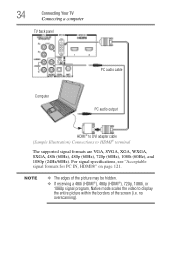
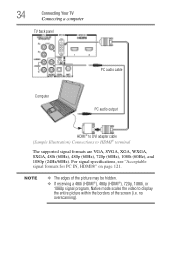
...10070; If receiving a 480i (HDMI®), 480p (HDMI®), 720p, 1080i, or 1080p signal program, Native mode scales the video to HDMI® terminal
The supported signal formats are VGA, SVGA,... and 1080p (24Hz/60Hz).
no overscanning). 34
Connecting Your TV
Connecting a computer
TV back panel
PC audio cable
Computer
PC audio output
HDMI® to DVI adapter cable (Sample Illustration) ...
User Guide - Page 39


... buttons ( ) open the Channel Browser™ and tune to the previous/next channel in the channel history when TV programming is on page 42
The following button functions allow you to control Toshiba REGZA-LINK® compatible devices via HDMI® connection. See "Navigating the menu system" on -screen. See
"Using REGZA...
User Guide - Page 42


...the Terrestrial and System Status menus.
Icon Terrestrial
System Status
Item Input Configuration Channel Program
Channel Options Time Zone
Signal Meter System Information
Option Opens the Input Configuration menu...remote control or TV control panel, open , use the buttons on the remote control or TV control panel to access and navigate your TV's on the TV control panel to open the menu ...
User Guide - Page 47


... selection A new set up your cable TV service lineup changes significantly. Setting up the ANT/CABLE input source before programming channels.
❖ The automatic channel programming process will erase channels that were previously programmed into the TV's memory.
❖ To tune the TV to open the Setup menu. 3 Highlight Installation, and then press...
User Guide - Page 62


... from the History List: ❖ Reconfiguring the ANT/CABLE input will not function until you have programed channels into the TV's channel memory, see "ANT/CABLE IN" on page 45 ❖ Turning...on the remote control.
Tuning to the next programmed channel, press the CH Up/CH Down buttons on the remote control or TV control panel.
NOTE
This feature will clear the History
List...
User Guide - Page 84


...programs in the Alternate Ratings screen will not be able to download any updates to the rating system should such updates become available.
❖ The additional rating system is not designed, transmitted or controlled by Toshiba... additional rating system is not determined, transmitted or controlled by the TV or Toshiba.
❖ The additional rating system is a rating that will be blocked....
User Guide - Page 114


...
The station may occur in rare instances, when viewing certain content (e.g. Poor composite picture. television broadcasts, video games, DVDs).
Try another channel. Adjust the Tint and/or Color, see...Off, see "Using the input lock feature" on certain TV channels, inform your local broadcast, cable, or satellite provider.
❖ Digital audio settings may include, without...their programming.
User Guide - Page 116


...additional information, see "Resetting Factory Defaults" on page 53
Closed caption problems
If the program or video you have changed settings of the device, turn off your TV and unplug ...reception is cleared, see "TV stops responding to controls." The V-Chip feature is available for Toshiba REGZA-LINK® compatible devices.
If the problem persists, clear all channels from the channel ...
User Guide - Page 129


use 16
P
panel lock feature using 89
parental controls blocking programs/movies by rating (V-Chip) 82 using 82
PC Audio setting 91
PC settings... 65 TheaterWide 2 66 TheaterWide 3 66
pin code changing 81 deleting 81 entering PIN code 80 forgotten 81
program ratings displaying 86 unlocking programs 86
Q
quick setup ANT/CABLE IN 45 menu language 45
Index 129
R
rating system 85 downloading additional ...
Similar Questions
How To Program Toshiba 32c120u Remote To Sony Dvd Player
(Posted by debill00 9 years ago)
Can I Play Videos From The Usb Port In My Toshiba 32c120u??
(Posted by tonydh88 11 years ago)
Problem Using Tv As Pc Monitor
I connected the tv to my pc (vga cable) and followed manua to make sure refresh rate was set at 60 h...
I connected the tv to my pc (vga cable) and followed manua to make sure refresh rate was set at 60 h...
(Posted by mgarbinski 12 years ago)
Blank Screen Toshiba 22av600u Flat Panel Hdtv
when i turn tv on it flickers then goes blank thank you
when i turn tv on it flickers then goes blank thank you
(Posted by dale74 12 years ago)

