Toshiba 32C120U Support Question
Find answers below for this question about Toshiba 32C120U.Need a Toshiba 32C120U manual? We have 2 online manuals for this item!
Question posted by Ambowin on October 5th, 2013
Why Does Toshiba 32c120u Change Picture Size?
The person who posted this question about this Toshiba product did not include a detailed explanation. Please use the "Request More Information" button to the right if more details would help you to answer this question.
Current Answers
There are currently no answers that have been posted for this question.
Be the first to post an answer! Remember that you can earn up to 1,100 points for every answer you submit. The better the quality of your answer, the better chance it has to be accepted.
Be the first to post an answer! Remember that you can earn up to 1,100 points for every answer you submit. The better the quality of your answer, the better chance it has to be accepted.
Related Toshiba 32C120U Manual Pages
Brochure - Page 1


...screen experience. For clear, well-balanced sound. Gaming-Optimized Performance It comes with Toshiba quality and reliability, and designed to light up any room of connections, this ... display and controller. Versatile Connectivity Offering a full jack pack of the house. 32C120U
LCD HDTV
Outstanding picture. Get the tops in smallscreen viewing. The Latest in one cable. Easily connect...
Brochure - Page 2


...Toshiba television, always use a UL Listed wall bracket appropriate for the size and weight of their respective owners. Dynamic EQ® - Without Stand • Dimensions: 31.2"x 19.8"x 3.5" • Weight: 18.3 lbs. - Use of Origin: China
Remote Control (CT-90325)
Rear Panel.... 32C120U
S P E C I F I C AT I O N S1
Screen Size: 32" • Diagonal Screen Size: 31.5"
Panel • Panel Type...
User Guide - Page 1


...
Note: To display a High Definition picture, the TV must be receiving a High Definition signal (such as an overthe-air High Definition TV broadcast, a High Definition digital cable program, or a High Definition digital satellite program). Integrated High Definition
LCD Television
User's Guide:
32C120U 40E220U
If you communicate with your Toshiba dealer about this guide. Refer...
User Guide - Page 4


..., etc.). This is 32° F (0° C) or below, the picture brightness may damage or discolor the cabinet.
• Never use the TV in... of TV). hot, humid areas; Gently wipe the display panel surface (the TV screen) using chemicals (such as air ...
33) Always make sure you are never in a position where your TOSHIBA TV, follow these recommendations and precautions:
35) If you are in a...
User Guide - Page 5


...and a minute amount of current is appropriate for the size and weight of the TV (see page 2):
1) CAUTION...used TV by the approved method for the television, avoid locations where the screen may expose ... continuous, unplug the power cord and contact a Toshiba Authorized Service Provider.
42)
WARNING: RISK OF ...TV to the LCD panel.
2) Place the TV on a flat, cushioned surface such as indicated below. ...
User Guide - Page 6


..., secure, and parallel to the LCD panel.
2) Remove the four screws shown in...Removing the Pedestal Stand
1) Carefully lay the front of the unit face down on a flat, cushioned surface such as a quilt or blanket. To secure the TV, use a ...to the floor. 6
7) VESA Mounting Pattern
TV Size Hole Pattern (HxV)
32"
200x200 mm
40"
200x200 mm
Screw Size M6 M6
(unit in place, remove the pedestal ...
User Guide - Page 7


...Toshiba 32C120U, 40E220U Television models comply with Part 15 of the box. These limits are designed to the equipment, the user is :
Toshiba America Information Systems, Inc.
9740 Irvine Blvd., Irvine, CA 92618. Caution: Changes... the picture is not...panel contained in the United States and other countries. • MPEG Layer-3 audio coding technology licensed from that to radio or television...
User Guide - Page 11


... Tuning to a specific channel (programmed
or unprogrammed 62 Switching between two channels using
Channel Return 63 Switching between two channels using
SurfLock 63 Selecting the picture size 64
Full 65 TheaterWide 1 65 TheaterWide 2 66 TheaterWide 3 66 Native 66 4:3 67 Normal 67 Dot by Dot 68 Scrolling the TheaterWide®...
User Guide - Page 37
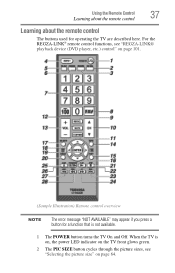
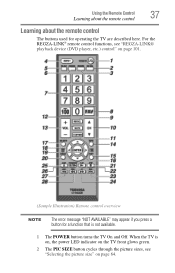
For the REGZA-LINK® remote control functions, see "Selecting the picture size" on page 101.
(Sample Illustration) Remote control overview
NOTE
The error message "NOT AVAILABLE" may appear... TV is on, the power LED indicator on the TV front glows green.
2 The PIC SIZE button cycles through the picture sizes, see "REGZA-LINK® playback device (DVD player, etc.) control" on page 64.
User Guide - Page 64


... you press the CH RTN button and then change the picture size (i.e., changing the height/width ratio) for external inputs. To select the picture size using the menus: 1 Select Picture Size in any purpose other than your TV. To select the picture size:
1 Press the PIC SIZE button on the remote.
2 With the Picture Size menu displayed, do one time only.
NOTE
The...
User Guide - Page 65
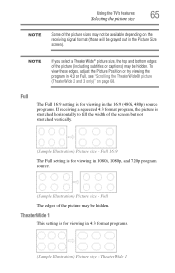
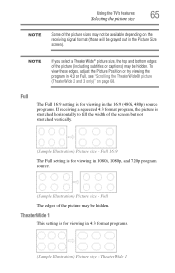
..., and 720p program source.
(Sample Illustration) Picture size - TheaterWide 1
This setting is for viewing in 4:3 format programs.
(Sample Illustration) Picture size - To view these edges, adjust the Picture Position or try viewing the program in the Picture Size screen). Using the TV's features
65
Selecting the picture size
NOTE
Some of the picture sizes may not be available depending on...
User Guide - Page 66


... the left and right edges are for viewing in 480i (HDMI®), 480p (HDMI®), 720p, 1080i, and 1080p signal programs).
(Sample Illustration) Picture size -
TheaterWide 2, letter box The picture's top and bottom edges may be hidden*.
Native
These settings are stretched horizontally to fill the screen. Native TheaterWide 3
This setting is for...
User Guide - Page 67
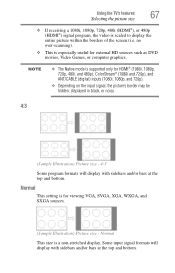
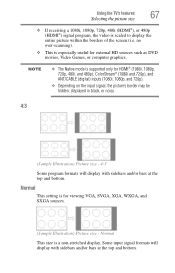
...1080p, and 720p).
❖ Depending on the input signal, the picture's border may be hidden, displayed in black, or noisy.
4:3
(Sample Illustration) Picture size - 4:3 Some program formats will display with sidebars and/or bars at..., SVGA, XGA, WXGA, and SXGA sources.
(Sample Illustration) Picture size - no over-scanning).
❖ This is for external HD sources such as DVD movies, Video...
User Guide - Page 68


...
Dot by Dot
This setting is a non-scaling display. 68
Using the TV's features
Scrolling the TheaterWide® picture (TheaterWide 2 and 3 only)
Dot by Dot is for viewing VGA, SVGA, XGA, WXGA, and SXGA sources.
(Sample Illustration) Picture size - To set separate scroll settings for the TheaterWide 2 and TheaterWide 3 modes for example) the...
User Guide - Page 69
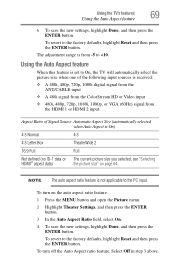
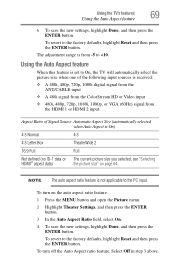
... save the new settings, highlight Done, and then press the ENTER button. To revert to On, the TV will automatically select the picture size when one of Signal Source Automatic Aspect Size (automatically selected when Auto Aspect is received:
❖ A 480i, 480p, 720p, 1080i digital signal from the ANT/CABLE input
❖ A 480i...
User Guide - Page 93


... types of the TV.
Toshiba cannot and does not grant such permission.
❖ Depending on the file size and amount in your USB... storage device, it is suggested that you repeatedly insert and remove the USB connector, the prompt may take some time to the USB port
on -screen when files are supported. NOTE
If you not use U3 USB with a square. To change...
User Guide - Page 96


Slide show of available files.
(Sample Image) Media Player - NOTE Zoom and Picture size functions are disable. To use slide show:
1 Press the ENTER button in the selected directory will return to adjust the setting and press the CH RTN button.
The television will be played. To set Interval Time and Repeat settings: 1 Press...
User Guide - Page 101


... ENTER EXIT
Description: Begin playback Stop playback Pause the picture during play or record mode Skip Forward Skip backward Fast...❖ Default setting for this feature is set to control Toshiba REGZA-LINK® compatible devices from the TV remote via ...3 Press the ( / arrow) buttons to highlight the item you want to change, and press the ( / arrow) buttons to the previous menu
NOTE These ...
User Guide - Page 129


... using 82
PC Audio setting 91
PC settings feature using 90
picture adjusting 71 adjusting quality 72
picture mode selecting 71
picture size 4 3 67 Dot by Dot 68 Full 65 Native 66 Normal 67 selecting 64 TheaterWide 1 65 TheaterWide 2 66 TheaterWide 3 66
pin code changing 81 deleting 81 entering PIN code 80 forgotten 81
program...
User Guide - Page 130


... 115 closed caption problems 116 contact Toshiba 117 HDMI® 117 media player problems 117 No REGZA-LINK® operation
116 picture problems 113 Rating blocking problems 116 remote control problems 115 sound problems 115 TV connections front 18 side 18 TV panel connections back 19 TV panel controls front 18 left side 18...
Similar Questions
Toshiba Tv Model 24sl410u How Do I Change Picture Size?
(Posted by fremarkco 10 years ago)
How To Set A Default Picture Size.
I have to set the picture size everytime I turn on the tv. How can I set it so that it doesn't rever...
I have to set the picture size everytime I turn on the tv. How can I set it so that it doesn't rever...
(Posted by lbi4shore99 12 years ago)

