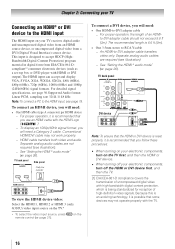Toshiba 32C110U Support Question
Find answers below for this question about Toshiba 32C110U.Need a Toshiba 32C110U manual? We have 3 online manuals for this item!
Question posted by GGGGibo1 on April 19th, 2014
How To Connect Headphones To Toshiba 32c110u Tv
The person who posted this question about this Toshiba product did not include a detailed explanation. Please use the "Request More Information" button to the right if more details would help you to answer this question.
Current Answers
Related Toshiba 32C110U Manual Pages
Similar Questions
How Can I Connect Internet Toshiba Tv 40s51u
How can I connect internetToshiba tv 40s51u
How can I connect internetToshiba tv 40s51u
(Posted by Anonymous-166135 4 years ago)
How Do I Factory Reset My Toshiba 32c110u Tv Without The Remote
how do I factory reset my toshiba 32C110U tv without the remote control
how do I factory reset my toshiba 32C110U tv without the remote control
(Posted by busyladyaisha 8 years ago)
What Do I Need To Do To Connect My Toshiba Tv To A Digital Antenna?
I currently have my Toshiba TV 22AV600UZ connected to cable TV but I would like to move it to a room...
I currently have my Toshiba TV 22AV600UZ connected to cable TV but I would like to move it to a room...
(Posted by lvanderspool 9 years ago)
How Do You Set Up Video Cables On A Toshiba 32c110u Tv
(Posted by FayKadfgs 10 years ago)