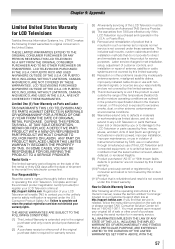Toshiba 32C110U Support Question
Find answers below for this question about Toshiba 32C110U.Need a Toshiba 32C110U manual? We have 3 online manuals for this item!
Question posted by evCIDNE on May 4th, 2014
How To Connect Toshiba 32c110u Tv To Stereo
The person who posted this question about this Toshiba product did not include a detailed explanation. Please use the "Request More Information" button to the right if more details would help you to answer this question.
Current Answers
Related Toshiba 32C110U Manual Pages
Similar Questions
How Do I Factory Reset My Toshiba 32c110u Tv Without The Remote
how do I factory reset my toshiba 32C110U tv without the remote control
how do I factory reset my toshiba 32C110U tv without the remote control
(Posted by busyladyaisha 8 years ago)
I Need An Adapter To Connect Toshiba Tv(hd Audio Output) To Receiver(rca )
I purchased a 55' Toshiba HD TV last year and now want to hook it up to my stereo receiver/amplifier...
I purchased a 55' Toshiba HD TV last year and now want to hook it up to my stereo receiver/amplifier...
(Posted by drddmarkwardt 9 years ago)
How Do You Set Up Video Cables On A Toshiba 32c110u Tv
(Posted by FayKadfgs 10 years ago)
Connect Toshiba Tv To Iphone
need to connect toshiba 55g310u tv to iphone
need to connect toshiba 55g310u tv to iphone
(Posted by timrca 11 years ago)