Toshiba 32C100U Support Question
Find answers below for this question about Toshiba 32C100U.Need a Toshiba 32C100U manual? We have 2 online manuals for this item!
Question posted by Ducmsa on July 25th, 2014
How To Use Usb Port On Toshiba Tv
The person who posted this question about this Toshiba product did not include a detailed explanation. Please use the "Request More Information" button to the right if more details would help you to answer this question.
Current Answers
There are currently no answers that have been posted for this question.
Be the first to post an answer! Remember that you can earn up to 1,100 points for every answer you submit. The better the quality of your answer, the better chance it has to be accepted.
Be the first to post an answer! Remember that you can earn up to 1,100 points for every answer you submit. The better the quality of your answer, the better chance it has to be accepted.
Related Toshiba 32C100U Manual Pages
User Manual - Page 2


... are required for installation. REFER SERVICING TO QUALIFIED SERVICE PERSONNEL. WARNING
To prevent injury, this Toshiba LCD TV. CHILD SAFETY:
It Makes A Difference How and Where You Use Your Flat Panel Display
Congratulations on your flat panel display.
• Carefully read this television. If you are unsure, contact a professional installer.
• A minimum of two people are not...
User Manual - Page 4


... a position where your TOSHIBA TV, follow these recommendations and precautions:
34) If you are provided to protect the TV from the hook(s)
on...TV in contact with, such as a ladder or screwdriver) can support the weight of the television at least 4 (four) inches around the TV... of TV.
26) The apparatus shall not be placed on the rear of the panel. To secure the TV, use the TV in wire...
User Manual - Page 7


... disappear in a short period of time. 2) The LCD panel contained in the United States and other countries.
• ...and, if not installed and used in accordance with the limits for normal home use. Trademark Information
• Manufactured...Part 15):
The Toshiba 19C100U, 19C10U, 22C100U, 22C10U, 26C100U, 26C10U, 32C100U, and 32C10U Televisions comply with this TV. Changing Picture Settings ...
User Manual - Page 8


...Using CableClear® digital noise reduction 52 Using MPEG noise reduction 52 Using the Game Mode feature 52
Chapter 8: Troubleshooting 53
General troubleshooting 53
Chapter 9: Appendix 55
Specifications 55 Acceptable signal formats for PC IN and HDMI terminals......56 Limited United States Warranty for LCD Televisions 57 Limited Canadian Warranty for Toshiba Brand Flat Panel
Televisions...
User Manual - Page 10


... 8.
13 For technical specifications and warranty
information, see Chapter 9.
14 Enjoy your TV and begin using your new TV
Follow these steps to set up your new TV!
10 If the TV stops responding to the controls on the remote control or TV control panel and you
have connected all cables and devices, plug
in any power...
User Manual - Page 11
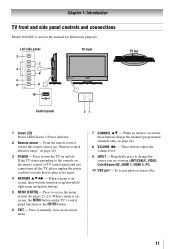
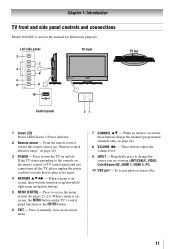
... function as the ENTER button.
6無 EXIT - Chapter 1: Introduction
TV front and side panel controls and connections
Model 26C100U is used in this remote sensor ( "Remote control effective range" on page...the TV stops responding to the controls on the remote control or TV control panel and you are viewing (ANT/CABLE, VIDEO, ColorStream HD, HDMI 1, HDMI 2, PC).
10無 USB port -...
User Manual - Page 12
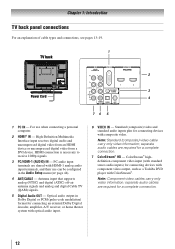
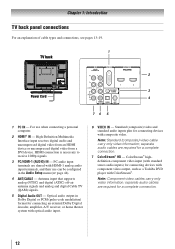
.../CABLE -
For use can be configured in Dolby Digital or PCM (pulse-code modulation) format for connecting devices with component video output, such as a Toshiba DVD player with ..., and their use when connecting a personal computer.
2無 HDMI® IN - Chapter 1: Introduction
TV back panel connections
For an explanation of cable types and connections, see pages 13-19.
1 TV back
2
...
User Manual - Page 14
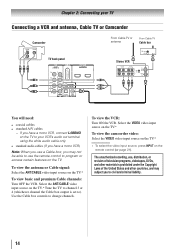
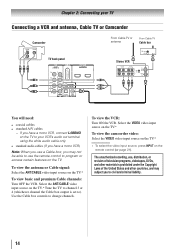
... you have a mono VCR, connect L/MONO on the TV to your VCR's audio out terminal using the white audio cable only.
• standard audio cables (If you have a mono VCR)
Note: When you use a Cable box, you may not be able to use , distribution, or revision of television programs, videotapes, DVDs, and other countries, and...
User Manual - Page 15
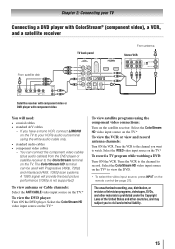
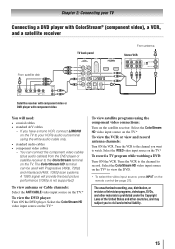
... press INPUT on the TV.*
To record a TV program while watching a DVD:
Turn ON the VCR. The unauthorized recording, use, distribution, or revision of television programs, videotapes, DVDs, ...VCR, connect L/MONO on the TV to your TV
Connecting a DVD player with ColorStream® (component video), a VCR, and a satellite receiver
From satellite dish
TV back panel
From antenna
Stereo VCR
VIDEO
...
User Manual - Page 16
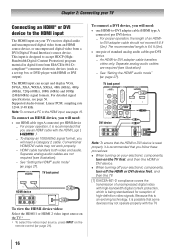
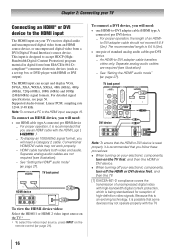
...in digital form from a DVI (Digital Visual Interface) source device.
To connect a DVI device, you use an HDMI cable with high-bandwidth digital content protection, which is possible that some devices may not work...digital video from an HDMI source device, or uncompressed digital video from EIA/CEA-861-D- TV back panel
DVI device
VIDEO
AUDIO
L
R
IN IN
OUT
L
R
DVI / HDCP OUT
Note:...
User Manual - Page 17
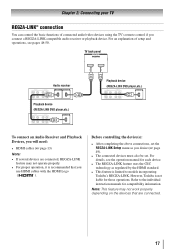
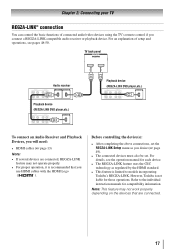
...TV
REGZA-LINK® connection
You can control the basic functions of setup and operations, see the operation manual for each device.
• The REGZA-LINK feature uses the CEC technology as you
use HDMI cables with the HDMI Logo
(
). Refer to models incorporating Toshiba...using the TV's remote control if you connect a REGZA-LINK compatible audio receiver or playback device. TV back panel...
User Manual - Page 18
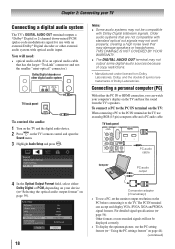
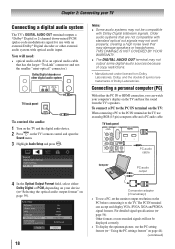
... damage speakers or headphones.
Chapter 2: Connecting your TV
Connecting a digital audio system
The TV's DIGITAL AUDIO OUT terminal outputs a *Dolby® Digital or 2-channel down-mixed PCM (pulse-code modulation) signal for use with an external Dolby® Digital decoder or other digital audio system
TV back panel
To control the audio:
1無 Turn on...
User Manual - Page 19


... of the screen (i.e. name
Pin Signal No. If connecting a PC with an HDMI terminal, use an HDMI-to display the entire picture within the borders of the PC on which you are not..., SXGA, 480i (60Hz), 480p (60Hz), 720p (60Hz), 1080i (60Hz), and 1080p (24Hz/60Hz) signal formats. TV back panel
Note:
•• The edges of the images may not be hidden. •• If receiving a 480i ...
User Manual - Page 23


....
• To close a menu instantly, press .
23 Note:
The menu background may sometimes appear black, depending on the signal the TV is open, use the buttons on the remote control or TV control panel, open the Installation menu (illustrated below), press Setup menu, select Installation, and press .
Chapter 4: Menu layout and navigation
Setup/Installation...
User Manual - Page 24


...28961; Press t or u to select your TV will appear. Programming channels into the TV's channel memory
When you press or on the remote control or TV control panel, your preferred menu
language.
3無 Press...with t or u and press .
3無 Next, the Location setting window will appear.For
normal home use, press t or u to select Home and press .
4無 Next, ANT/CABLE In setup window ...
User Manual - Page 29


...
from the popup window.
or b) Repeatedly press on the remote control or TV control
panel.
2無 And then either:
a) Press 0-5; If a REGZA-LINK device with HDMI switching...;"No Video Signal" will appear randomly on .
••When selecting input sources using
, some
REGZA-LINK devices may automatically turn
on the screen if no signal is received ...
User Manual - Page 45


...USB port on a USB storage device.
Automatically open:
1無 Gently insert a supported USB storage device to use a USB Hub. ••You must obtain any required permission from the USB...USB, and then press . 4無 Press or to select On or Off. A prompt will appear. Note: If you select No, nothing happens.
Toshiba... two kinds of the TV. Note: The prompt ...
User Manual - Page 53


...input
on the TV, no color
•• The station may have broadcast difficulties.
If no device is connected to Off ( page 37).
television broadcasts, video...TV is set -top box, etc.) try using a ColorStream or HDMI video
connection instead. TV stops responding to controls
•• If the TV stops responding to the controls on the remote control or TV control panel...
User Manual - Page 58


... INTERRUPTION, OR MODIFICATION OR ERASURE OF RECORDED DATA CAUSED BY USE, MISUSE OR INABILITY TO USE THIS LCD TELEVISION). Rental Units
The warranty for a period of one (1) ...WARRANTIES EXTEND TO THE ORIGINAL CONSUMER PURCHASER OR ANY PERSON RECEIVING THIS TOSHIBA BRAND FLAT PANEL TELEVISION (the "TELEVISION(S)" or "Television(s)") AS A GIFT FROM THE ORIGINAL CONSUMER PURCHASER AND TO NO OTHER...
Brochure - Page 2
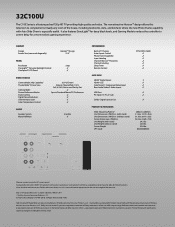
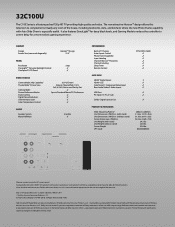
...TV Tuning Auto Aspect Control Photo Frame Capability Input Labeling Channel BrowserTM/Favorites Channel Labeling Sleep Timer Remote Control
NTSC/ATSC/QAM 3 3 3 3 3 3 3
JACK PACK
HDMI® Digital Inputs
2
HDMI®-CEC3
3
ColorStream® Component Video Input
3
Rear Audio/Video/S-Video Inputs
3
USB Port... to wall mount your Toshiba television, always use a UL Listed wall bracket...
Similar Questions
How Do I Look At Photos Using The Usb Port And My Iphone
(Posted by Anonymous-114877 10 years ago)
Usb
Hi to all, I love to watch my toshiba, I would like to watch movies I have on my USB. HELP
Hi to all, I love to watch my toshiba, I would like to watch movies I have on my USB. HELP
(Posted by helen12c006 11 years ago)
Can I Play Videos From The Usb Port In My Toshiba 32c120u??
(Posted by tonydh88 11 years ago)

