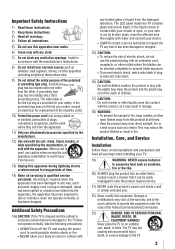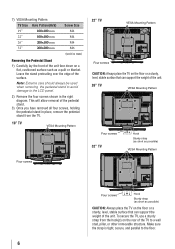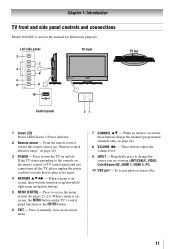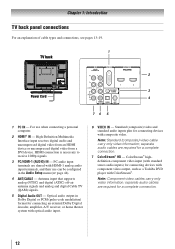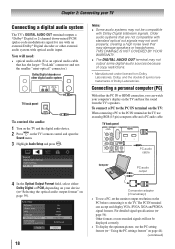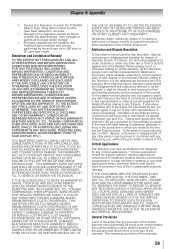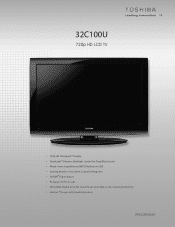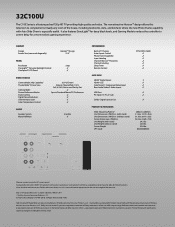Toshiba 32C100U Support Question
Find answers below for this question about Toshiba 32C100U.Need a Toshiba 32C100U manual? We have 2 online manuals for this item!
Question posted by Anonymous-114877 on June 27th, 2013
How Do I Look At Photos Using The Usb Port And My Iphone
The person who posted this question about this Toshiba product did not include a detailed explanation. Please use the "Request More Information" button to the right if more details would help you to answer this question.
Current Answers
Answer #1: Posted by TommyKervz on June 27th, 2013 11:02 PM
Greetings - Try to follow the instructions here -
http://m.dummies.com/how-to/content/how-to-synchronize-your-iphone-with-your-computer0.html
Related Toshiba 32C100U Manual Pages
Similar Questions
Using Usb With Television Series Saved On It.
Can I play a tv show that's saved on a USB on my tv?
Can I play a tv show that's saved on a USB on my tv?
(Posted by lashirriff 9 years ago)
Usb
Hi to all, I love to watch my toshiba, I would like to watch movies I have on my USB. HELP
Hi to all, I love to watch my toshiba, I would like to watch movies I have on my USB. HELP
(Posted by helen12c006 11 years ago)
Can I Play Videos From The Usb Port In My Toshiba 32c120u??
(Posted by tonydh88 11 years ago)