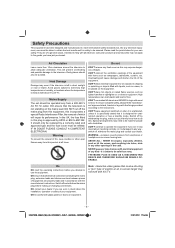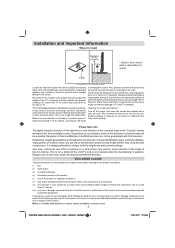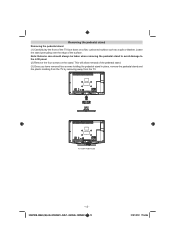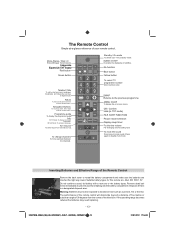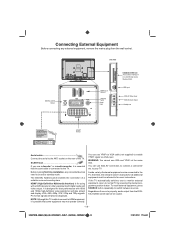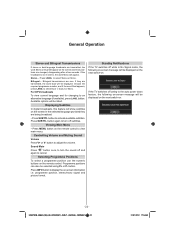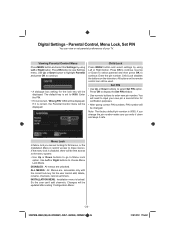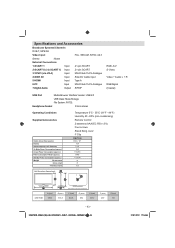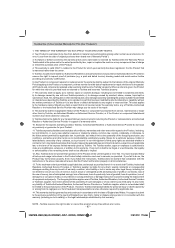Toshiba 32BV702B Support Question
Find answers below for this question about Toshiba 32BV702B.Need a Toshiba 32BV702B manual? We have 1 online manual for this item!
Question posted by petergthomas on October 15th, 2013
Hd Sound Loss
I have a 32BV702B connected to a Sky+ box and have lost all sound with all the HD channels. I have been through a thorough diagnostic with Sky tech support, even changed the HDMI lead and updated to software. Only thing left now is the TV. Can you offer a solution ?
Current Answers
Related Toshiba 32BV702B Manual Pages
Similar Questions
Hi ! Graham Here I Have A Toshiba 32bv702b And I Want To Run Sky Tvs With It So
(Posted by Phillipsgraham15 8 years ago)
Sky Remote Control Code For Toshiba 32bv702b
(Posted by Phillipsgraham15 8 years ago)
Toshiba 32bv702b Won't Turn On
i tried to update the tv and i think i used the wrong file from then on the tv has been flashing gre...
i tried to update the tv and i think i used the wrong file from then on the tv has been flashing gre...
(Posted by baileyc06 10 years ago)
I Lose Sound When Channel Is Changed To Channel 10
When I tune to channel 10 I eventually lose sound on all channels. I can only get the sound back by ...
When I tune to channel 10 I eventually lose sound on all channels. I can only get the sound back by ...
(Posted by terrencejones 10 years ago)
Blank Screen Toshiba 22av600u Flat Panel Hdtv
when i turn tv on it flickers then goes blank thank you
when i turn tv on it flickers then goes blank thank you
(Posted by dale74 12 years ago)