Toshiba 32AV502R Support Question
Find answers below for this question about Toshiba 32AV502R.Need a Toshiba 32AV502R manual? We have 2 online manuals for this item!
Question posted by FogeDoll on September 10th, 2014
32av502r Won't Power Up
The person who posted this question about this Toshiba product did not include a detailed explanation. Please use the "Request More Information" button to the right if more details would help you to answer this question.
Current Answers
There are currently no answers that have been posted for this question.
Be the first to post an answer! Remember that you can earn up to 1,100 points for every answer you submit. The better the quality of your answer, the better chance it has to be accepted.
Be the first to post an answer! Remember that you can earn up to 1,100 points for every answer you submit. The better the quality of your answer, the better chance it has to be accepted.
Related Toshiba 32AV502R Manual Pages
Brochure - Page 1


... 720p HD LCD TV with CineSpeed™
32AV502R
720p HD LCD TV with CineSpeed™
LEADING THE WAY IN HOME ENTERTAINMENT
INNOVATION
ADVANTAGE
• 720p HD CineSpeed™ Display • DynaLight™ Dynamic ...
Brochure - Page 2
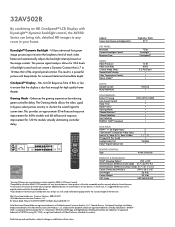
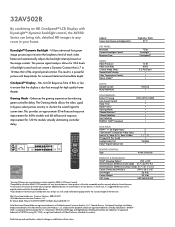
...measured diagonally)
High-Gloss Black 31.5"
LCD PANEL: Resolution Dynamic Backlight Control Response Time
720p... of HDMI Licensing LLC. VESA is a powerful picture with deep blacks for limited functions. 3In...images to any room in your Toshiba television, always use the original remote control for... mark owned by reducing game controller delay. 32AV502R
By combining an HD CineSpeed™ LCD ...
User Manual - Page 1


... for setting up your new TV, see page 10.
Refer to these numbers in the spaces below. Owner's Manual
Integrated High Definition LCD Television
HIGH-DEFINITION TELEVISION
26AV52R 26AV52RZ 26AV502R 26AV502RZ 26AV502RY
32AV52R 32AV52RZ 32AV502R 32AV502RZ
For an overview of your TV.
User Manual - Page 2


... the floor/wall in serious bodily injury and/or property damage. Before operating your new LCD TV. The lightning flash with furniture and television sets.
• Don't place flat panel displays on furniture that children can easily be connected to the grounding system of the building, as a chest of your LCD TV, please...
User Manual - Page 3


...electric shock, match wide blade of the obsolete outlet.
10) Protect the power cord from being walked on an unstable
cart, stand, or table.
Installation...caution when moving the cart/apparatus combination to wide slot; The LCD panel inside a wall or similar enclosed area.
20) Never modify this ...damaged television.
Never place the TV on or pinched, particularly at all ...
User Manual - Page 4


... can accidentally touch overhead power lines. A hard cloth may damage or discolor the cabinet.
34)
WARNING:
RISK OF ELECTRIC SHOCK! Such products may damage the surface of the panel.
Hook
TV side
TV... space of at least 4 (four) inches around the TV.
26) Always place the back of the television at least four (4) inches away from any kind into the TV cabinet slots.
35) While it is not...
User Manual - Page 5


... attaching the pedestal stand to avoid damage to the LCD panel. 2) Place the TV on page 4.
Note: Extreme care... to determine that the TV is being turned on a flat, cushioned surface such as described in the instructions provided with...
5 Choosing a location for the television, avoid locations where the screen may be damaged by ultraviolet radiation from power and a minute amount of a window...
User Manual - Page 6
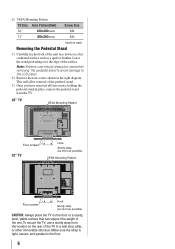
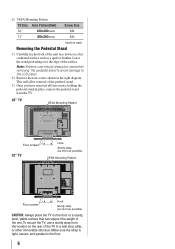
Note: Extreme care should always be used when removing the pedestal stand to avoid damage to the LCD panel. 2) Remove the four screws shown in place, remove the pedestal stand from the hook(s) on a flat, cushioned surface such as possible)
CAUTION: Always place the TV on the floor or a sturdy, level, stable surface...
User Manual - Page 7


...To ensure your television is operating at an onscreen target may be determined by removing and applying power to the ...interference will disappear in a short period of time.
2) The LCD panel contained in accordance with the limits for a long period of time...., 26AV502RY, 32AV52R, 32AV52RZ, 32AV502R, and 32AV502RZ Televisions comply with this TV. Operation is not responsible for normal ...
User Manual - Page 8


... Audio Receiver 51 Other REGZA-LINK® functions 51 Displaying TV status information 52 Understanding the auto power off feature 52 Understanding the last mode memory feature 52 Chapter 7: Using the TV's advanced features.......... HDMI terminals......58
Limited United States Warranty
for LCD Televisions 26" and Larger 59
Limited Canadian Warranty for Toshiba Brand Flat Panel Televisions 60
User Manual - Page 10


... your TV and other electronic device(s) to the controls on the remote control or TV control panel and you
have connected all cables and devices, plug
in a location where light does not ... TV in the power cords for your other devices. Chapter 1: Introduction
Overview of steps for installing, setting up your new TV!
10 Then press POWER on the TV control panel or remote control ...
User Manual - Page 11


...(ENTER) - Point the remote control toward this manual for updating the television's firmware.
5無 POWER - Used for illustration purposes. Press to reset the TV.
6無 ARROWS pqtu - Left side panel
5
TV front
9 6
10 7
8
11
Control panel
3
4 12
1無 Green LED Power LED (Green) = Power indicator
2無 Remote sensor - When a menu is onscreen, these buttons function...
User Manual - Page 12
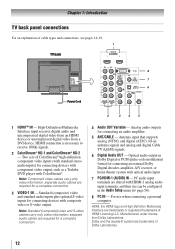
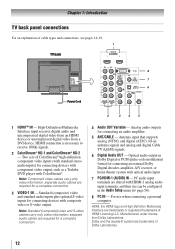
...optical audio input.
7無 PC/HDMI-1 (AUDIO) IN -
Chapter 1: Introduction
TV back panel connections
For an explanation of ColorStream® high-definition component video inputs (with standard stereo audio.... Two sets of cable types and connections, see pages 14-19. 1
TV back
8 7 6
Power Cord
2
3
4
5
1無 HDMI™ IN - Standard (composite) video and standard audio ...
User Manual - Page 14
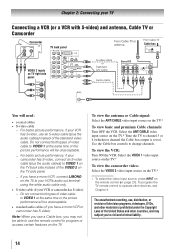
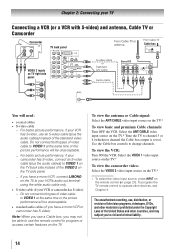
...the TV remote control to change channels. The unauthorized recording, use, distribution, or revision of television programs, videotapes, DVDs, and other materials is set to). To view the VCR: Turn ...or a VCR with S-video) and antenna, Cable TV or Camcorder
Camcorder
AUDIO OUT
L
R
VIDEO
TV back panel
From Cable TV or antenna
From Cable TV
Cable box
IN CH 3 CH 4
OUT
VIDEO 2 inputs on ...
User Manual - Page 15
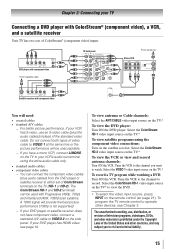
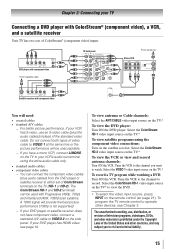
... and HD-2 terminals can connect the component video cables (plus the audio cables) instead of television programs, videotapes, DVDs, and other materials is not supported).
−− If your VCR...
Satellite receiver with component video
You will be used with component video
From satellite dish
TV back panel
From antenna
Stereo VCR
VIDEO
AUDIO
L
R
IN CH 3 CH 4
OUT
L
R
IN ...
User Manual - Page 27


... REGZA-LINK Player Control Enable Rating Blocking Edit Rating Limits Channels Block Input Lock Control Panel Lock GameTimer New PIN Code Installation
REGZA-LINK Setup
Sleep Timer PC Settings
Option
... menu ( page 29)] Enable REGZA-LINK / TV Auto Input Switch /
TV Auto Power/ Device Auto Standby / Speaker Preference [Opens the Sleep Timer menu] [Opens the...
User Manual - Page 33


...28961; A new set of
Installation menu icons will turn
off , unplug the TV power cord and then plug it in again to complete the reset process.
This feature will... or to check.
Note: • Software Version is for 26AV52R,
26AV502R, 32AV52R and 32AV502R. • Support Information is for your local broadcasters to the Installation menu:
Highlight DONE and press .
A...
User Manual - Page 55


...picture.
--If you are watching an analog channel (off the TV, press and hold the POWER button on the
remote control is set to Off ( page 48). Press VOLUME. (...or no picture will not turn off -air
broadcast or Cable TV), you can try the control panel buttons. television broadcasts, video games, DVDs), you cannot view signals from external devices
connected to VIDEO 1, VIDEO ...
User Manual - Page 57


...batteries • Owner's manual (this book) • Cleaning cloth
57 Television System
NTSC standard ATSC standard (8VSB) Digital Cable (64 QAM, 256 QAM... 94, 100 through 135)
Power Source: 120 V AC, 60 Hz
Power Maximum Current
26AV52R / 26AV52RZ: 1.30 A 26AV502R / 26AV502RZ: 1.30 A 26AV502RY: 1.30 A 32AV52R / 32AV52RZ: 1.85 A 32AV502R / 32AV502RZ: 1.85 A
Power Consumption
26AV52R / 26AV52RZ: 0.6...
User Manual - Page 60


... EXTEND TO THE ORIGINAL CONSUMER PURCHASER OR ANY PERSON RECEIVING THIS TOSHIBA BRAND FLAT PANEL TELEVISION (the "TELEVISION(S)" or "Television(s)") AS A GIFT FROM THE ORIGINAL CONSUMER PURCHASER AND TO NO OTHER PURCHASER... after the date of God, alteration, power failures, power IF YOU ARE NOT WITHIN 100 KILOMETERS OF AN ASP, YOU MUST DELIVER THE ENTIRE TELEVISION TO AN ASP. YOU MUST PAY FOR...
Similar Questions
How Do I Disable The Delay Start When I Hit The Power Button
WHEN I TURN ON THE TV THERE IS A DELAY IN THE STARTING, CAN THAT BE DISABLED.
WHEN I TURN ON THE TV THERE IS A DELAY IN THE STARTING, CAN THAT BE DISABLED.
(Posted by lbpuzzler 11 years ago)
Blank Screen Toshiba 22av600u Flat Panel Hdtv
when i turn tv on it flickers then goes blank thank you
when i turn tv on it flickers then goes blank thank you
(Posted by dale74 12 years ago)

