Toshiba 32AV502R Support Question
Find answers below for this question about Toshiba 32AV502R.Need a Toshiba 32AV502R manual? We have 2 online manuals for this item!
Question posted by sibila on March 3rd, 2014
Toshiba 32av502r Power Supply Will Not Turn On
The person who posted this question about this Toshiba product did not include a detailed explanation. Please use the "Request More Information" button to the right if more details would help you to answer this question.
Current Answers
There are currently no answers that have been posted for this question.
Be the first to post an answer! Remember that you can earn up to 1,100 points for every answer you submit. The better the quality of your answer, the better chance it has to be accepted.
Be the first to post an answer! Remember that you can earn up to 1,100 points for every answer you submit. The better the quality of your answer, the better chance it has to be accepted.
Related Toshiba 32AV502R Manual Pages
Brochure - Page 2
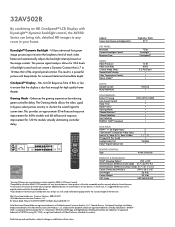
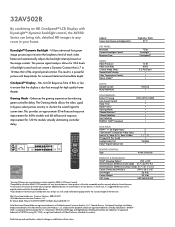
... registered trademarks of the television. The result is a powerful picture with deep blacks ... intensity based on the image content.
32AV502R
By combining an HD CineSpeed™ ...
High-Gloss Black 31.5"
LCD PANEL: Resolution Dynamic Backlight Control Response ... x 22.9 x 9.2
Unit Dimensions (WHD) in your Toshiba television, always use the original remote control for the applicable device....
User Manual - Page 1


...-DEFINITION TELEVISION
26AV52R 26AV52RZ 26AV502R 26AV502RZ 26AV502RY
32AV52R 32AV52RZ 32AV502R 32AV502RZ
For an overview of your TV. For details, please contact your TV antenna installer, cable provider, or satellite provider.
© 2009 TOSHIBA CORPORATION All Rights Reserved
Owner's Record The model number and serial number are on the back of steps for setting...
User Manual - Page 2


... television sets.
• Don't place flat panel displays on furniture that are mounting the display is a growing trend and larger flat panel displays...You Use Your Flat Panel Display
Congratulations on page 4. Some wall mounts are required for the size and weight of the U.S. TOSHIBA Cares!
•...understand all instructions supplied by curious children.
Care should be connected to the grounding...
User Manual - Page 3


...in any way, such as power-supply cord or plug is dropped...precautions:
• ALWAYS turn off the TV and unplug the power cord to avoid possible ...the obsolete outlet.
10) Protect the power cord from being walked on an unstable
... service.
19) NEVER route the product's power cord inside the TV contains glass and a...flames away from the damaged television. If the provided plug does not fit into...
User Manual - Page 4


... TOSHIBA TV, follow these recommendations and precautions:
32) If you leave the TV unattended or unused for long periods of the television at least four (4) inches away from a 120 VAC, 60 Hz power ...or walls;
Gently wipe the display panel surface (the TV screen) using a dry, soft cloth only (cotton, flannel, etc.). Never locate the antenna near overhead power lines or other place with poor ...
User Manual - Page 5


...sounds become frequent or continuous, unplug the power cord and contact a Toshiba Authorized Service Center.
39)
DANGER: ...panel. 2) Place the TV on a sturdy, level surface that the TV is being turned... TV. When selecting a location for the television, avoid locations where the screen may expose you...the TV may result in item 33 on a flat, cushioned surface such as indicated below .
(continued)...
User Manual - Page 7


... disappear in a short period of time.
2) The LCD panel contained in accordance with the limits for ENERGY STAR qualification.
...this device may be determined by removing and applying power to the equipment, the user is encouraged to ...Statement (Part 15):
The Toshiba 26AV52R, 26AV52RZ, 26AV502R, 26AV502RZ, 26AV502RY, 32AV52R, 32AV52RZ, 32AV502R, and 32AV502RZ Televisions comply with this TV....
User Manual - Page 8


... Audio Receiver 51 Other REGZA-LINK® functions 51 Displaying TV status information 52 Understanding the auto power off feature 52 Understanding the last mode memory feature 52 Chapter 7: Using the TV's advanced features.......... HDMI terminals......58
Limited United States Warranty
for LCD Televisions 26" and Larger 59
Limited Canadian Warranty for Toshiba Brand Flat Panel Televisions 60
User Manual - Page 10


THIS TYPE OF DAMAGE IS NOT COVERED UNDER THE TOSHIBA WARRANTY.
3無 Do not plug in any power cords until AFTER you cannot turn on using the TV's features, see
Chapters 6 and 7.
13無... overheating, which will damage the TV. Then press POWER on the TV control panel or remote control to turn the TV off or on, please unplug the power cords few seconds then re-plug to the Troubleshooting ...
User Manual - Page 11


... change the source you cannot turn the TV on and off the TV, press and hold the POWER button on the TV control panel for 5 or more seconds to instantly close an onscreen menu.
9無 CHANNEL pq - Point the remote control toward this manual for updating the television's firmware.
5無 POWER - If the TV stops...
User Manual - Page 12
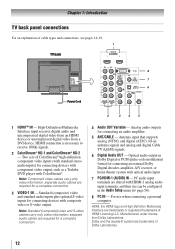
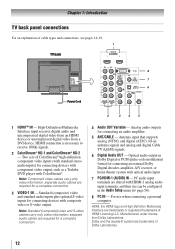
... devices with component video output, such as a Toshiba DVD player with ColorStream®. Chapter 1: Introduction
TV back panel connections
For an explanation of HDMI Licensing LLC. Antenna... registered trademarks of cable types and connections, see pages 14-19. 1
TV back
8 7 6
Power Cord
2
3
4
5
1無 HDMI™ IN - High-Definition Multimedia Interface input receives digital...
User Manual - Page 14
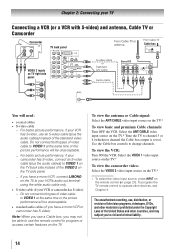
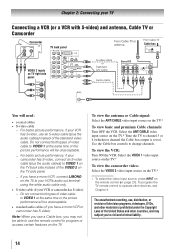
...INPUT on the TV.*
To view basic and premium Cable channels: Turn OFF the VCR. The unauthorized recording, use an S-video cable... back side instead of the VIDEO 2 on the TV side panel.
−− If you to civil and criminal liability.
14..., if your VCR has S-video, use , distribution, or revision of television programs, videotapes, DVDs, and other devices, see Chapter 3. Select the ...
User Manual - Page 22


...opposed to
).
3無 +10 Press to use those features, you have a non-Toshiba device or a Toshiba device that the remote control is not preprogrammed to operate, you must first program the ...higher channel. Point the remote control directly at the device.
16 17 18 19
1無 POWER Turns the selected device on some DVD players).
9無 ENTER Required by some satellite receivers and...
User Manual - Page 24


... remote control to control your device.
4無 To test the code, turn off.
• If the device does not respond, repeat steps 1-4 ...used:
DEVICE CODE
DEVICE CODE
Note:
•• In addition to POWER, confirm that works.
2無 Set the MODE SELECT switch to ...28961; Remember to set the switch to operate a non-Toshiba device (or a Toshiba device that it , and press . If more than ...
User Manual - Page 33


...the menu bar to complete the reset process.
To set of Installation menu icons will turn
off , unplug the TV power cord and then plug it in again to select
Factory Defaults.
5無 Enter your ...
Done, and then press .
Note: • Software Version is for 26AV52R,
26AV502R, 32AV52R and 32AV502R. • Support Information is for your PIN code (or 0000 if no PIN code has
been ...
User Manual - Page 50


...REGZALINK setup menu ( page 51) is set to control Toshiba REGZA-LINK compatible devices from center.*
Helps to reduce noise and...setting influences the HDMI 1 Audio menu setting. Note: When a power failure occurs, the sleep timer setting may vary depending on the.... To cancel the sleep timer: Repeatedly press until the TV turns off the TV after a set to TV. Pauses the picture...
User Manual - Page 55


... or 4, make sure
on the
remote control is not addressed in the TV picture ( page 54). television broadcasts, video games, DVDs), you notice this phenomenon:
--If the TV is set correctly ( page 22...page 42). Black box on the remote control or TV control panel and you cannot turn on
••Make sure the power cord is connected to Off ( page 42).
TV stops...
User Manual - Page 56


...
connected REGZA-LINK device. b) when the signal reception
is set to the owner's manual for
Toshiba REGZA-LINK compatible devices.
••Make sure the HDMI cables with the HDMI Logo
(...••The channel may be on.
If this happens, turn off your TV and unplug the power
cord, then plug and turn off the closed caption feature ( page 40).
•&#...
User Manual - Page 57


...no moisture condensation)
Supplied Accessories • Remote control with
features and/or specifications that may be added in standby mode
Audio Power:
26AV52R / 26AV52RZ: 5 W + 5 W 26AV502R / 26AV502RZ: 5 W + 5 W 26AV502RY: 5 W + 5 W 32AV52R / 32AV52RZ: 10 W + 10 W 32AV502R / 32AV502RZ: ...the next page. Television System
NTSC standard ATSC standard (8VSB) Digital Cable (64 QAM, 256 QAM;
User Manual - Page 60


...MUST DELIVER THE ENTIRE TELEVISION TO AN ASP. THESE LIMITED WARRANTIES EXTEND TO THE ORIGINAL CONSUMER PURCHASER OR ANY PERSON RECEIVING THIS TOSHIBA BRAND FLAT PANEL TELEVISION (the "TELEVISION(S)" or "Television(s)") AS A GIFT...or workmanship that result in the Television failing for a period of ninety (90) days after the date of God, alteration, power failures, power IF YOU ARE NOT WITHIN ...
Similar Questions
Hi My Toshiba Tv Won't Turn On. No Green Light In The Power Supply
Hi my Toshiba tv won't turn on.No green light .In the power supply only reading 5 v with my meter no...
Hi my Toshiba tv won't turn on.No green light .In the power supply only reading 5 v with my meter no...
(Posted by angelsantiago59 4 years ago)
32av502r Will Not Turn On Blinking Green Led. Fuse Is Good. What Part Bad?
(Posted by keithh69 11 years ago)
Power Supply Board
Need contact for purchase of a Toshiba 37HL95 TV Power Supply Board.
Need contact for purchase of a Toshiba 37HL95 TV Power Supply Board.
(Posted by dmacorns 12 years ago)

