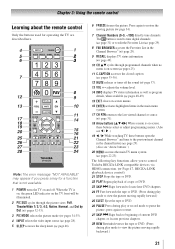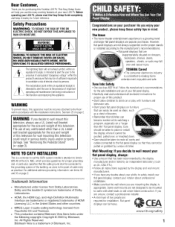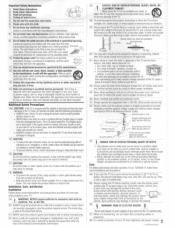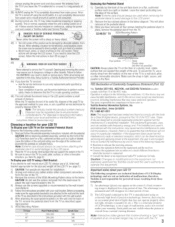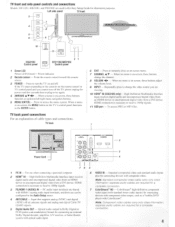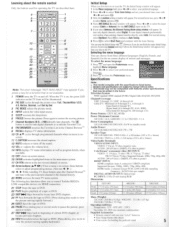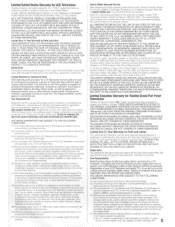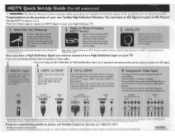Toshiba 55G310U Support Question
Find answers below for this question about Toshiba 55G310U.Need a Toshiba 55G310U manual? We have 4 online manuals for this item!
Question posted by angelsantiago59 on October 9th, 2019
Hi My Toshiba Tv Won't Turn On. No Green Light In The Power Supply
Hi my Toshiba tv won't turn on.No green light .In the power supply only reading 5 v with my meter no 12 v or 24 v.I order a power supply but same thing.Can you help me.Thanks
Current Answers
Related Toshiba 55G310U Manual Pages
Similar Questions
Watching Public Tv
do I need a converter box to receive public TV Airwaves unable to get any channels with using HD and...
do I need a converter box to receive public TV Airwaves unable to get any channels with using HD and...
(Posted by scotof6 7 years ago)
Toshiba Tv Shuts Off Model #55g310u
my toshiba tv loses picture and sound after being on for 2 minutes. when it goes out the power light...
my toshiba tv loses picture and sound after being on for 2 minutes. when it goes out the power light...
(Posted by gordy42 11 years ago)
Connect Toshiba Tv To Iphone
need to connect toshiba 55g310u tv to iphone
need to connect toshiba 55g310u tv to iphone
(Posted by timrca 11 years ago)
46wx800 U Wont Power Up,, Replaced Power Board,no Help.still , To Blinking Red.
blinks 3 ti,es blue, clicks and starts blinking red
blinks 3 ti,es blue, clicks and starts blinking red
(Posted by mwisz 12 years ago)