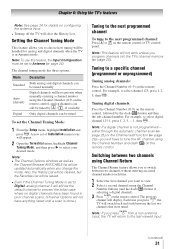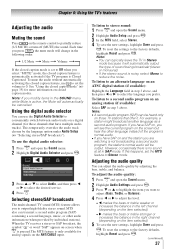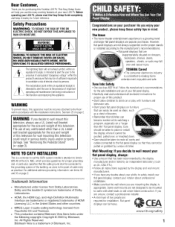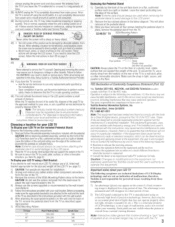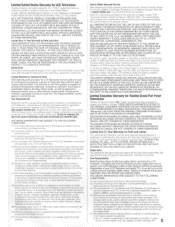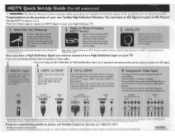Toshiba 55G310U Support Question
Find answers below for this question about Toshiba 55G310U.Need a Toshiba 55G310U manual? We have 4 online manuals for this item!
Question posted by scotof6 on March 11th, 2017
Watching Public Tv
Current Answers
Answer #1: Posted by BusterDoogen on March 11th, 2017 12:05 PM
I hope this is helpful to you!
Please respond to my effort to provide you with the best possible solution by using the "Acceptable Solution" and/or the "Helpful" buttons when the answer has proven to be helpful. Please feel free to submit further info for your question, if a solution was not provided. I appreciate the opportunity to serve you!
Related Toshiba 55G310U Manual Pages
Similar Questions
My TV keeps changing channels on it's own. It doesn't matter if we're using the factory remote or th...
I currently have my Toshiba TV 22AV600UZ connected to cable TV but I would like to move it to a room...
my toshiba tv loses picture and sound after being on for 2 minutes. when it goes out the power light...
how do I connect the 55G310U to my sound system?