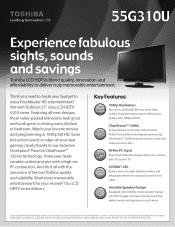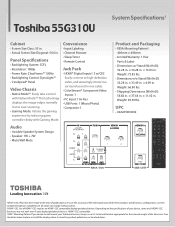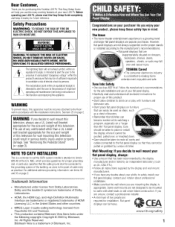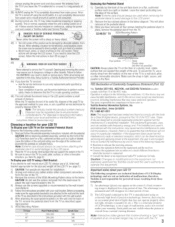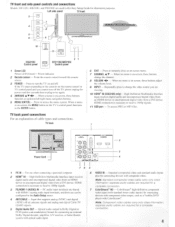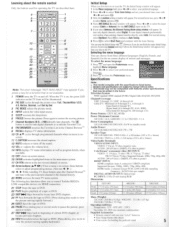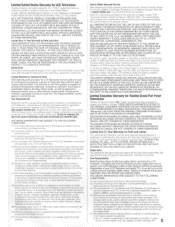Toshiba 55G310U Support Question
Find answers below for this question about Toshiba 55G310U.Need a Toshiba 55G310U manual? We have 4 online manuals for this item!
Question posted by Anonymous-61180 on June 2nd, 2012
Sound Output?
Current Answers
Answer #2: Posted by terryinvictoria on August 12th, 2012 7:09 AM
The only solution is to buy a digital type stereo where the picture and sound goes thru it--like the Denon # DHT1513ba where you hook up everything to the Denon system, the cable HDMI, the DVD hdmi, and anything and everything else. You then get syncronized sound but the tv sound is shut off but the sound is synchronized to the television.
Older tv's --no problem. Newer flat panel televisions -throw your stereo out the door. You have to buy a thru stereo system where all the video and sound goes through the stereo. I think my Denon has four hdmi inputs and one HDMI output to go directly to the television HDMI input.
Good luck
Terry
Related Toshiba 55G310U Manual Pages
Similar Questions
toshiba 55g310u stopped working came back on then went out again, no picture, no sound and no green ...
when i turn tv on it flickers then goes blank thank you