Toshiba 32AV502R Support Question
Find answers below for this question about Toshiba 32AV502R.Need a Toshiba 32AV502R manual? We have 2 online manuals for this item!
Question posted by vedicdiese on August 22nd, 2014
Toshiba 32av502r Wont Power On Hdmi
The person who posted this question about this Toshiba product did not include a detailed explanation. Please use the "Request More Information" button to the right if more details would help you to answer this question.
Current Answers
There are currently no answers that have been posted for this question.
Be the first to post an answer! Remember that you can earn up to 1,100 points for every answer you submit. The better the quality of your answer, the better chance it has to be accepted.
Be the first to post an answer! Remember that you can earn up to 1,100 points for every answer you submit. The better the quality of your answer, the better chance it has to be accepted.
Related Toshiba 32AV502R Manual Pages
Brochure - Page 2
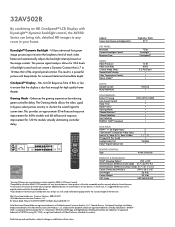
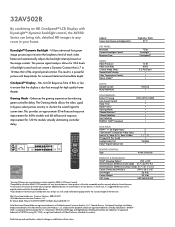
...television. All Rights Reserved (8/08.11)
ColorStream and TheaterWide are trademarks or registered trademarks of Toshiba America Consumer Products, L.L.C. Government. Product design and specifications subject to screen time. 32AV502R... Size (measured diagonally)
High-Gloss Black 31.5"
LCD PANEL: Resolution Dynamic Backlight Control Response Time
720p DynaLightTM CineSpeedTM
VIDEO...
User Manual - Page 1


... installer, cable provider, or satellite provider.
© 2009 TOSHIBA CORPORATION All Rights Reserved
Owner's Record The model number and ... whenever you communicate with your Toshiba dealer about this TV. Owner's Manual
Integrated High Definition LCD Television
HIGH-DEFINITION TELEVISION
26AV52R 26AV52RZ 26AV502R 26AV502RZ 26AV502RY
32AV52R 32AV52RZ 32AV502R 32AV502RZ
For an overview of...
User Manual - Page 2


...and cables connected to walls with furniture and television sets.
• Don't place flat panel displays on furniture that may be mounted to the flat panel display so that children can easily be heavy... APPLIANCE TO RAIN OR MOISTURE.
Some wall mounts are required for future reference. TOSHIBA Cares!
• The consumer electronics industry is appropriate. The lightning flash with ...
User Manual - Page 3


... not operate normally, or has been dropped. The LCD panel inside a wall or similar enclosed area.
20) Never modify...precautions:
• ALWAYS turn off the TV and unplug the power cord to avoid possible electric shock or fire.
• NEVER... moving the cart/apparatus combination to avoid injury from the damaged television. Important Safety Instructions
1) Read these instructions.
2) Keep these...
User Manual - Page 4


...is thundering, do not touch the connecting cables or apparatus.
36) For added protection of your TOSHIBA TV, follow these recommendations and precautions:
32) If you use a sturdy strap from the ... the rear of the panel. Avoid contact with , such as a ladder or screwdriver) can support the weight of the television at least four (4) inches away from a 120 VAC, 60 Hz power source only.
30) ...
User Manual - Page 5


... frequent or continuous, unplug the power cord and contact a Toshiba Authorized Service Center.
39)
DANGER...television, avoid locations where the screen may be regulated due to environmental considerations. For disposal or recycling information, contact your wall bracket. Never attempt to the LCD panel...Display your LCD TV using the on a flat, cushioned surface such as in item 33 on...
User Manual - Page 7


... applying power to ...HDMI, the HDMI logo and High-Definition Multimedia Interface are not visible when the picture is viewed from a normal viewing distance. To ensure your television...a short period of time.
2) The LCD panel contained in a particular installation.
If this equipment...Toshiba 26AV52R, 26AV52RZ, 26AV502R, 26AV502RZ, 26AV502RY, 32AV52R, 32AV52RZ, 32AV502R, and 32AV502RZ Televisions...
User Manual - Page 8


... 51 Other REGZA-LINK® functions 51 Displaying TV status information 52 Understanding the auto power off feature 52 Understanding the last mode memory feature 52 Chapter 7: Using the TV's ...Acceptable signal formats for PC IN and HDMI terminals......58
Limited United States Warranty
for LCD Televisions 26" and Larger 59
Limited Canadian Warranty for Toshiba Brand Flat Panel Televisions 60
User Manual - Page 10


... of the unit. THIS TYPE OF DAMAGE IS NOT COVERED UNDER THE TOSHIBA WARRANTY.
3無 Do not plug in any power cords until AFTER you cannot turn on the TV control panel or remote control to allow proper ventilation. Then press POWER on the TV. If the TV stops responding to the controls on...
User Manual - Page 11


... ColorStream HD2, HDMI 1, HDMI 2, PC).
11 Press to access the menu system ( pages 27-28). If the TV stops responding to the controls on the remote control or TV control panel and you are...the TV on and off the TV, press and hold the POWER button on the TV control panel for updating the television's firmware.
5無 POWER - Used for 5 or more seconds to turn off . ...
User Manual - Page 12
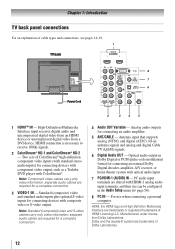
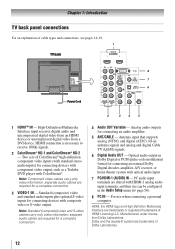
...19. 1
TV back
8 7 6
Power Cord
2
3
4
5
1無 HDMI™ IN - Standard (composite) video ...Toshiba DVD player with composite video or S-video output. separate audio cables are required for connecting an audio amplifier.
5無 ANT/CABLE - separate audio cables are shared with HDMI... Chapter 1: Introduction
TV back panel connections
For an explanation of ColorStream® ...
User Manual - Page 15
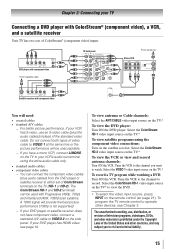
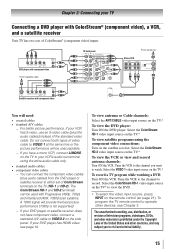
... United States and other devices, see page 16. Chapter 2: Connecting your DVD player has HDMI video, see Chapter 3. Y
PB
PR
AUDIO OUT L
COMPONENT VIDEO S-VIDEO VIDEO
R
OUT... the audio cables) instead of ColorStream terminals on the side panel. The unauthorized recording, use, distribution, or revision of television programs, videotapes, DVDs, and other materials is not supported)....
User Manual - Page 17


... controlling the device(s):
• After completing the above connections, set . TV back panel
Audio receiver
Playback device (REGZA-LINK DVD player,etc.)
Playback device (REGZA-LINK HD...connect an Audio Receiver and Playback Devices, you
use HDMI cables with the HDMI Logo
(
). However, Toshiba is recommended that you will need:
• HDMI cables ( page 16)
Note:
•...
User Manual - Page 50


...10 from center.*
Highlight this item then press to control Toshiba REGZA-LINK compatible devices from the PC Audio input can be...input, there will display on the sleep timer. Note: When a power failure occurs, the sleep timer setting may vary depending on the screen.... viewing the PC input, the audio from the TV remote via HDMI connection ( page 17). To set the sleep timer using ...
User Manual - Page 55


...on the TV control panel for a possible cause of sync. Picture and sound are watching an analog channel (off the TV, press and hold the POWER button on certain
TV... a second time, which may be muted.
television broadcasts, video games, DVDs), you cannot view signals from external devices
connected to VIDEO 1, VIDEO 2, ColorStream® HDMI 1, HDMI 2, PC, or from channels 3 or 4,...
User Manual - Page 56


...unable to tune digital channels, use cables with the HDMI Logo
(
) ( page 13). If this happens, turn off your TV and unplug the power
cord, then plug and turn off the closed ... device, use the remote control that seems "incorrect" for
Toshiba REGZA-LINK compatible devices.
••Make sure the HDMI cables with the HDMI Logo
(
) are used.
••When the connected...
User Manual - Page 57


...Power:
26AV52R / 26AV52RZ: 5 W + 5 W 26AV502R / 26AV502RZ: 5 W + 5 W 26AV502RY: 5 W + 5 W 32AV52R / 32AV52RZ: 10 W + 10 W 32AV502R / 32AV502RZ: 10 W + 10 W
Speaker Type: Two 1-5/8 × 7-7/8 inches (4 × 20 cm)
Video/Audio Terminals S-VIDEO INPUT: Y: 1 V(p-p), 75 ohm, negative sync. Television...mV(rms), 22 k ohm or greater
HDMI™ INPUT: HDMI compliant (type A connector) HDCP compliant ...
User Manual - Page 59
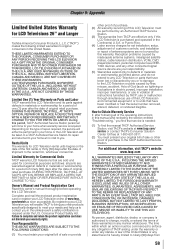
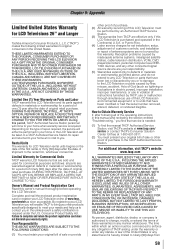
... purchase to the LCD Television or parts caused by fires, misuse, accident, Acts of God (such as lightning or fluctuations in electric power), improper installation, improper ... WARRANTIES SET FORTH ABOVE. Chapter 9: Appendix
Limited United States Warranty
for LCD Televisions 26" and Larger
Toshiba America Consumer Products, L.L.C. ("TACP") makes the following all parts are warranted against...
User Manual - Page 60


...do not extend to you. Depending on the type of God, alteration, power failures, power Rental Units
The warranty for repair and returned at no cost to the ... LIMITED WARRANTIES EXTEND TO THE ORIGINAL CONSUMER PURCHASER OR ANY PERSON RECEIVING THIS TOSHIBA BRAND FLAT PANEL TELEVISION (the "TELEVISION(S)" or "Television(s)") AS A GIFT FROM THE ORIGINAL CONSUMER PURCHASER AND TO NO OTHER PURCHASER...
User Manual - Page 61
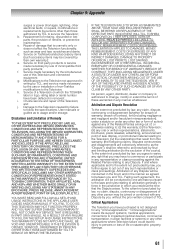
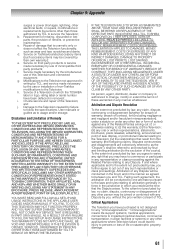
... TCL TO SERVICE OR REPAIR THE TELEVISION. Chapter 9: Appendix
surges or power shortages, lightning, other electrical faults, or repairs, modifications or replacements by persons other applications where Television failure could lead to injury to persons or loss of life or catastrophic property damage.
61 d. Service of a Television on Toshiba-branded accessory items (such accessory items...
Similar Questions
My Toshiba Model Number 32av502r Wont Turn On And Is Flashing Green
(Posted by mzimvander 9 years ago)
Toshiba 32av502r Wont Turn On Power Light Just Blinks
(Posted by Grzecctre 9 years ago)

