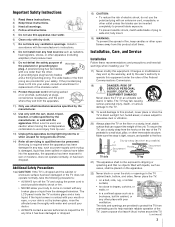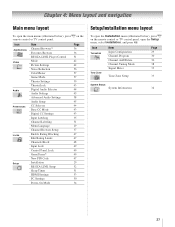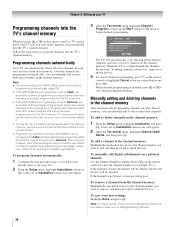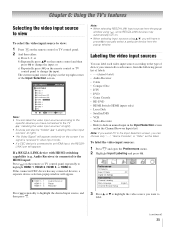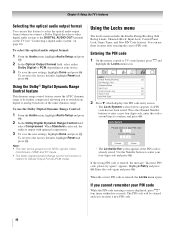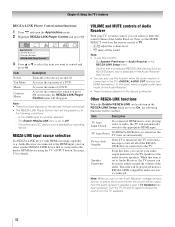Toshiba 42RV530U Support Question
Find answers below for this question about Toshiba 42RV530U - 42" LCD TV.Need a Toshiba 42RV530U manual? We have 2 online manuals for this item!
Question posted by cynthialeonard on October 3rd, 2011
Tv Wont Power On
The person who posted this question about this Toshiba product did not include a detailed explanation. Please use the "Request More Information" button to the right if more details would help you to answer this question.
Current Answers
Answer #1: Posted by TVDan on October 3rd, 2011 2:58 PM
75010942
Description
POWER BOARD PE0546A1
List
$143.67
is the first thing that comes to mind. although there is a chance the "main board" could also cause the dead symptom. Not to forget if the set attempts to come on then the picture goes away after a couple seconds then it could be an inverter circuit or the back lights inside the panel. Many times a shut down will result in a blinking LED indicator, and the blinking is usually a code to help a technician repair the set. Which is what I suggest you take it to be properly diagnosed
TV Dan
Related Toshiba 42RV530U Manual Pages
Similar Questions
Toshiba Regza Tv 42 Inch Wont Power Up Red Timer Light Flashes
(Posted by Tebr 10 years ago)
Need A Tv Stand
i need a tv stand for model # 42rv530u? where can i buy one? thanks
i need a tv stand for model # 42rv530u? where can i buy one? thanks
(Posted by rehmand 12 years ago)
Im Trying To Find A Part # For The Lcd Screen For A Toshiba 42rv530u.
(Posted by Anonymous-31765 12 years ago)
Tv Wont Come On. Lite Flashes 3 Times
(Posted by mickeysat17 12 years ago)