Toshiba 32AV502R Support Question
Find answers below for this question about Toshiba 32AV502R.Need a Toshiba 32AV502R manual? We have 2 online manuals for this item!
Question posted by mikz3aze on January 14th, 2014
Toshiba 32av502r Won't Power On
The person who posted this question about this Toshiba product did not include a detailed explanation. Please use the "Request More Information" button to the right if more details would help you to answer this question.
Current Answers
There are currently no answers that have been posted for this question.
Be the first to post an answer! Remember that you can earn up to 1,100 points for every answer you submit. The better the quality of your answer, the better chance it has to be accepted.
Be the first to post an answer! Remember that you can earn up to 1,100 points for every answer you submit. The better the quality of your answer, the better chance it has to be accepted.
Related Toshiba 32AV502R Manual Pages
Brochure - Page 2
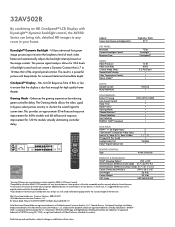
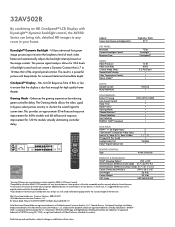
...panel contrast.
http://www.tacp.toshiba.com Customer Solutions: 800.631.3811 © Toshiba America Consumer Products, L.L.C. 82 Totowa Road, Wayne, NJ 07470 (2009). VESA is a powerful... 22.9 x 9.2
Unit Dimensions (WHD) in your Toshiba television, always use the original remote control for the applicable device... room in . (without notice.
32AV502R
By combining an HD CineSpeed™...
User Manual - Page 1


... TELEVISION
26AV52R 26AV52RZ 26AV502R 26AV502RZ 26AV502RY
32AV52R 32AV52RZ 32AV502R 32AV502RZ
For an overview of your TV. Record these numbers whenever you communicate with your new TV, see page 10. Refer to these numbers in the spaces below. For details, please contact your TV antenna installer, cable provider, or satellite provider.
© 2009 TOSHIBA...
User Manual - Page 2


... for the size and weight of two people are not always supported on your flat panel display.
• Carefully read this television for installation. NOTE TO CATV INSTALLERS
This is appropriate. However, flat panel displays are required for wall mounting this Toshiba LCD TV. Follow the manufacturer's recommendations for the safe installation and use of the...
User Manual - Page 3


...apparatus.
or areas subject to avoid injury from the damaged television.
fully insert.
16) WARNING: To prevent the spread of... plug has two blades and a third grounding prong. The LCD panel inside a wall or similar enclosed area.
20) Never modify this...
17)
WARNING: NEVER expose batteries
to excessive heat such as power-supply cord or plug is located in direct sunlight; When a...
User Manual - Page 4


...the panel. Leave a space of at least 4 (four) inches around the TV.
26) Always place the back of the television ...to dripping or splashing and that can accidentally touch overhead power lines.
Gently wipe the display panel surface (the TV screen) using a dry, soft ...cables or apparatus.
36) For added protection of your TOSHIBA TV, follow these recommendations and precautions:
32) If you...
User Manual - Page 5


...pedestal assembly, carefully lay the front of the LCD Panel face down on a flat, cushioned surface such as indicated below .
(continued)... for the television, avoid locations where the screen may expose you decide to completely disconnect from power and a minute... sounds become frequent or continuous, unplug the power cord and contact a Toshiba Authorized Service Center.
39)
DANGER: RISK OF...
User Manual - Page 7


...afterimage (ghost) may be determined by removing and applying power to the equipment, the user is manufactured using an ...television reception, which the receiver is no guarantee that interference will disappear in a short period of time.
2) The LCD panel ...15):
The Toshiba 26AV52R, 26AV52RZ, 26AV502R, 26AV502RZ, 26AV502RY, 32AV52R, 32AV52RZ, 32AV502R, and 32AV502RZ Televisions comply with this...
User Manual - Page 8


... Audio Receiver 51 Other REGZA-LINK® functions 51 Displaying TV status information 52 Understanding the auto power off feature 52 Understanding the last mode memory feature 52 Chapter 7: Using the TV's advanced features.......... HDMI terminals......58
Limited United States Warranty
for LCD Televisions 26" and Larger 59
Limited Canadian Warranty for Toshiba Brand Flat Panel Televisions 60
User Manual - Page 10


...remote control or TV control panel and you
have connected all cables and devices, plug
in any power cords until AFTER you cannot turn on , please unplug the power cords few seconds then re-...to operate your other devices. THIS TYPE OF DAMAGE IS NOT COVERED UNDER THE TOSHIBA WARRANTY.
3無 Do not plug in the power cords for the TV:
• Read "Important notes about the remote control...
User Manual - Page 11


... 20).
3無 VIDEO-2 IN - When a menu is onscreen, these buttons change the source you cannot turn the TV on the TV control panel for updating the television's firmware.
5無 POWER - The side panel A/V connections are viewing (ANT/CABLE, VIDEO 1, VIDEO 2, ColorStream HD1, ColorStream HD2, HDMI 1, HDMI 2, PC).
11 If the TV stops responding to...
User Manual - Page 12
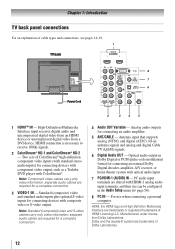
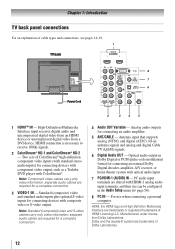
... back
8 7 6
Power Cord
2
3
4
5
1無 HDMI™ IN - PC audio input terminals are required for connecting devices with component video output, such as a Toshiba DVD player with ColorStream®... device or uncompressed digital video from Dolby Laboratories. Chapter 1: Introduction
TV back panel connections
For an explanation of HDMI Licensing LLC. HDMI connection is necessary to ...
User Manual - Page 23


REMOTE CONTROL KEY
Toshiba TV
CABLE
SAT (satellite)
AUX 1 (VCR)
AUX 2 (DVD or HTIB)
POWER
Power
Power
Power
Power
Power
SLEEP
Sleep timer
TV
TV
TV
TV
PIC SIZE
Picture size
TV
TV
TV
TV
FREEZE
FREEZE
TV
TV
TV
TV
1-9
Digit 1-9
Digit 1-9 Digit 1-9
Digit 1-9 ...
User Manual - Page 24


... device. SAT (satellite)
--- For details on using the remote control to operate most Toshiba devices. See notes below . If, after trying all necessary keys on the device, point...the remote control at it is not preprogrammed to the other codes are programming the remote control to POWER, confirm that it , and press .
Chapter 3: Using the remote control
REMOTE CONTROL KEY
REC
...
User Manual - Page 33


... to normal viewing:
Press . To set of Installation menu icons will turn
off , unplug the TV power cord and then plug it in again to select the region, highlight
Done, and then press . A... to a virtual TV channel number.
Note: • Software Version is for 26AV52R,
26AV502R, 32AV52R and 32AV502R. • Support Information is for your PIN code (or 0000 if no PIN code has
been set ...
User Manual - Page 55


...channel (off the TV, press and hold the POWER button on the
remote control is set to one... slightly out of the Text modes (T1, T2, T3, or T4). television broadcasts, video games, DVDs), you cannot view signals from external devices
connected to... video game system, set-top box, etc.) try the control panel buttons. Picture problems
General picture problems
••Check the antenna...
User Manual - Page 56


... not operate a specific feature on another device, use the remote control that seems "incorrect" for
Toshiba REGZA-LINK compatible devices.
••Make sure the HDMI cables with the HDMI Logo
(
)...( page 30).
••The channel may be on your TV and unplug the power
cord, then plug and turn off your external device.
Rating blocking (V-Chip) problems
•&#...
User Manual - Page 57


... batteries • Owner's manual (this book) • Cleaning cloth
57 Television System
NTSC standard ATSC standard (8VSB) Digital Cable (64 QAM, 256 QAM... 94, 100 through 135)
Power Source: 120 V AC, 60 Hz
Power Maximum Current
26AV52R / 26AV52RZ: 1.30 A 26AV502R / 26AV502RZ: 1.30 A 26AV502RY: 1.30 A 32AV52R / 32AV52RZ: 1.85 A 32AV502R / 32AV502RZ: 1.85 A
Power Consumption
26AV52R / 26AV52RZ: ...
User Manual - Page 59
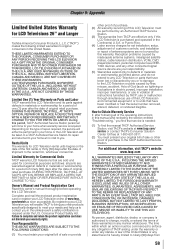
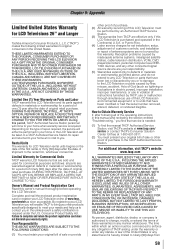
... instructions furnished by fires, misuse, accident, Acts of God (such as lightning or fluctuations in electric power), improper installation, improper maintenance, or use of purchase to the TACP Authorized Service Station. LCD TELEVISIONS PURCHASED IN THE U.S.A. LCD TELEVISIONS PURCHASED ANYWHERE OUTSIDE OF THE U.S.A., INCLUDING, WITHOUT LIMITATION, CANADA AND MEXICO, AND USED IN THE...
User Manual - Page 60


..., alteration, power failures, power Depending on Parts and Labour
Subject to original consumers in the Television failing for Commercial Units
TCL warrants Televisions that result in... EXTEND TO THE ORIGINAL CONSUMER PURCHASER OR ANY PERSON RECEIVING THIS TOSHIBA BRAND FLAT PANEL TELEVISION (the "TELEVISION(S)" or "Television(s)") AS A GIFT FROM THE ORIGINAL CONSUMER PURCHASER AND TO NO...
User Manual - Page 61
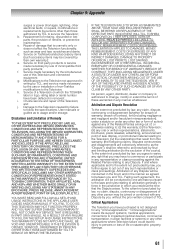
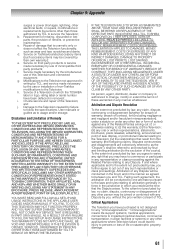
... arbitration (to the exclusion of life or catastrophic property damage.
61 Service of a Television on Toshiba-branded accessory items (such accessory items may be covered by their own warranty); IF ... OTHER THAN THOSE AUTHORIZED BY TCL TO SERVICE OR REPAIR THE TELEVISION.
Chapter 9: Appendix
surges or power shortages, lightning, other electrical faults, or repairs, modifications or ...
Similar Questions
Toshiba 32av502r Wont Turn On Power Light Just Blinks
(Posted by Grzecctre 9 years ago)
How Do I Disable The Delay Start When I Hit The Power Button
WHEN I TURN ON THE TV THERE IS A DELAY IN THE STARTING, CAN THAT BE DISABLED.
WHEN I TURN ON THE TV THERE IS A DELAY IN THE STARTING, CAN THAT BE DISABLED.
(Posted by lbpuzzler 11 years ago)
Blank Screen Toshiba 22av600u Flat Panel Hdtv
when i turn tv on it flickers then goes blank thank you
when i turn tv on it flickers then goes blank thank you
(Posted by dale74 12 years ago)

