Toshiba 32AF43 Support Question
Find answers below for this question about Toshiba 32AF43.Need a Toshiba 32AF43 manual? We have 2 online manuals for this item!
Question posted by evelynhooten on May 16th, 2013
Cost Brand New
I would like to know for insurence purposes how much this tv was brand new
Current Answers
There are currently no answers that have been posted for this question.
Be the first to post an answer! Remember that you can earn up to 1,100 points for every answer you submit. The better the quality of your answer, the better chance it has to be accepted.
Be the first to post an answer! Remember that you can earn up to 1,100 points for every answer you submit. The better the quality of your answer, the better chance it has to be accepted.
Related Toshiba 32AF43 Manual Pages
User Manual - Page 1
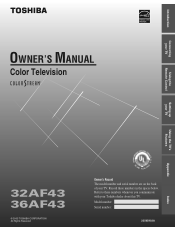
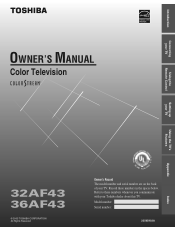
...
Index Model number: Serial number:
23565902A
TOSHIBA AME 45
ODUCTS, L.L.C. Refer to these numbers in the spaces below. Introduction
Connecting your TV
OWNER'S MANUAL
Color Television
®
Using the Remote Control
Setting up your TV
Using the TV's Features
Appendix
32AF43 36AF43
© 2003 TOSHIBA CORPORATION All Rights Reserved
RICA CONSUMER PR
O 14001 FILE No.
User Manual - Page 2
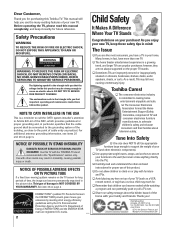
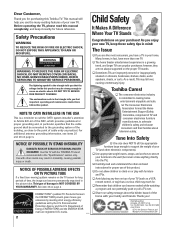
... that children can potentially push or pull a TV over , causing unnecessary injury. Avoid placing any item on your new TV. Before operating the TV, please read and understand the other enclosed instructions... OF ELECTRIC SHOCK, DO NOT REMOVE COVER (OR BACK). Share our safety message about television safety. This manual will help you use of cable entry as close to cause an electric...
User Manual - Page 5
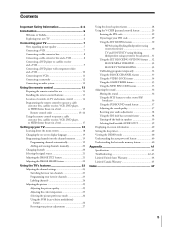
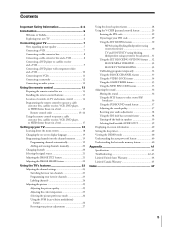
Contents
Important Safety Information 2-4 Introduction 6
Welcome to Toshiba 6 Exploring your new TV 6
Connecting your TV 7 Note regarding picture quality 7 Connecting a VCR 7 Connecting a cable converter box 8 Connecting a cable converter box and a VCR 8 Connecting a DVD player or satellite receiver and a VCR 9 Connecting a ...
User Manual - Page 6
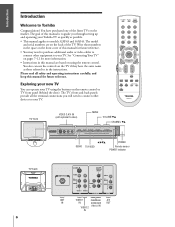
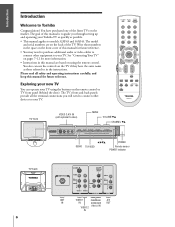
...manual is to guide you through setting up and operating your Toshiba TV as quickly as those referred to your new TV
You can use the controls on pages 7-12 for future reference.... • You may need to purchase additional audio or video cables to connect other devices to models 32AF43 and 36AF43.
Exploring your TV...
User Manual - Page 7
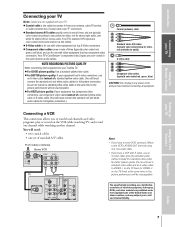
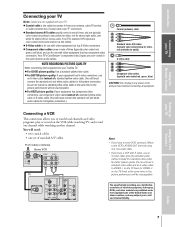
...a VCR with S-video, use , distribution, or revision of a standard video cable for better picture quality. Your TV's ColorStream® (component video) inputs are color-coded in sets of a standard yellow video cable or S-video ... cable (plus the standard audio cables) instead of television programs, videotapes, DVDs, and other materials is the cable that has S-Video connectors. Using the...
User Manual - Page 13
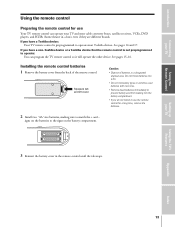
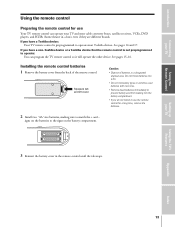
... batteries with new ones.
• Remove dead batteries immediately to prevent battery acid from the back of batteries in a designated disposal area.
Introduction
Connecting your TV
Using the ...Reinsert the battery cover in a box), even if they are different brands.
If you have a Toshiba device: Your TV remote control is not preprogrammed to operate most cable converter boxes, ...
User Manual - Page 15
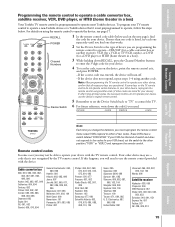
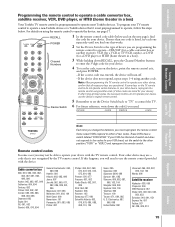
... is preprogrammed to the type of device you find
the code for your VCR brand, set the Device Switch back to "TV" to use the device's original remote control.
5 Remember to set the switch...on using another code.
Remote control codes
In some keys on the TV remote control do not operate your TV
Using the TV's Features
Appendix
Note:
Each time you change the batteries, you ...
User Manual - Page 29
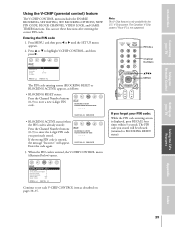
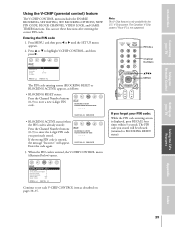
... Number buttons (0-9) to BLOCKING RESET status).
Enter the code again. The PIN code you forget your TV
Using the V-CHIP (parental control) feature
The V-CHIP CONTROL menu includes the ENABLE BLOCKING, SET RATING, SET BLOCKING OPTIONS, NEW PIN CODE, BLOCK CHANNEL, VIDEO LOCK, and GAME TIMER functions.
Press MENU, and then press...
User Manual - Page 30
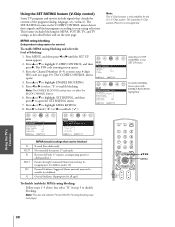
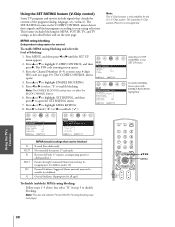
...
0 MIN
MOVE [ ] START [ ]
SET UP
ENABLE BLOCKING [Y] N
SET RATING
SET BLOCKING OPTIONS
NEW PIN CODE
BLOCK CHANNEL
VIDEO LOCK
OFF
GAME TIMER
OFF
MOVE [ ] SELECT [ ]
Selecting V-CHIP CONTROL...The ENABLE BLOCKING setting does not affect the BLOCK CHANNEL feature.
6.
yzx • MENU
Using the TV's Features
30 Press MENU, and then press x or • until the SET UP menu appears....
User Manual - Page 31
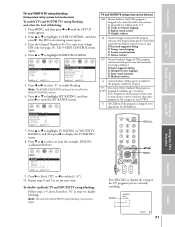
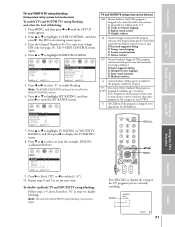
... UP menu appears.
2. The PIN code entering screen opens.
3. SET UP
ENABLE BLOCKING: [Y] N
SET RATING
SET BLOCKING OPTIONS
NEW PIN CODE
BLOCK CHANNEL
VIDEO LOCK
OFF
GAME TIMER
OFF
MOVE [ ] SELECT [ ]
TV and YOUTH TV ratings that can be blocked
MA Mature Audience Only (This program is designed to enter your 4-digit PIN...
User Manual - Page 32
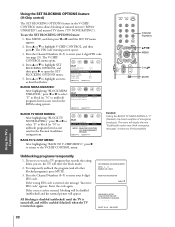
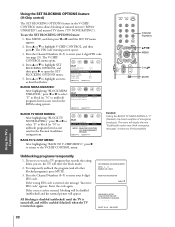
...) until the SET UP menu appears.
2. SET UP
ENABLE BLOCKING: SET RATING
[Y] N
SET BLOCKING OPTIONS
NEW PIN CODE
BLOCK CHANNEL
VIDEO LOCK
OFF
GAME TIMER
OFF
MOVE [ ] SELECT [ ]
BLOCK MPAA UNRATED:..."Enabling this option may block reception of unrated movies ("MPAA UNRATED") and unrated TV shows ("TV NONE RATING"). Press the Channel Numbers (0-9) to unblock) programs listed as not rated...
User Manual - Page 33
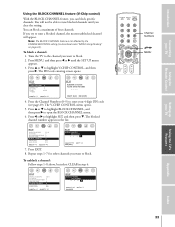
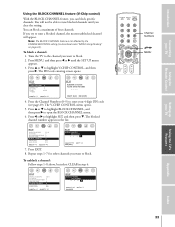
... SET UP menu appears. 3. Press the Channel Numbers (0-9) to highlight SET, and then press z. Press x or • to enter your TV
Introduction
SET UP
ENABLE BLOCKING SET RATING SET BLOCKING OPTIONS NEW PIN CODE
BLOCK CHANNEL
VIDEO LOCK GAME TIMER
[Y] N
OFF OFF
MOVE [ ] SELECT [ ]
SET UP BLOCK CHANNEL
SET [CLEAR] 0 0 0 0
SELECT [ ] SET...
User Manual - Page 34
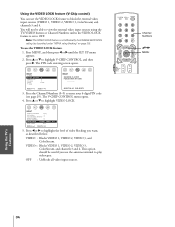
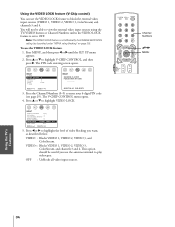
... enter your 4-digit PIN code (see page 29). SET UP
ENABLE BLOCKING
Y[N]
SET RATING
SET BLOCKING OPTIONS
NEW PIN CODE
BLOCK CHANNEL
VIDEO LOCK [VIDEO] VIDEO+ OFF
GAME TIMER
OFF
MOVE [ ] SELECT [ ]
...and ColorStream. This option should be able to view the external video input sources using the TV/VIDEO button or Channel Numbers unless the VIDEO LOCK feature is not affected by the ENABLE ...
User Manual - Page 35
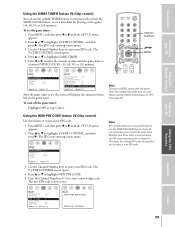
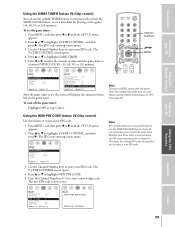
To set the VIDEO LOCK feature to know your PIN code. Press y or z to highlight GAME TIMER. 5. Press y or z to...opens.
4. Channel Numbers
yzx • MENU
Connecting your TV
Using the Remote Control
Setting up your PIN code.
Press y or z to highlight NEW PIN CODE.
5. SET UP
ENABLE BLOCKING SET RATING SET BLOCKING OPTIONS
NEW PIN CODE
BLOCK CHANNEL VIDEO LOCK GAME TIMER
[Y] N
OFF...
User Manual - Page 41
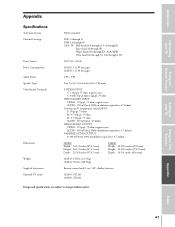
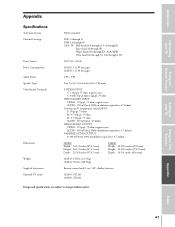
...TV
Using the Remote Control
Appendix
Specifications
Television System Channel Coverage
Power Source Power Consumption Audio Power Speaker Type Video/Audio Terminals
Dimensions Weight Supplied Accessories Optional TV...equivalent, 4.7 kohm)
VARIABLE AUDIO OUTPUT 0-300 mV(rms) (30% modulation equivalent, 4.7 kohm)
32AF43 Width: 34-1/2 inches (876.3 mm) Height: 26-1/2 inches (673.1 mm) Depth: 22-5/8...
User Manual - Page 44


...come to your home at no cost to your home when warranty ... OR REPLACE A DEFECTIVE PART WITH A NEW OR REFURBISHED PART WITHOUT CHARGE TO YOU ...PURPOSE, ARE EXPRESSLY LIMITED TO THE DURATION OF THE LIMITED WARRANTIES SET FORTH ABOVE. Introduction
Connecting your TV
Using the Remote Control
Setting up your TV
Limited United States Warranty
for 27'' FST PURE® and All Larger Television...
User Manual - Page 45


...OF MERCHANTABILITY AND FITNESS FOR A PARTICULAR PURPOSE, ARE EXPRESSLY LIMITED TO THE DURATION ...TV
Using the Remote Control
Setting up your TV
Limited Canada Warranty
If you purchased your TV in Canada,
for 27'' FST PURE® and All Larger Television Models register it online at no cost...OPTION, REPAIR OR REPLACE A DEFECTIVE PART WITH A NEW OR REFURBISHED PART WITHOUT CHARGE TO YOU FOR PARTS...
User Manual - Page 46
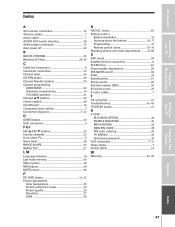
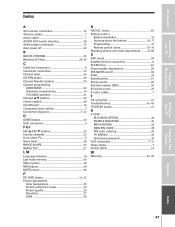
...24 CH RTN button 23 Channel Number buttons 23 Channel programming
ADD/ERASE 20 Automatic programming 19 TV/CABLE selection 21 Channel y z buttons 20 Closed caption 28 ColorStream 10 Component video cables 7...21 Troubleshooting 42-43 TV/VIDEO button 21
V
V-CHIP BLOCKING OPTION 32 ENABLE BLOCKING 32 MPAA RATING 32 NEW PIN CODE 35 PIN code, entering 29 TV RATING 32 Unblocking programs...
Brochure - Page 1
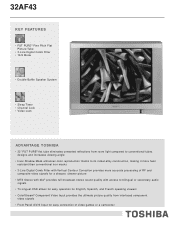
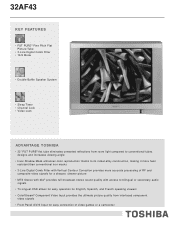
32AF43
KEY FEATURES
• FST PURE® Fine Pitch Flat Picture Tube
• 3-Line Digital Comb Filter • 16:9 Mode
• Double Baffle Speaker System
• ...
Brochure - Page 2
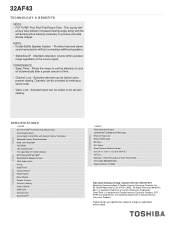
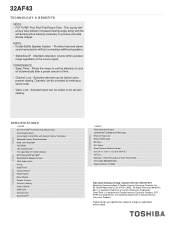
...television volume within a preset range regardless of time.
• Channel Lock -
Selected channels can be locked out to prevent viewing.
CONVENIENCE
AUDIO
VIDEO
S P E C I F I C AT I O N S
32AF43....
Provides improved stereo
sound reproduction without notice. Allows the viewer to set the television to produce accurate life-like images. Selected inputs can be unlocked by entering a...
Similar Questions
How To Hook Up A Digital Cable Box On A Toshiba T.v.model Number 36af43
How to hook up a digital cable box on a Toshiba T.V. using auto video cables or a coaxial cable on t...
How to hook up a digital cable box on a Toshiba T.V. using auto video cables or a coaxial cable on t...
(Posted by Pambarnes798 7 years ago)
What Did It Cost Brand New
My son ask me and I forgot how much....it still works great
My son ask me and I forgot how much....it still works great
(Posted by kevcon57 10 years ago)
What Was The Purchase Price Of This Tv? I Need The Info For Insurance Purposes.
(Posted by welkerlee 10 years ago)
My 2003 Toshiba 32af43 Will Not Turn On When I Push The Power Button.
(Posted by Tara88Saunders 11 years ago)

