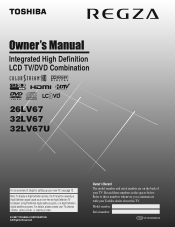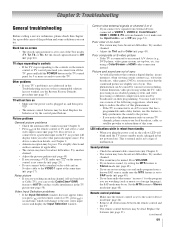Toshiba 26LV67 Support Question
Find answers below for this question about Toshiba 26LV67 - 26" LCD TV.Need a Toshiba 26LV67 manual? We have 3 online manuals for this item!
Question posted by jotvguy on July 11th, 2011
26lv67 Does Not Power Up. 3 Flashes From Disc Indicator
I have the product open, I have checked the 8 visible fuses on two separate boards, all check continuity. I have 12v and 6 v and 5 v at p803B and p806B. No change to power on when pressing power. Could this have some kind of lamp error shut down going on, if so is there a proper reset procedure?
Current Answers
Related Toshiba 26LV67 Manual Pages
Similar Questions
I Need A Power Board Schematic For A Toshiba Regza 32lv67u Lcd Tv That I Can
download for free
download for free
(Posted by tcgadmglco 9 years ago)
Regza 37rv530u 37'tv 1080p Lcd Tv Won't Power On Gold Light Just Flashes
What is wrong and how cani fix it
What is wrong and how cani fix it
(Posted by Ladieslover98 10 years ago)
I Have A 32c110u1 Lcd Tv That Wont Power On ,it's Less Than 1 Year Sugestions ?
(Posted by Anonymous-68965 11 years ago)
My 52' Toshiba Lcd Tv Is Not Turning On. Is There One Power Fuse In It?
I did try many method described in the Manual, but no avail.
I did try many method described in the Manual, but no avail.
(Posted by nnwcnd 13 years ago)