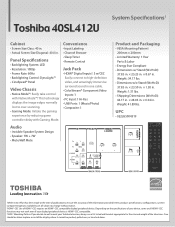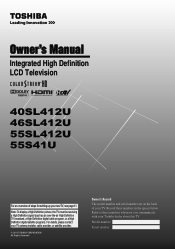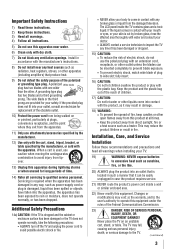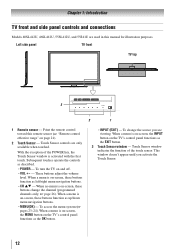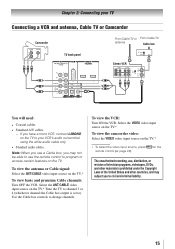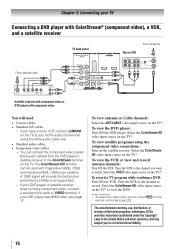Toshiba 40SL412U Support Question
Find answers below for this question about Toshiba 40SL412U.Need a Toshiba 40SL412U manual? We have 3 online manuals for this item!
Question posted by Anonymous-56914 on April 17th, 2012
Tv Keep Powering Back Up After Shutting Off
The person who posted this question about this Toshiba product did not include a detailed explanation. Please use the "Request More Information" button to the right if more details would help you to answer this question.
Requests for more information
Request from TVDan on April 18th, 2012 5:21 PM
is your problem that it keeps coming back on, or that it shuts off by itself then comes back on?
is your problem that it keeps coming back on, or that it shuts off by itself then comes back on?
Current Answers
Related Toshiba 40SL412U Manual Pages
Similar Questions
Buenas Por Favor Solicito El Diagrama Del Tv Toshiba 40sl412u
Por favor solicito el diagrama tv Toshiba 40sl412u debido a que se me averio la fuente suplly y nece...
Por favor solicito el diagrama tv Toshiba 40sl412u debido a que se me averio la fuente suplly y nece...
(Posted by charlysblanquez 3 years ago)
How Do I Set 1080p On My Toshiba Television 40sl412u Buyers Guide
(Posted by aman2djw 9 years ago)
How Can I Connect My Apple Macbook Pro To My Tv Using A Mini Display Port To Hdt
How can I connect my Apple Macbook Pro to my TV, using a Mini dislpay Port to HDTV Cable?
How can I connect my Apple Macbook Pro to my TV, using a Mini dislpay Port to HDTV Cable?
(Posted by teresakusatz 11 years ago)
Blank Screen Toshiba 22av600u Flat Panel Hdtv
when i turn tv on it flickers then goes blank thank you
when i turn tv on it flickers then goes blank thank you
(Posted by dale74 12 years ago)
Tv Power
My toshiba 40RV525RZ will not come on. When I plug it in it trips the breaker.
My toshiba 40RV525RZ will not come on. When I plug it in it trips the breaker.
(Posted by rriffe 13 years ago)