Toshiba 40SL412U Support Question
Find answers below for this question about Toshiba 40SL412U.Need a Toshiba 40SL412U manual? We have 3 online manuals for this item!
Question posted by teresakusatz on November 23rd, 2012
How Can I Connect My Apple Macbook Pro To My Tv Using A Mini Display Port To Hdt
How can I connect my Apple Macbook Pro to my TV, using a Mini dislpay Port to HDTV Cable?
Current Answers
There are currently no answers that have been posted for this question.
Be the first to post an answer! Remember that you can earn up to 1,100 points for every answer you submit. The better the quality of your answer, the better chance it has to be accepted.
Be the first to post an answer! Remember that you can earn up to 1,100 points for every answer you submit. The better the quality of your answer, the better chance it has to be accepted.
Related Toshiba 40SL412U Manual Pages
User Manual - Page 1
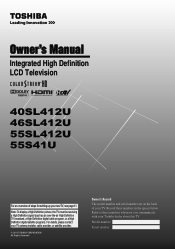
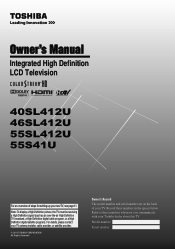
... display a High Definition picture, the TV must be receiving a High Definition signal (such as an over-the-air High Definition TV broadcast, a High Definition digital cable program, or a High Definition digital satellite program).
Owner's Manual
Integrated High Definition LCD Television
HIGH-DEFINITION TELEVISION
40SL412U 46SL412U...
User Manual - Page 2


...cables connected to the manufacturer's recommendations. • Flat panel displays that are inappropriately situated on dressers, bookcases, shelves, desks, speakers, chests, or carts may be mounted to wall mount this
television, always use of your flat panel display...decide to wall mount your LCD TV, please read and understand all . Flat panel displays can become excited while watching a ...
User Manual - Page 4


...TV where the power cord is thundering, do not touch the connecting cables or apparatus.
39) For added protection of your TV... of any of the television at least four (4) ...TV in the TV cabinet back, bottom, and sides. 24) To avoid damage to this equipment from any home theater component connected to an antenna or phone system.
Gently wipe the display panel surface (the TV screen) using...
User Manual - Page 5


...TV yourself. To Display your LCD TV using the on/off .
Choosing a location for installation.
2) Unplug and remove any cables and/or other hazards. Note: Extreme care should always be used when attaching the pedestal stand to avoid damage to the LCD panel.
2) Place the TV...disconnect the antenna from the TV if you leave the TV unattended or unused for the television, avoid locations where the ...
User Manual - Page 6


...the TV, use a sturdy strap from the TV.
40" TV
VESA Mounting Pattern
46" TV
VESA Mounting Pattern
Four screws Four screws
Hook
Sturdy strap (as short as possible)
55" TV
VESA...the pedestal stand from the hook(s) on a flat, cushioned surface such as possible)
CAUTION: Always place the TV on the floor or a sturdy, level, ...panel.
2) Remove the four screws shown in the below diagram.
User Manual - Page 7


...time. 2) The LCD panel contained in a particular ... home use. FCC Declaration of Conformity Compliance Statement (Part 15):
Toshiba 40SL412U, 46SL412U, 55SL412U, and 55S41U Television models comply...Connect the equipment into an outlet on the screen if
a fixed, nonmoving image is not permanent and will not occur in this TV is subject to operate this equipment. The afterimage is displayed...
User Manual - Page 9


... 10 Overview of steps for installing, setting up, and using your new TV 11 TV front and side panel controls and connections 12 TV back panel connections 13
Chapter 2: Connecting your TV 14 Overview of cable types 14 About the connection illustrations 14 Connecting a VCR and antenna, Cable TV or Camcorder........15 Connecting a DVD player with ColorStream® (component video), a VCR, and...
User Manual - Page 14


... IN terminal ( page 20).
Analog RGB (15-pin) computer cable
Analog RGB (15-pin) computer cable is for connecting a PC to RCA Y-Cable is used for connecting your antenna, cable TV service, and/or cable converter box to use with video devices with an HDMI output. About the connection illustrations
You can be sure of connector types required by your...
User Manual - Page 15
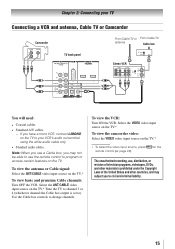
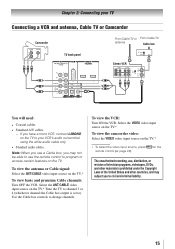
To view the antenna or Cable signal: Select the ANT/CABLE video input source on the
The unauthorized recording, use the remote control to program or access certain features on the TV to your TV
Connecting a VCR and antenna, Cable TV or Camcorder
Camcorder
AUDIO OUT
L
R
VIDEO
TV back panel
From Cable TV or From Cable TV
antenna
Cable box
IN CH 3 CH 4
OUT
Stereo VCR...
User Manual - Page 17
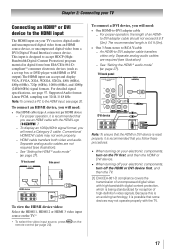
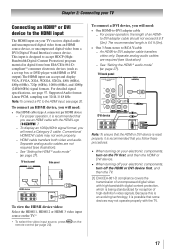
... digital content protection, which is being standardized for reception of high-definition video signals. TV back panel
DVI device
VIDEO
AUDIO
L
R
IN IN
DVI / HDCP OUT
OUT
L
R
...; page 27). To connect an HDMI device, you use an HDMI cable with the TV.
17 Conventional
HDMI/DVI cable may not operate properly with the HDMI Logo
(
).
−− To display an 1080p/60Hz signal ...
User Manual - Page 19


...cables
Analog audio amplifier
LINE IN LR
TV back panel
4無 In the Optical Output Format field, select either
Dolby Digital or PCM, depending on your TV
Connecting a digital audio system
The TV...mini-optical" connector.)
Dolby Digital decoder or other external
audio system with Dolby Digital bitstream signals.
You will need :
• Optical audio cable (Use an optical audio cable ...
User Manual - Page 20
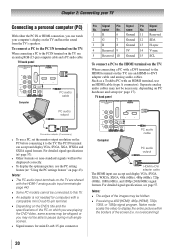
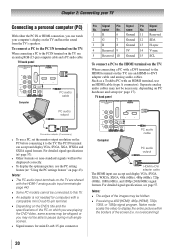
... panel
Conversion adapter (if necessary)
• To use the PC setting feature ( "Using the PC settings feature" on the PC before connecting it to this TV.
•• An adapter is not needed for mini D-sub 15-pin connector
Computer
PC audio cable
PC audio output
HDMI-to-DVI adapter cable
The HDMI input can accept and display...
User Manual - Page 22


..." may appear if you to control Toshiba REGZA-LINK compatible devices via HDMI connection ( Page 48, REGZA-LINK playback device control). 21無 STOP Stops... functions allow you press a key for a function that is used for operating the TV are described here. adjusts the volume level.
14無 INFO displays TV status information as well as program details, when available (...
User Manual - Page 29


...", or "Hide" as the label, which will appear.
••When selecting input sources using , some REGZA-LINK® devices may automatically turn on the remote control or
TV control panel to change the input; Video
Audio Receiver Cable
Compact Disc DTV
Press repeatedly to the factory default labels, highlight
Reset and press . (continued...
User Manual - Page 47


... connected to external input to
listen to music through the TV ...the TV either from the remote control or the TV control panel.
...TV will appear 1 minute
before switching to a maximum of 12 hours. Chapter 6: Using the TV...TV will automatically turn itself off after 15 minutes when no signal
detection.) • Only Audio L/R is off. • 1 minute before turning off.
(continued)
47 To display...
User Manual - Page 49


... enabled. This item will be used to adjust or mute the volume of the audio.
Note: If you select Enable REGZA-LINK Off, the other items will display (if applicable): • Current input (ANT/CABLE, VIDEO, etc.) • If ANT/CABLE is connected to the TV's DIGITAL AUDIO OUT terminal (not HDMI connection).
If a REGZA-LINK®...
User Manual - Page 52


... units will treat any scrolling text as Film and may be useful when receiving a broadcast with a weak signal (especially a Cable channel) or playing a noisy video cassette or disc. Low, Middle, and High will display the text "DNR." To revert to highest, respectively.
(continued) Using the ClearFrame™ feature (For 46SL412U, 55SL412U, and 55S41U)
The...
User Manual - Page 54


... processing or different compression rates used by broadcasters in and try using a ColorStream or HDMI video connection instead. Picture and sound are slightly out of the Text
modes (T1, T2, T3, or T4). Chapter 8: Troubleshooting
General troubleshooting
Before calling a service technician, please check this issue.
air broadcast or Cable TV), you select that particular input...
User Manual - Page 55


...8226; Make sure the HDMI cables with the HDMI
Logo (
) are used.
•• When the connected REGZA-LINK® device
does not work
properly with the latest HDMI TV products, due
to Stereo ... the PIN code entering screen is available for the program you are connected, REGZA-LINK®
feature may not display correctly in the following situations: a) when a videotape has been dubbed...
User Manual - Page 59


... ORIGINAL CONSUMER PURCHASER OR ANY PERSON RECEIVING THIS TOSHIBA BRAND FLAT PANEL TELEVISION (the "TELEVISION(S)" or "Television(s)") AS A GIFT FROM THE ORIGINAL CONSUMER PURCHASER AND TO NO OTHER PURCHASER OR TRANSFEREE. TELEVISIONS PURCHASED ANYWHERE OUTSIDE OF CANADA, INCLUDING, WITHOUT LIMITATION, THE UNITED STATES AND MEXICO, AND USED IN CANADA, ARE NOT COVERED BY THESE WARRANTIES.
Limited...
Similar Questions
Buenas Por Favor Solicito El Diagrama Del Tv Toshiba 40sl412u
Por favor solicito el diagrama tv Toshiba 40sl412u debido a que se me averio la fuente suplly y nece...
Por favor solicito el diagrama tv Toshiba 40sl412u debido a que se me averio la fuente suplly y nece...
(Posted by charlysblanquez 3 years ago)
How To Change Toshiba Tv Model 46g310u From Antenna To Cable
(Posted by vicca 10 years ago)
Connection From Pc To Tv Drops Frequently
I have this model hooked up to my PC, (the 46' Model) and whenever I'm playing a game, especially on...
I have this model hooked up to my PC, (the 46' Model) and whenever I'm playing a game, especially on...
(Posted by Crimsonbolt 13 years ago)

