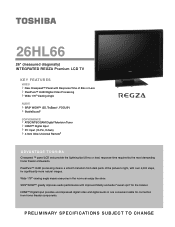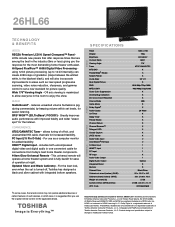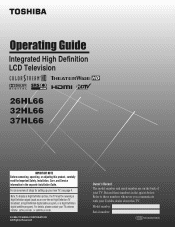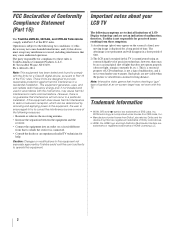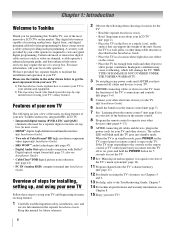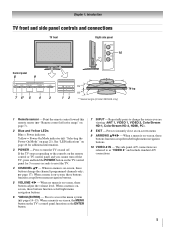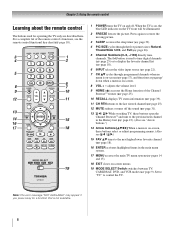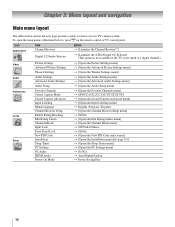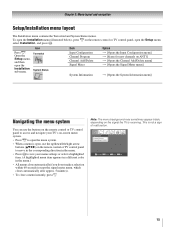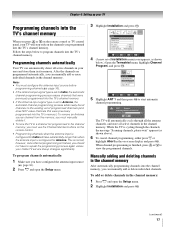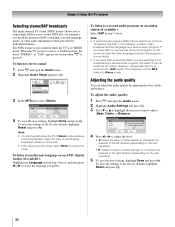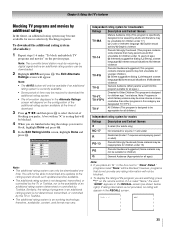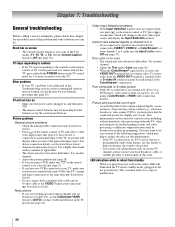Toshiba 26HL66 Support Question
Find answers below for this question about Toshiba 26HL66 - 26" LCD TV.Need a Toshiba 26HL66 manual? We have 2 online manuals for this item!
Question posted by mclouse59 on May 30th, 2010
Screen Went Blank While Watching.
Thought maybe channel signal was lost, switched to other channels and they were also blank. Turned TV off for a few minutes, turned back on and have had picture so far.
Current Answers
Related Toshiba 26HL66 Manual Pages
Similar Questions
My Toshiba Regza 42lx196 Lcd Tv Had No Picture. After Replacing The Main Board
(Seine board), the TV works OK except that I cannot play any HDMI device on it. Do I have to configu...
(Seine board), the TV works OK except that I cannot play any HDMI device on it. Do I have to configu...
(Posted by fernanaa 9 years ago)
Screen Gos Blank.
Intermittentproblem, screen gos dark, and no sound for a few seconds, then comes back. Second proble...
Intermittentproblem, screen gos dark, and no sound for a few seconds, then comes back. Second proble...
(Posted by Shiz47 12 years ago)
Screen Went Blank On 37rv530u
Apparently a common problem with this 37RV530u. Is the problem with the power supply board or the ma...
Apparently a common problem with this 37RV530u. Is the problem with the power supply board or the ma...
(Posted by jkissner 12 years ago)
Problem With Toshiba 42hl196 - 42' Lcd Tv
I have a Toshiba 42HL19. The screen went black and no sound.The timer rec light keeps blinking. I ha...
I have a Toshiba 42HL19. The screen went black and no sound.The timer rec light keeps blinking. I ha...
(Posted by pgetzwiller 12 years ago)
Tv Technical Help
i have a 26HL66 toshiba LCD tv. I cannot reduce the amount of green tint. any suggestions?
i have a 26HL66 toshiba LCD tv. I cannot reduce the amount of green tint. any suggestions?
(Posted by iberk 13 years ago)