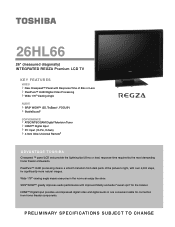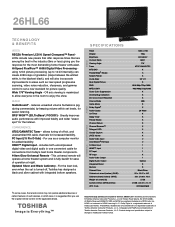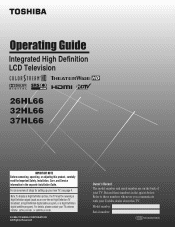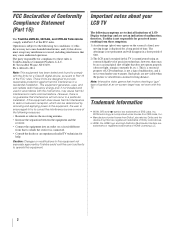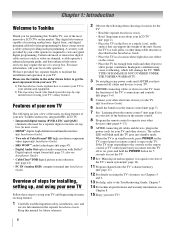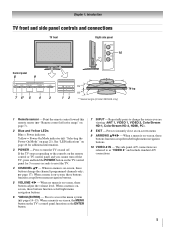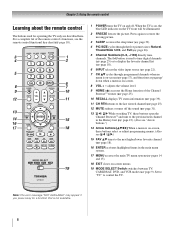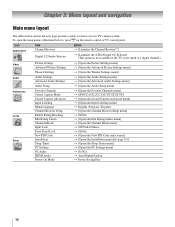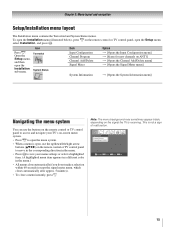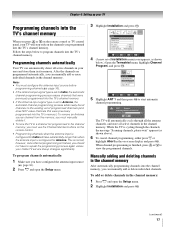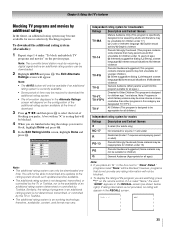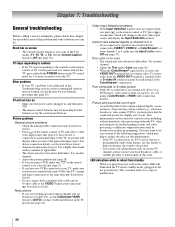Toshiba 26HL66 Support Question
Find answers below for this question about Toshiba 26HL66 - 26" LCD TV.Need a Toshiba 26HL66 manual? We have 2 online manuals for this item!
Question posted by iberk on July 6th, 2010
Tv Technical Help
i have a 26HL66 toshiba LCD tv.
I cannot reduce the amount of green tint.
any suggestions?
Current Answers
Related Toshiba 26HL66 Manual Pages
Similar Questions
I Deep Getting The Same 'operation Manual' When I Want The 'installation Manual.
How do I get this?
How do I get this?
(Posted by lizmccarl 9 years ago)
Question Is Why Does Toshiba Tv Lcd In Pc Mode revert To 1280 X 768 When
resolution is set to 1680 x 1050 which is its native res?
resolution is set to 1680 x 1050 which is its native res?
(Posted by chutcheson 11 years ago)
Problem Using Tv As Pc Monitor
I connected the tv to my pc (vga cable) and followed manua to make sure refresh rate was set at 60 h...
I connected the tv to my pc (vga cable) and followed manua to make sure refresh rate was set at 60 h...
(Posted by mgarbinski 12 years ago)
Blank Screen Toshiba 22av600u Flat Panel Hdtv
when i turn tv on it flickers then goes blank thank you
when i turn tv on it flickers then goes blank thank you
(Posted by dale74 12 years ago)
Screen Went Blank While Watching.
Thought maybe channel signal was lost, switched to other channels and they were also blank. Turned T...
Thought maybe channel signal was lost, switched to other channels and they were also blank. Turned T...
(Posted by mclouse59 13 years ago)