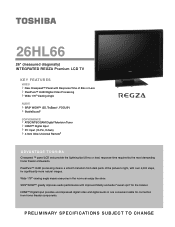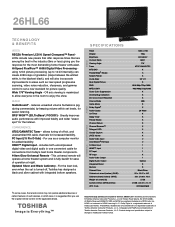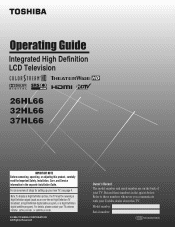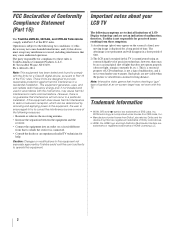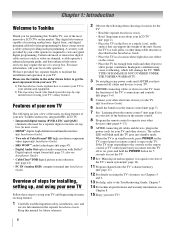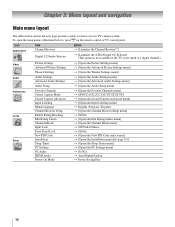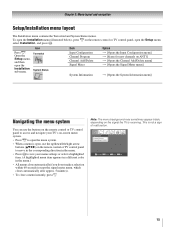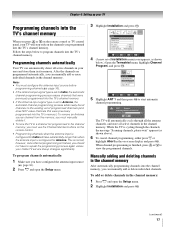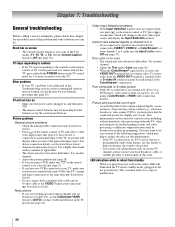Toshiba 26HL66 Support Question
Find answers below for this question about Toshiba 26HL66 - 26" LCD TV.Need a Toshiba 26HL66 manual? We have 2 online manuals for this item!
Question posted by lizmccarl on July 15th, 2014
I Deep Getting The Same 'operation Manual' When I Want The 'installation Manual.
How do I get this?
Current Answers
Related Toshiba 26HL66 Manual Pages
Similar Questions
Need Operating Manual For Lcd Tv/dvd Comb. Model 19lv61k
Operating manual for Toshiba lCD TV/DVD Comb. Model 19LV61K
Operating manual for Toshiba lCD TV/DVD Comb. Model 19LV61K
(Posted by jayreardon 7 years ago)
I Just Want A Pedestal For 26 Inch Tv Part Number 75006544
(Posted by rmurno2904 11 years ago)
How Can I Get Video Output From Toshiba Lcd Tv 40ft1u (40in)?
How can I get video output from TOSHIBA LCD TV 40FT1U (40in)? I do not see any video-out on the TV ...
How can I get video output from TOSHIBA LCD TV 40FT1U (40in)? I do not see any video-out on the TV ...
(Posted by rosenatanasov5555 11 years ago)