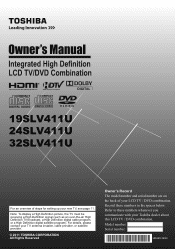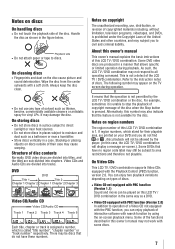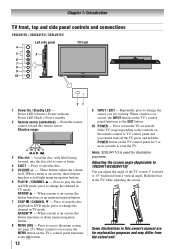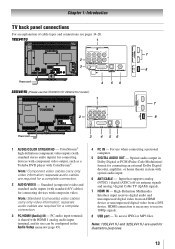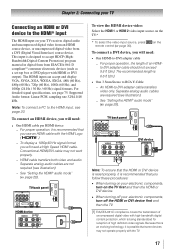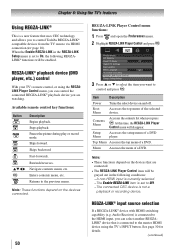Toshiba 24SLV411U Support Question
Find answers below for this question about Toshiba 24SLV411U.Need a Toshiba 24SLV411U manual? We have 3 online manuals for this item!
Question posted by pic6king on February 6th, 2012
Two Month Old Tv Not Working
My new Tv is not working. When the power is turned on, the green light and the DVD player makes a noise, but the screen doesn't come on. Fifteen seconds later, the green light turns red.
Current Answers
Answer #1: Posted by TVDan on February 6th, 2012 8:16 PM
http://www.csd.toshiba.com/cgi-bin/tais/support/jsp/home.jsp
contact toshiba to find the nearest shop to have them fix it under warranty
TV Dan
Related Toshiba 24SLV411U Manual Pages
Similar Questions
Need A Stand For Toshiba 24slv411u.
need a stand for Toshiba 24SLV411U.
need a stand for Toshiba 24SLV411U.
(Posted by karenondash 6 years ago)
I Have A Toshiba 19slv411u Tv/dvd Combo.
I have a toshiba 19slv411u tv/dvd combo that when I turn it on the green light comes on for a few se...
I have a toshiba 19slv411u tv/dvd combo that when I turn it on the green light comes on for a few se...
(Posted by richmanerik1973 9 years ago)
How Do I Factory Reset This Tv.? I Dont Know The Passcode.
A litlle kid pushed the side nuttons and locked it
A litlle kid pushed the side nuttons and locked it
(Posted by aristocrat6969 10 years ago)
How To Attach Bookcase Speakers To My Toshiba 24slv411u Tv....
(Posted by launa18 10 years ago)
How Doyou Setup A Toshiba Dvr620 To An Old Tv With A Satellite Dish ?
Problem setting up to my analog tv. TV is hooked up to Direct TV dish
Problem setting up to my analog tv. TV is hooked up to Direct TV dish
(Posted by luckyacresqh 13 years ago)