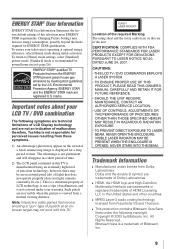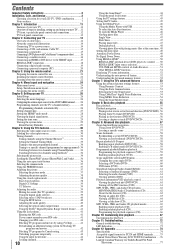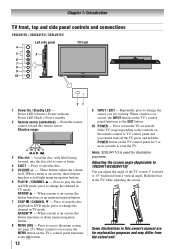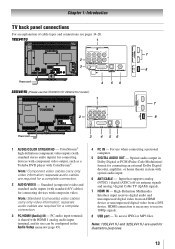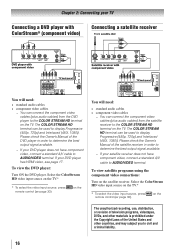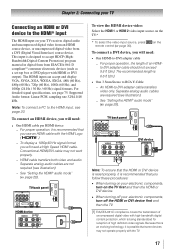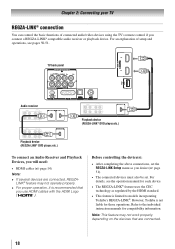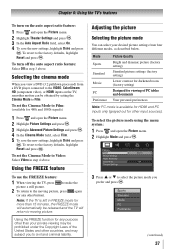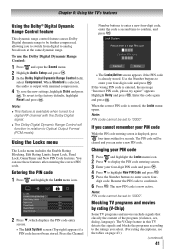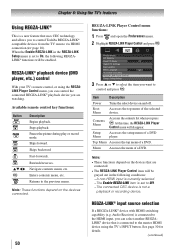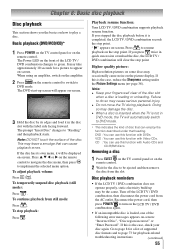Toshiba 24SLV411U Support Question
Find answers below for this question about Toshiba 24SLV411U.Need a Toshiba 24SLV411U manual? We have 3 online manuals for this item!
Question posted by aristocrat6969 on December 26th, 2013
How Do I Factory Reset This Tv.? I Dont Know The Passcode.
A litlle kid pushed the side nuttons and locked it
Current Answers
Related Toshiba 24SLV411U Manual Pages
Similar Questions
What Are The Remote Codes For The Tv And For The Dvd Player
(Posted by arsenga 11 years ago)
How To Hook Up Speakers To The Tv?
The sound on this TV is terrible!! Need some helping hooking up speakers to the TV
The sound on this TV is terrible!! Need some helping hooking up speakers to the TV
(Posted by paullavigne11 12 years ago)
Two Month Old Tv Not Working
My new Tv is not working. When the power is turned on, the green light and the DVD player makes a no...
My new Tv is not working. When the power is turned on, the green light and the DVD player makes a no...
(Posted by pic6king 12 years ago)
Need A Manual In English For Sd-p2900sn Portable Dvd Player
Need a manual in English for SD _ P2900SN Toshiba portable DVD player.... how do I get one??
Need a manual in English for SD _ P2900SN Toshiba portable DVD player.... how do I get one??
(Posted by ksan 12 years ago)