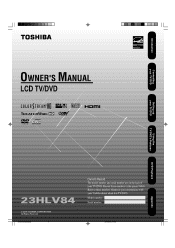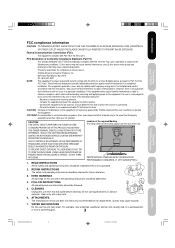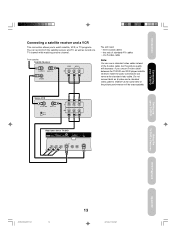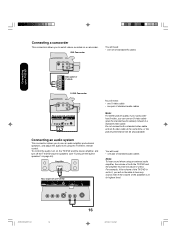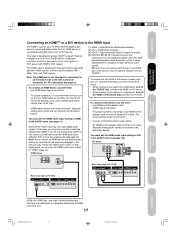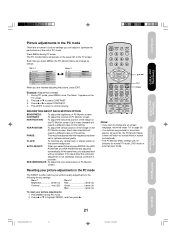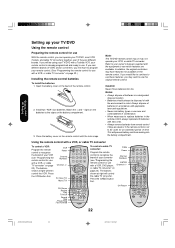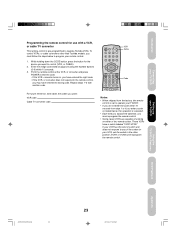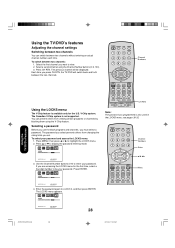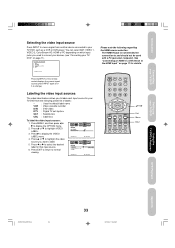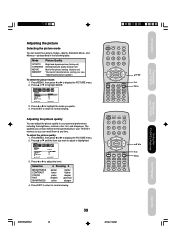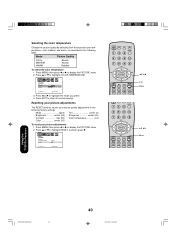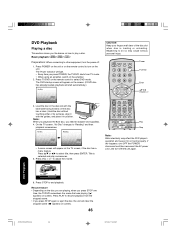Toshiba 23HLV84 Support Question
Find answers below for this question about Toshiba 23HLV84.Need a Toshiba 23HLV84 manual? We have 1 online manual for this item!
Question posted by drhpc on January 6th, 2015
Toshiba 23hlv84
How do I do a reset to factory settings? Dan
Current Answers
Answer #1: Posted by TommyKervz on January 7th, 2015 1:23 AM
follow the instructions below
http://www.ehow.com/how_5941508_restore-settings-toshiba-dvd-player.html
Related Toshiba 23HLV84 Manual Pages
Similar Questions
I Can't Turn Subtitles Off On Dvd Player
I can't turn off subtitles on DVD player
I can't turn off subtitles on DVD player
(Posted by mingram1981 8 years ago)
Dvd Player Doesn't Open Up.
My Toshiba SD-K770KU player doesn't open up anymore(where you pu the DVD in). What could be the prob...
My Toshiba SD-K770KU player doesn't open up anymore(where you pu the DVD in). What could be the prob...
(Posted by mirtschgiiii 9 years ago)
My Portable Dvd Player Wont Turn On When You Press The Power Button.
my portable dvd player wont turn on when you press the power button. when its plugged in the yellow ...
my portable dvd player wont turn on when you press the power button. when its plugged in the yellow ...
(Posted by Cgallitelli28 12 years ago)
Need A Manual In English For Sd-p2900sn Portable Dvd Player
Need a manual in English for SD _ P2900SN Toshiba portable DVD player.... how do I get one??
Need a manual in English for SD _ P2900SN Toshiba portable DVD player.... how do I get one??
(Posted by ksan 12 years ago)
What Can I Do To Restore Audio To My Toshibasd7200ku Dvd Player?
my dvd player suddenly doesnt have sound cable does but dvd doesnt i tried switching o...
my dvd player suddenly doesnt have sound cable does but dvd doesnt i tried switching o...
(Posted by XRAYKEV 13 years ago)