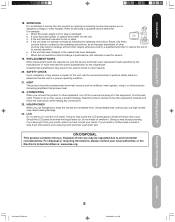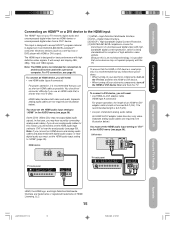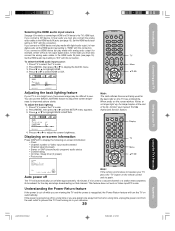Toshiba 20HL85 Support Question
Find answers below for this question about Toshiba 20HL85.Need a Toshiba 20HL85 manual? We have 2 online manuals for this item!
Question posted by hairbyebony on July 6th, 2012
Where Does The Power Cord Plug Into The Tv?
The person who posted this question about this Toshiba product did not include a detailed explanation. Please use the "Request More Information" button to the right if more details would help you to answer this question.
Current Answers
Answer #1: Posted by TVDan on July 26th, 2012 9:46 PM
see page 16 to see where the AC adapter plugs into the set: http://www.helpowl.com/manuals/toshiba-20hl85-user-manual-f0f6a46.pdf
TV Dan
Related Toshiba 20HL85 Manual Pages
Similar Questions
The Tv (58l7300u) Will Not Power On. I Have Checked The Wall Outlet, Power Cord
I have checked the electrical outlets, power cord, surge protector. I unplugged the power cord (for ...
I have checked the electrical outlets, power cord, surge protector. I unplugged the power cord (for ...
(Posted by merij2 9 years ago)
Power Cord And Remote
how do I get a replacement power cord and remote control for my toshiba tv model 19LV505. I need to ...
how do I get a replacement power cord and remote control for my toshiba tv model 19LV505. I need to ...
(Posted by tandreassi 9 years ago)
I Have A Toshiba 40rv525r Flat Screen Tv. It Will Not Turn On. Power Cord Ok.
No Power cord seems ok. Tv has not been moved. Just suddenly did not work.
No Power cord seems ok. Tv has not been moved. Just suddenly did not work.
(Posted by RonaldFleming 13 years ago)