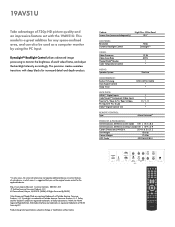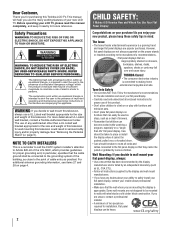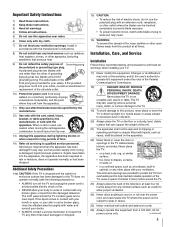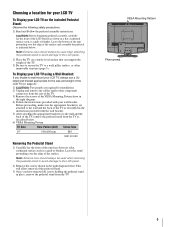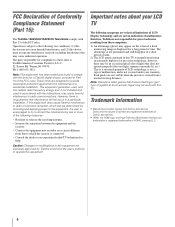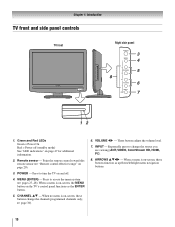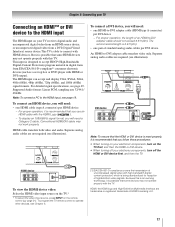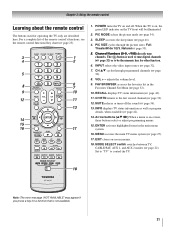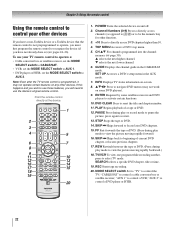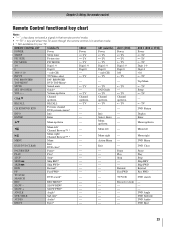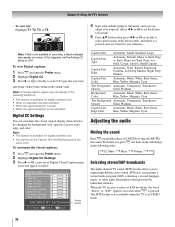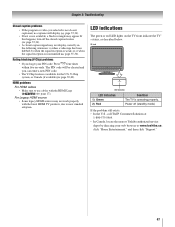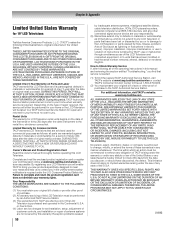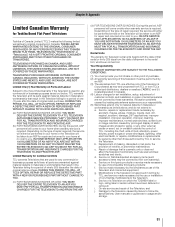Toshiba 19AV51U Support Question
Find answers below for this question about Toshiba 19AV51U - 19" LCD TV.Need a Toshiba 19AV51U manual? We have 2 online manuals for this item!
Question posted by Johnnyr24844 on November 23rd, 2021
Green Light Flashing Fast And Does Not Come On
Current Answers
Answer #1: Posted by techyagent on November 24th, 2021 1:05 AM
If you have downloaded the latest firmware but are still getting the same problem. Then the blinking usually indicates that there is an issue with the power coming to your device. This is usually caused by the power supply so you will have to open it.
https://www.justanswer.co.uk/tv-repair/8eq5g-toshiba-tv-wont-turn-on-standby-light-flashing-red.html#:~:text=This%20issue%20could%20be%20a,under%20voltage%20condition%2C%20etc).&text=4)%20Keep%20holding%20power%20button,for%20another%2060%20seconds%20after.
Techygirl
Related Toshiba 19AV51U Manual Pages
Similar Questions
I read the manual and could locate the code.
I have an old LCD TV Toshiba model 27HL85 and want to connect the TV to get signal from digital sign...
How can I get video output from TOSHIBA LCD TV 40FT1U (40in)? I do not see any video-out on the TV ...
Do FULL HD LCD TV gives high definition videos when they watched from any angle?
toshiba 46xv540u lcd tv has sound, but no picture.