Toshiba 110CS Support Question
Find answers below for this question about Toshiba 110CS - Satellite - Pentium 100 MHz.Need a Toshiba 110CS manual? We have 1 online manual for this item!
Question posted by vhpvmx on October 31st, 2011
Lcd With Vga Connector Db15
I had a laptop toshiba satellite 110cs, but it does not work, but I would like to connect the display to a desktop like a monitor. What can I do to do it.
Current Answers
There are currently no answers that have been posted for this question.
Be the first to post an answer! Remember that you can earn up to 1,100 points for every answer you submit. The better the quality of your answer, the better chance it has to be accepted.
Be the first to post an answer! Remember that you can earn up to 1,100 points for every answer you submit. The better the quality of your answer, the better chance it has to be accepted.
Related Toshiba 110CS Manual Pages
User Guide - Page 1


GMAD00275010 03/11 Satellite®/Satellite Pro® L700 Series User's Guide
If you need assistance: ❖ Toshiba's Support Web site
pcsupport.toshiba.com ❖ Toshiba Customer Support Center
Calling within the United States (800) 457-7777 Calling from outside the United States (949) 859-4273 For more information, see "If Something Goes Wrong" on page 170 in this guide.
User Guide - Page 2


...THE POSSIBILITY THEREOF.
Model: Satellite®/Satellite Pro® L700 Series
...Recordable and/or ReWritable Drive(s) and Associated Software Warranty
The computer system you to lead, a chemical known to do so, this product will expose you purchased may lose data or suffer other reproductive harm. If you fail to the State of the data. TOSHIBA...
User Guide - Page 7


... due to its operation in the United States for harmful interference to co-channel Mobile Satellite systems.
High power radars are designed to be interoperable with one another.
FCC requires...in Europe or pcsupport.toshiba.com in the 5.15 GHz to 5.25 GHz frequency range. If you may interfere with any such problem, immediately turn off your network connection.
Bluetooth® and...
User Guide - Page 12


Contact TOSHIBA Direct PC if you have problems with any of the equipment listed above.
2. OF: This equipment... less than 40m.
4
This equipment uses a frequency bandwidth from
2,400 MHz to 2,483.5 MHz. 12
Using this Equipment in Japan
In Japan, the frequency bandwidth of 2,400 MHz to 2,483.5 MHz for second generation low-power data communication systems such as industrial devices, scientific...
User Guide - Page 13
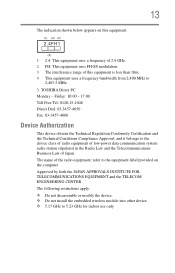
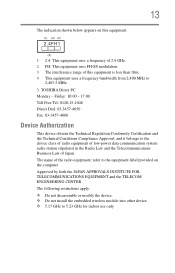
...a frequency of 2.4 GHz. 2 FH: This equipment uses FH-SS modulation. 3 The interference range of Japan. TOSHIBA Direct PC Monday - The name of the radio equipment: refer to the equipment label provided on this equipment is... less than 10m. 4 This equipment uses a frequency bandwidth from 2,400 MHz to
2,483.5 MHz.
3. 13
The indication shown below appears on the computer Approved by both ...
User Guide - Page 18
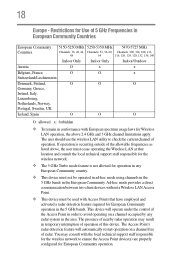
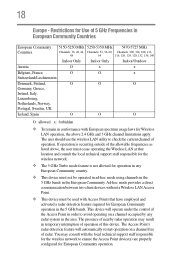
... radar system in temporary interruption of operation of 5 GHz Frequencies in European Community Countries
European Community Countries
5150-5250 MHz 5250-5350 MHz 5470-5725 MHz
Channels: 36, 40, 44, Channels: 52, 56, 60, Channels: 100, 104, 108, 112,
48
64
116, 120, 124, 128, 132, 136, 140
Indoor Only Indoor Only
Indoor/Outdoor...
User Guide - Page 29


..., Intel Core, Celeron, Centrino and Pentium are owned by the Bluetooth SIG, ...LCD display lamp in and recycling programs. For details, please visit us.toshiba.com/green. and/or Toshiba Corporation. As part of Toshiba...Toshiba is granted or shall be obtained from a video provider licensed to any use of such marks by a consumer engaged in a single article.
29
Trademarks
Satellite, Satellite...
User Guide - Page 36
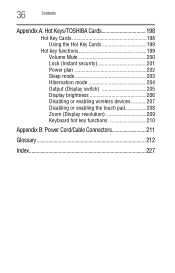
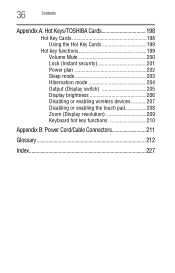
... Mute 200 Lock (Instant security 201 Power plan 202 Sleep mode 203 Hibernation mode 204 Output (Display switch 205 Display brightness 206 Disabling or enabling wireless devices............207 Disabling or enabling the touch pad 208 Zoom (Display resolution 209 Keyboard hot key functions 210
Appendix B: Power Cord/Cable Connectors 211
Glossary 212
Index 227
User Guide - Page 46
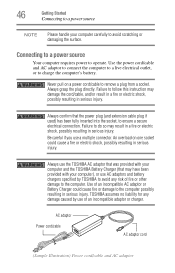
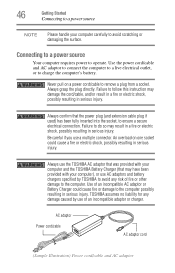
...), or use AC adaptors and battery chargers specified by use a multiple connector.
Never pull on one socket could cause fire or damage to ensure a secure electrical connection. Always use the TOSHIBA AC adaptor that was provided with your computer and the TOSHIBA Battery Charger (that the power plug (and extension cable plug if used...
User Guide - Page 55
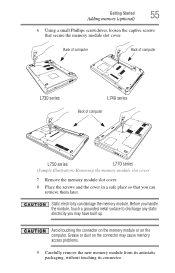
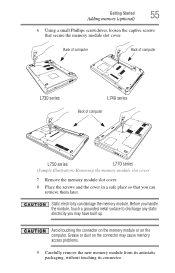
... screwdriver, loosen the captive screws that you may cause memory access problems.
9 Carefully remove the new memory module from its antistatic packaging, without touching its connector.
Before you handle the module, touch a grounded metal surface to discharge any static electricity you can damage the memory module.
Grease or dust on the...
User Guide - Page 56
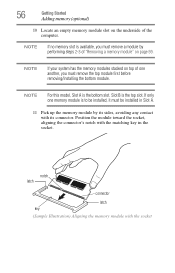
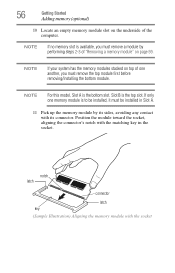
...top module first before removing/installing the bottom module.
NOTE
If no memory slot is the bottom slot. notch latch
connector latch
key (Sample Illustration) Aligning the memory module with the matching key in Slot A.
11 Pick up the memory... available, you must remove a module by its sides, avoiding any contact with its connector. Position the module toward the socket, aligning the...
User Guide - Page 57
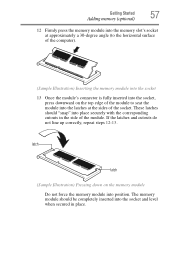
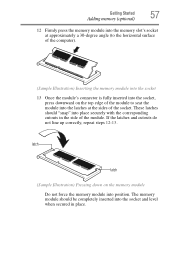
... at approximately a 30-degree angle (to the horizontal surface of the computer).
(Sample Illustration) Inserting the memory module into the socket 13 Once the module's connector is fully inserted into the socket,
press downward on the memory module Do not force the memory module into position. These latches should be completely...
User Guide - Page 143
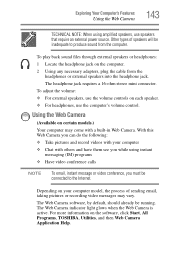
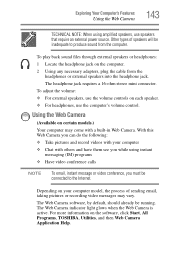
... on the software, click Start, All Programs, TOSHIBA, Utilities, and then Web Camera Application Help. Depending...the Internet. The headphone jack requires a 16-ohm stereo mini connector. The Web Camera indicator light glows when the Web Camera is...
To email, instant message or video conference, you must be connected to produce sound from the
headphones or external speakers into the headphone...
User Guide - Page 168


... number of power button and Fn key combination uses, and AC adaptor, battery, LCD, fan, HDD, sound volume, wireless communication switch, docking and USB information), date ...this information for various devices). TOSHIBA PC Health Monitor
The TOSHIBA PC Health Monitor software program monitors computer system functions such as required by TOSHIBA or TOSHIBA's authorized service providers. The ...
User Guide - Page 211
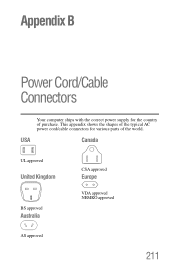
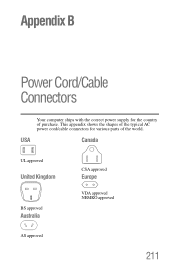
USA
Canada
UL approved
United Kingdom
BS approved
Australia
CSA approved
Europe
VDA approved NEMKO approved
AS approved
211 This appendix shows the shapes of the typical AC power cord/cable connectors for the country of the world. Appendix B
Power Cord/Cable Connectors
Your computer ships with the correct power supply for various parts of purchase.
User Guide - Page 213
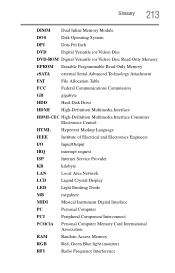
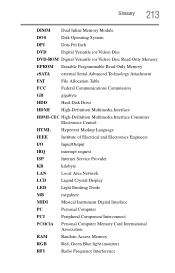
... Language
IEEE
Institute of Electrical and Electronics Engineers
I/O
Input/Output
IRQ
interrupt request
ISP
Internet Service Provider
KB
kilobyte
LAN
Local Area Network
LCD
Liquid Crystal Display
LED
Light Emitting Diode
MB
megabyte
MIDI
Musical Instrument Digital Interface
PC
Personal Computer
PCI
Peripheral Component Interconnect
PCMCIA Personal Computer Memory Card...
User Guide - Page 214


...displays are viewable from a microprocessor to a simple connector. For example, the computer's internal display adapter receives information from an
array of forms, from wider angles than most
passive-matrix displays...matrix display-A liquid crystal display (LCD)...display," in this User's Guide. adapter-A device that provides a compatible connection between two units. This type of display works...
User Guide - Page 221
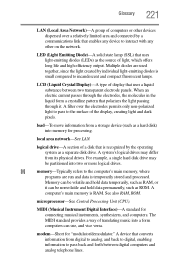
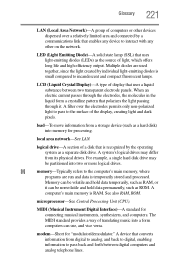
...into two or more logical drives. A system's logical drives may be partitioned into memory for connecting musical instruments, synthesizers, and computers. microprocessor-See Central Processing Unit (CPU).
Memory can be...forth between two transparent electrode panels. LCD (Liquid Crystal Display)-A type of light, which offers long life and high efficiency output.
modem...
User Guide - Page 224
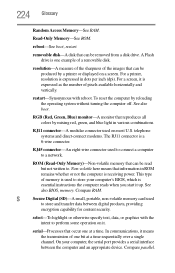
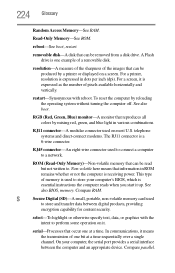
...Green, Blue) monitor-A monitor that information in ROM remains whether or not the computer is one bit at a time. telephone systems and direct-connect modems. The RJ11 connector is essential instructions...).
Compare parallel.
To reset the computer by a printer or displayed on a screen. RJ11 connector-A modular connector used to . See also BIOS, memory.
Read-Only Memory-See ROM....
User Guide - Page 231


...
user password 153 port
HDMI™ 85 RGB 85 power connecting cable to AC adaptor
47 cord/cable 47 cord/cable connectors 211 energy-saving features 120 turning on 50 power button 50...95 using Sleep 97 precautions safety 43 printer connecting 88 setting up 89 troubleshooting 185 USB-compatible 88 printing a file 111 problem solving contacting Toshiba 195 Startup options 174 program, starting 107 ...
Similar Questions
Toshiba Satellite 110cs Password Reset
I don't remember the password how do I reset it
I don't remember the password how do I reset it
(Posted by notgoodenuf82 7 years ago)
Toshiba Satellite C855d-s5105 Wireless Connection
I have a Toshiba Satellite C855D-S5105 and my cable company tech ask me to connect the Ethernet cord...
I have a Toshiba Satellite C855D-S5105 and my cable company tech ask me to connect the Ethernet cord...
(Posted by stokeselonda 8 years ago)
How To Change Lcd Screen On Toshiba Satellite P845-s4200
(Posted by nlasir 9 years ago)
How To Replace The Lcd Screen On A Satellite L775-s7102
(Posted by jlin8419 10 years ago)
How To Fix Lcd Cable For Toshiba Satellite L355d-s7901
(Posted by endambi 10 years ago)

