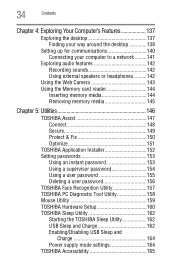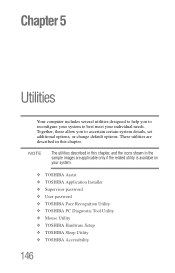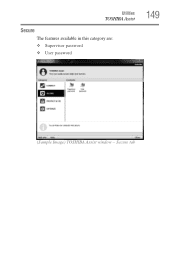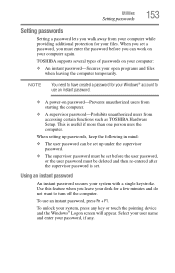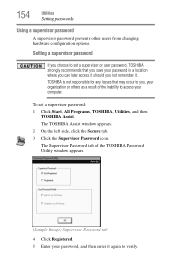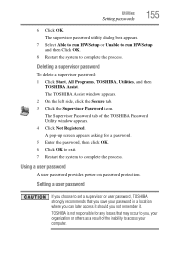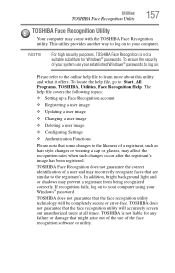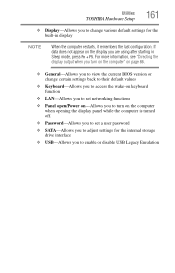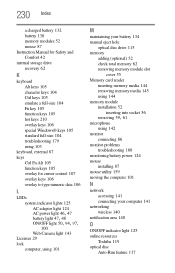Toshiba 110CS Support Question
Find answers below for this question about Toshiba 110CS - Satellite - Pentium 100 MHz.Need a Toshiba 110CS manual? We have 1 online manual for this item!
Question posted by notgoodenuf82 on August 15th, 2016
Toshiba Satellite 110cs Password Reset
I don't remember the password how do I reset it
Current Answers
Answer #1: Posted by Odin on August 15th, 2016 3:36 PM
Toshiba does not document a way to defeat a password you've set. If you've registered the computer, the company may be able to solve if you call customer service. See the contact information here: https://www.contacthelp.com/toshiba/customer-service. Good luck!
Hope this is useful. Please don't forget to click the Accept This Answer button if you do accept it. My aim is to provide reliable helpful answers, not just a lot of them. See https://www.helpowl.com/profile/Odin.
Related Toshiba 110CS Manual Pages
Similar Questions
Looking For New Parts For Toshiba Satellite Model S55t-a5238 Laptop.
Dears,I am looking for touch screen for my Toshiba Satellite Model S55T-A5238 Laptop. I would like t...
Dears,I am looking for touch screen for my Toshiba Satellite Model S55T-A5238 Laptop. I would like t...
(Posted by adelmuzafari 9 years ago)
Toshiba Satellite L655-s 5150 Laptop How Can Wifi Networks All Out Of Range
(Posted by pameti 9 years ago)
How Do Get The Screen To Work On A Toshiba 110cs
I have just been given a toshiba 110cs but the screen is not coming on. Thre is power to it but no s...
I have just been given a toshiba 110cs but the screen is not coming on. Thre is power to it but no s...
(Posted by laurencej 11 years ago)
Is Toshiba Satellite P875-s7310 3d Laptop?
Is toshiba satellite p875-s7310 3D laptop?
Is toshiba satellite p875-s7310 3D laptop?
(Posted by lindapanther2002 11 years ago)
Lcd With Vga Connector Db15
I had a laptop toshiba satellite 110cs, but it does not work, but I would like to connect the displa...
I had a laptop toshiba satellite 110cs, but it does not work, but I would like to connect the displa...
(Posted by vhpvmx 12 years ago)