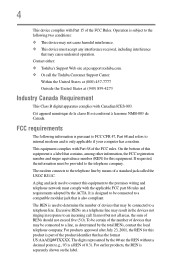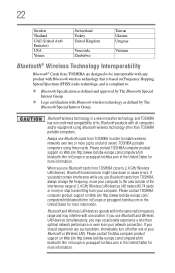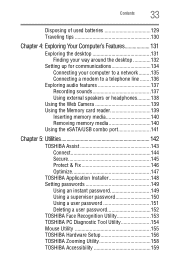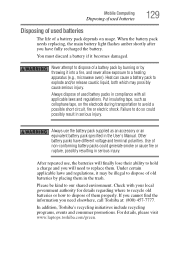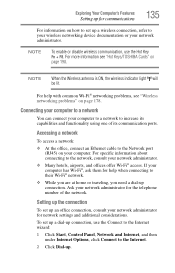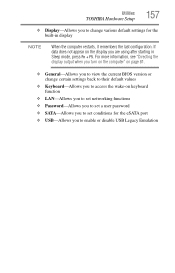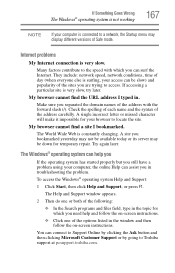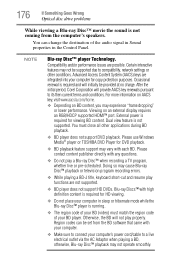Toshiba Satellite L655 Support Question
Find answers below for this question about Toshiba Satellite L655.Need a Toshiba Satellite L655 manual? We have 3 online manuals for this item!
Question posted by pameti on July 31st, 2014
Toshiba Satellite L655-s 5150 Laptop How Can Wifi Networks All Out Of Range
The person who posted this question about this Toshiba product did not include a detailed explanation. Please use the "Request More Information" button to the right if more details would help you to answer this question.
Current Answers
Related Toshiba Satellite L655 Manual Pages
Similar Questions
How To Use Keyboard To Enable Wireless For Laptop Satellite L655
(Posted by Loumhi 9 years ago)
How Do I Fix My Toshiba Satellite L655-s5155 Laptop Needs New Drivers Will
recovery disc replace missing drivers
recovery disc replace missing drivers
(Posted by Shedrdowe 10 years ago)
Toshiba Satellite M645 Is Very Slow Connecting To Wifi Networks.
My computer will no longer automatically connect to my home network. If I open the network dialog bo...
My computer will no longer automatically connect to my home network. If I open the network dialog bo...
(Posted by punomatic 10 years ago)
C855d-s5100 Will Not Find Wifi Networks
I am trying to get this toshiba to recognize an unprotected network at school. My tablet is connecte...
I am trying to get this toshiba to recognize an unprotected network at school. My tablet is connecte...
(Posted by brightnsquirrelly 11 years ago)
Replacing The Keyboard On Toshiba Satellite L655
How do i remove the covering of a toshiba satellite L655 notebook to replace the keyboard?
How do i remove the covering of a toshiba satellite L655 notebook to replace the keyboard?
(Posted by ohusgammy 11 years ago)