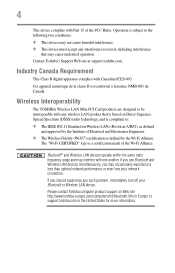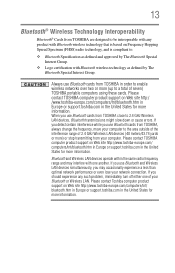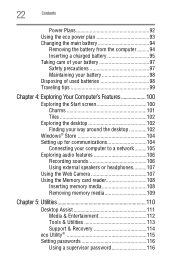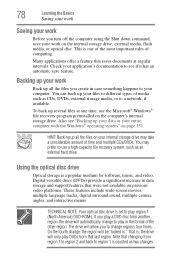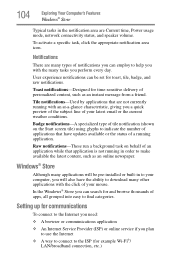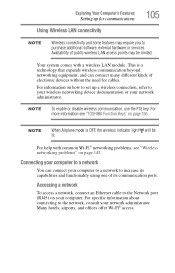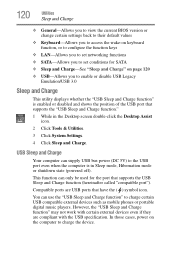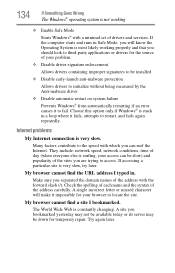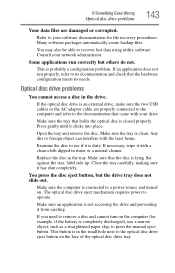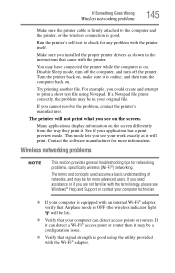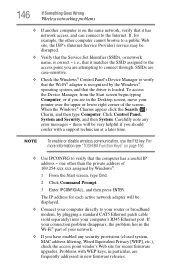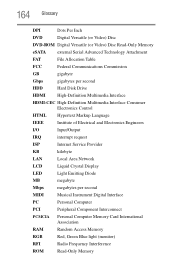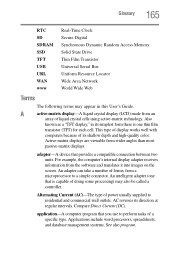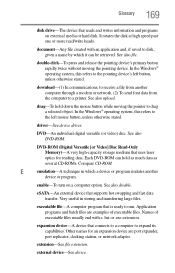Toshiba Satellite C855D-S5100 Support Question
Find answers below for this question about Toshiba Satellite C855D-S5100.Need a Toshiba Satellite C855D-S5100 manual? We have 1 online manual for this item!
Question posted by brightnsquirrelly on March 16th, 2013
C855d-s5100 Will Not Find Wifi Networks
I am trying to get this toshiba to recognize an unprotected network at school. My tablet is connected, so the network is up. The Toshiba will find and recognize my hotspot but not the school network. I downloaded and installed the latest wifi driver, but the school wifi is still unfound by the Toshiba though the hotspot is found right away. Any suggestions?
Current Answers
Related Toshiba Satellite C855D-S5100 Manual Pages
Similar Questions
Upgrade Notebook Satélite Toshiba C855d-s5100
gostaria de fazer um upgrade na memoria do meu notebook é possivel
gostaria de fazer um upgrade na memoria do meu notebook é possivel
(Posted by johnnycerto10 4 years ago)
How To Reset Toshiba Laptop Satellite C50-a546 Bios Password
How To Reset Toshiba Laptop Satellite c50-a546 Bios Password
How To Reset Toshiba Laptop Satellite c50-a546 Bios Password
(Posted by mohmoh1980 9 years ago)
C8550-s5100
Is the 4gb ram upgrdble to 8 gb to improve speed and performnce? As it is, it is slower than an elep...
Is the 4gb ram upgrdble to 8 gb to improve speed and performnce? As it is, it is slower than an elep...
(Posted by DickJLiptak 10 years ago)
How To Install Wireless Lan Driver On My Laptop
(Posted by abraham123 11 years ago)
Toshiba Laptop Satellite L355-s7915
how to reset the bios password on toshiba laptop satellite L355-s7915
how to reset the bios password on toshiba laptop satellite L355-s7915
(Posted by pctechniciandallas 12 years ago)