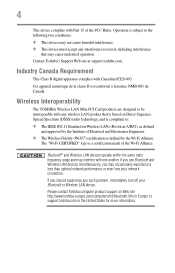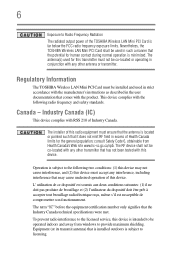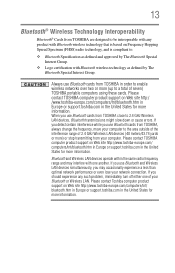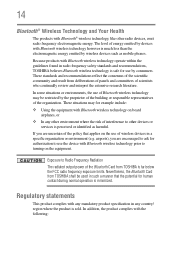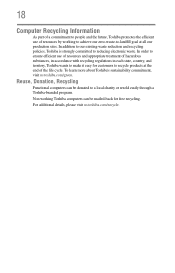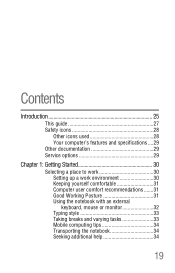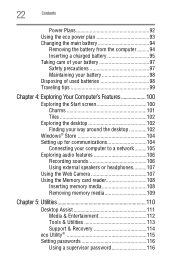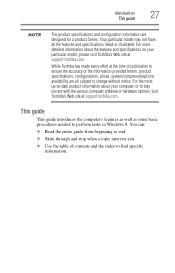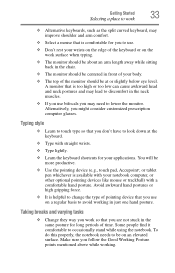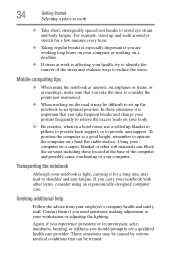Toshiba Satellite C855D-S5100 Support Question
Find answers below for this question about Toshiba Satellite C855D-S5100.Need a Toshiba Satellite C855D-S5100 manual? We have 1 online manual for this item!
Question posted by DickJLiptak on February 17th, 2014
C8550-s5100
Current Answers
Answer #1: Posted by BusterDoogen on February 17th, 2014 12:14 PM
System Memory
4 GB DDR3 1066 MHz
Total slots: 2
Maximum memory: 16 GB
More ram memory is always helpful because it frees up the system slowing HDD data use; but it won't make a Volkswagan a Ferrari.
I hope this is helpful to you!
Please respond to my effort to provide you with the best possible solution by using the "Acceptable Solution" and/or the "Helpful" buttons when the answer has proven to be helpful. Please feel free to submit further info for your question, if a solution was not provided. I appreciate the opportunity to serve you!
Related Toshiba Satellite C855D-S5100 Manual Pages
Similar Questions
gostaria de fazer um upgrade na memoria do meu notebook é possivel
I can put memory card to expand the external memory of my toshiba Satellite cl15t?
How To Reset Toshiba Laptop Satellite c50-a546 Bios Password
I am trying to get this toshiba to recognize an unprotected network at school. My tablet is connecte...
how to reset the bios password on toshiba laptop satellite L355-s7915