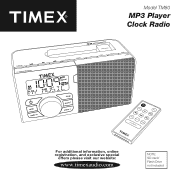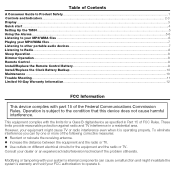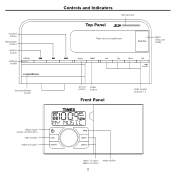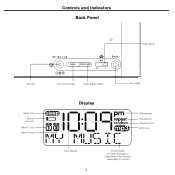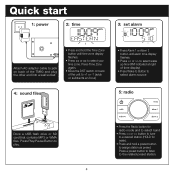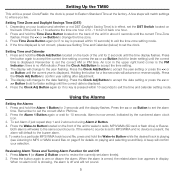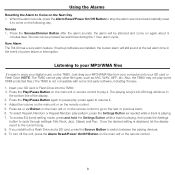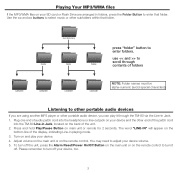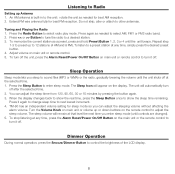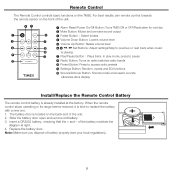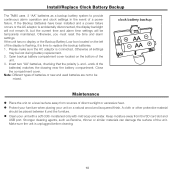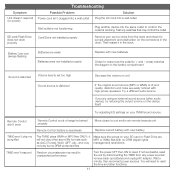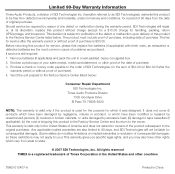Timex TM80 Support Question
Find answers below for this question about Timex TM80 - Clock Radio / Digital Audio Player.Need a Timex TM80 manual? We have 1 online manual for this item!
Question posted by darlinglady02 on February 14th, 2016
Where Can I Get A New Watch Crystal My Present Crystal Is All Scratched
Where can I get a crystal glass replacement the crystal is all scratched
Current Answers
Answer #1: Posted by Odin on February 14th, 2016 6:49 PM
Any watchmaker can obtain and install a new watch crystal, but it's not cheap. You can save by doing your own installation--see http://www.ebay.com/gds/How-to-Replace-a-Watch-Crystal-/10000000177633132/g.html--but I don't know if you'd want to. Bear in mind that there are various grades of watch crystals, depending primarily on scratch resistance. Good luck!
Hope this is useful. Please don't forget to click the Accept This Answer button if you do accept it. My aim is to provide reliable helpful answers, not just a lot of them. See https://www.helpowl.com/profile/Odin.
Related Timex TM80 Manual Pages
Similar Questions
How To Turn Off The Alarm Clock. It Goes Off But 24 Hours Later It Goes On Agai
(Posted by Anonymous-170137 2 years ago)
Alarms Stopped Working
Kitten chewed power cord (really!). Fixed cord even tried new AC adapter. Everything works fine EXCE...
Kitten chewed power cord (really!). Fixed cord even tried new AC adapter. Everything works fine EXCE...
(Posted by gwcourtw 8 years ago)
How Do I Set The Radio Alarm To A Specific Station On My Timex T-309t Alarm
clock
clock
(Posted by vnc249 9 years ago)
I Want An Operating Manual For Timex Radio/alarm Clock T309tt
How do I re-set the alarm on my TIMEX Radio/Alarm Clock T309TT? Once the alarm is set, how do I disc...
How do I re-set the alarm on my TIMEX Radio/Alarm Clock T309TT? Once the alarm is set, how do I disc...
(Posted by boncuster 9 years ago)
I Have Not Used This Radio Alarm Clock For Years. I Do Not Know How To Do Anythi
I do not know how to do anything with this clock alarm radio because I haven't used it for years. Ho...
I do not know how to do anything with this clock alarm radio because I haven't used it for years. Ho...
(Posted by BrendaRBiery51 10 years ago)