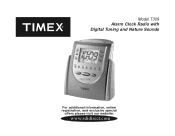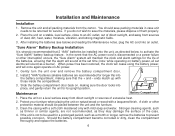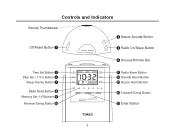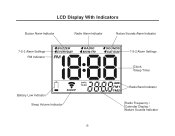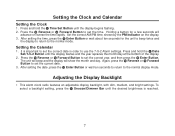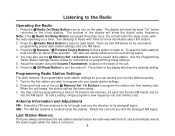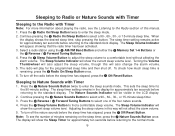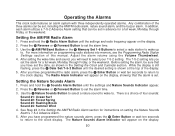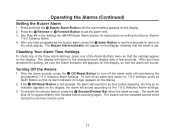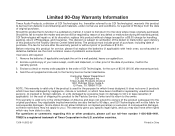Timex T309TT Support Question
Find answers below for this question about Timex T309TT.Need a Timex T309TT manual? We have 1 online manual for this item!
Question posted by vnc249 on August 5th, 2014
How Do I Set The Radio Alarm To A Specific Station On My Timex T-309t Alarm
clock
Current Answers
Related Timex T309TT Manual Pages
Similar Questions
How Do I Unset The Alarm On The Timex Clock Radio Above.
How do I unset the alarm on the timex clock radio above?
How do I unset the alarm on the timex clock radio above?
(Posted by mervylockhart 7 years ago)
How To Set And Unset Alarm On Timex Nature Sounds Clock Radio
(Posted by jkrSoftw 9 years ago)
I Want An Operating Manual For Timex Radio/alarm Clock T309tt
How do I re-set the alarm on my TIMEX Radio/Alarm Clock T309TT? Once the alarm is set, how do I disc...
How do I re-set the alarm on my TIMEX Radio/Alarm Clock T309TT? Once the alarm is set, how do I disc...
(Posted by boncuster 9 years ago)
How Do I Set The Alarm ?
I set the time and alarm 1. When I switch the alarm 1 button to "set" it just flashes the alarm time...
I set the time and alarm 1. When I switch the alarm 1 button to "set" it just flashes the alarm time...
(Posted by troi52x 12 years ago)