Texas Instruments TI-84PLUS Support Question
Find answers below for this question about Texas Instruments TI-84PLUS - 84 Plus - Edition Graphing Calculator.Need a Texas Instruments TI-84PLUS manual? We have 1 online manual for this item!
Question posted by Valerymikey on May 4th, 2014
Ti-84 Plus C
Will I be able to use the TI-84 Plus C on the NYS physics and geometry exams?
Current Answers
There are currently no answers that have been posted for this question.
Be the first to post an answer! Remember that you can earn up to 1,100 points for every answer you submit. The better the quality of your answer, the better chance it has to be accepted.
Be the first to post an answer! Remember that you can earn up to 1,100 points for every answer you submit. The better the quality of your answer, the better chance it has to be accepted.
Related Texas Instruments TI-84PLUS Manual Pages
User Guide - Page 4
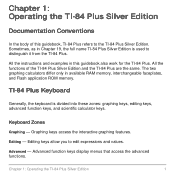
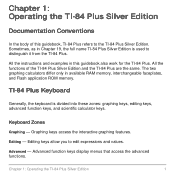
... you to the TI-84 Plus Silver Edition. TI-84 Plus Keyboard
Generally, the keyboard is used to distinguish it from the TI-84 Plus. The two graphing calculators differ only in this guidebook, TI-84 Plus refers to edit expressions and values. Chapter 1: Operating the TI-84 Plus Silver Edition
Documentation Conventions
In the body of the TI-84 Plus Silver Edition and the TI-84 Plus are the...
User Guide - Page 7
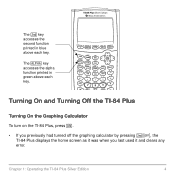
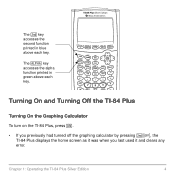
... the TI-84 Plus Silver Edition
4 The y key accesses the second function printed in green above each key.
The ƒ key accesses the alpha function printed in blue above each key. Turning On and Turning Off the TI-84 Plus
Turning On the Graphing Calculator
To turn on the TI-84 Plus, press É.
• If you previously had turned off the graphing calculator...
User Guide - Page 8
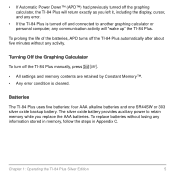
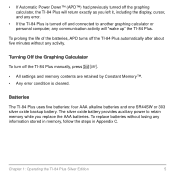
...AAA batteries. Chapter 1: Operating the TI-84 Plus Silver Edition
5
To replace batteries without any information stored in memory, follow the steps in Appendix C. • If Automatic Power Down™ (APD™) had previously turned off the graphing calculator, the TI-84 Plus will "wake up" the TI-84 Plus.
Batteries
The TI-84 Plus uses five batteries: four AAA alkaline batteries...
User Guide - Page 10
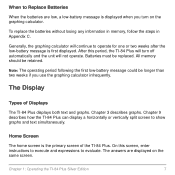
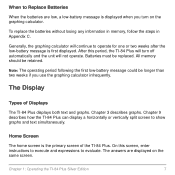
... displayed. Generally, the graphing calculator will not operate.
Batteries must be longer than two weeks if you turn off automatically and the unit will continue to show graphs and text simultaneously.
The Display
Types of the TI-84 Plus.
Chapter 1: Operating the TI-84 Plus Silver Edition
7
All memory should be retained. On this period, the TI-84 Plus will turn on...
User Guide - Page 39
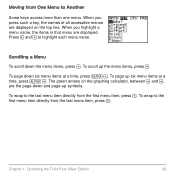
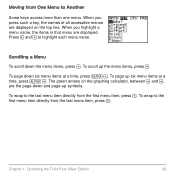
... | to the last menu item directly from the last menu item, press †. Chapter 1: Operating the TI-84 Plus Silver Edition
36
To page up six menu items at a time, press ƒ †. The green arrows on the graphing calculator, between † and }, are displayed on the top line.
When you highlight a menu name, the items...
User Guide - Page 46
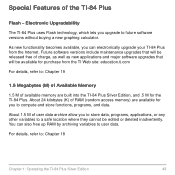
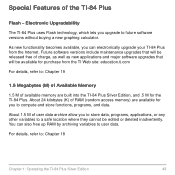
... TI-84 Plus uses Flash technology, which lets you to compute and store functions, programs, and data. About 24 kilobytes (K) of user data archive allow you can also free up RAM by archiving variables to : Chapter 19
1.5 Megabytes (M) of Available Memory
1.5 M of the TI-84 Plus
Flash - For details, refer to future software versions without buying a new graphing calculator...
User Guide - Page 47
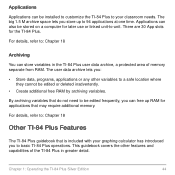
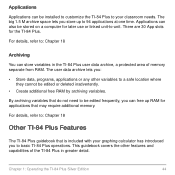
... memory.
Chapter 1: Operating the TI-84 Plus Silver Edition
44 Applications
Applications can free up to 94 applications at one time. There are 30 App slots for later use or linked unit-to-unit.
By archiving variables that is included with your graphing calculator has introduced you can be installed to customize the TI-84 Plus to : Chapter 18
Archiving...
User Guide - Page 50
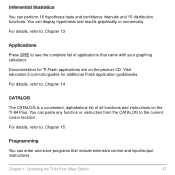
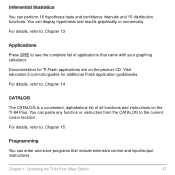
... : Chapter 15
Programming
You can enter and store programs that came with your graphing calculator. You can perform 16 hypothesis tests and confidence intervals and 15 distribution functions. Documentation for additional Flash application guidebooks. Chapter 1: Operating the TI-84 Plus Silver Edition
47
For details, refer to see the complete list of all functions and instructions...
User Guide - Page 518
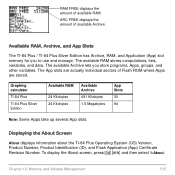
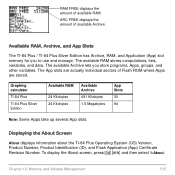
... other variables. Graphing calculator
TI-84 Plus
TI-84 Plus Silver Edition
Available RAM
24 Kilobytes 24 Kilobytes
Available Archive
491 Kilobytes
1.5 Megabytes
App Slots
30
94
Note: Some Apps take up several App slots. Chapter 18: Memory and Variable Management
515 RAM FREE displays the amount of available Archive.
The available Archive lets you to use and manage. To...
User Guide - Page 553
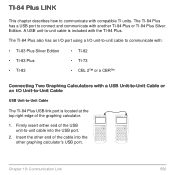
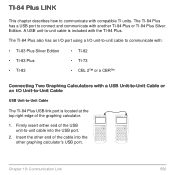
... with another TI-84 Plus or TI-84 Plus Silver Edition. The TI-84 Plus has a USB port to -unit cable into the other graphing calculator's USB port. Firmly insert either end of the graphing calculator.
1. The TI-84 Plus also has an I/O port using a I/O unit-to-unit cable to communicate with:
• TI-83 Plus Silver Edition
• TI-82
• TI-83 Plus
• TI-73
• TI-83...
User Guide - Page 554
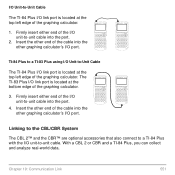
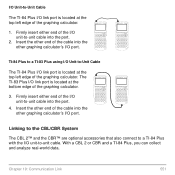
... optional accessories that also connect to a TI-84 Plus with the I/O unit-to -Unit Cable
The TI-84 Plus I/O link port is located at the top left edge of the graphing calculator.
1. With a CBL 2 or CBR and a TI-84 Plus, you can collect and analyze real-world data. TI-84 Plus to a TI-83 Plus using I/O Unit-to -unit cable. The TI-83 Plus I/O link port is located at...
User Guide - Page 555
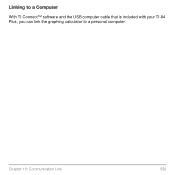
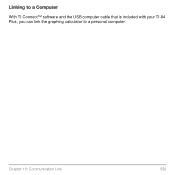
Linking to a Computer
With TI Connect™ software and the USB computer cable that is included with your TI-84 Plus, you can link the graphing calculator to a personal computer. Chapter 19: Communication Link
552
User Guide - Page 567
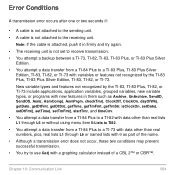
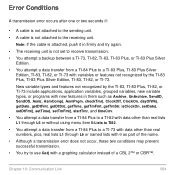
... between a TI-73, TI-82, TI-83, TI-83 Plus, or TI-83 Plus Silver Edition.
• You attempt a data transfer from a TI-84 Plus to a TI-73 with data other than real numbers, pics, real lists L1 through L6 or without using menu item 5:Lists to TI82.
• You attempt a data transfer from a TI-84 Plus to a TI-83 Plus, TI-83 Plus Silver Edition, TI-83, TI-82, or TI-73 with...
User Guide - Page 647
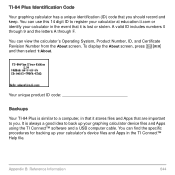
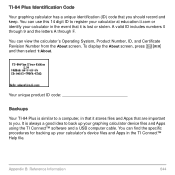
... digit ID to register your calculator at education.ti.com or identify your calculator in the event that are important to back up your graphing calculator device files and Apps using the TI Connect™ software and a USB computer cable. Your unique product ID code
Backups
Your TI-84 Plus is similar to a computer, in the TI Connect™ Help file...
User Guide - Page 649
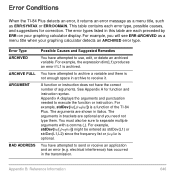
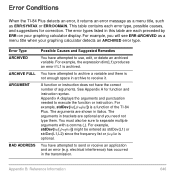
... have the correct number of the TI-84 Plus. For example, you need not type them.
For example, stdDev(list[,freqlist]) might be sure to archive a variable and there is archived. For example, stdDev(list[,freqlist]) is optional. This table contains each preceded by ERR: on your graphing calculator detects an ARCHIVED error type. The...
User Guide - Page 652
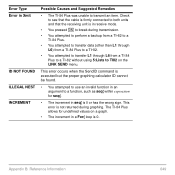
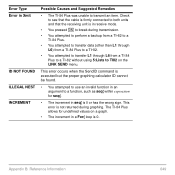
... L6) from a TI-84 Plus to a TI.82.
• You attempted to transfer L1 through L6 from a TI-84 Plus to a TI.82 without using 5:Lists to a function, such as seq( within expression for undefined values on the LINK SEND menu.
Appendix B: Reference Information
649 This error occurs when the SendID command is executed but the proper graphing calculator ID cannot...
User Guide - Page 655
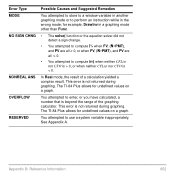
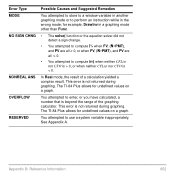
...nor CFO is not returned during graphing.
In Real mode, the result of the graphing calculator. Appendix B: Reference Information
652 for example, DrawInv in a graphing mode other than Func.
•... to enter, or you have calculated, a number that is not returned during graphing. This error is < 0. The TI-84 Plus allows for undefined values on a graph. Error Type MODE NO SIGN CHNG...
User Guide - Page 656
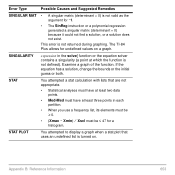
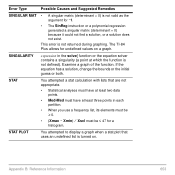
... must have at which the function is turned on a graph. If the equation has a solution, change the bounds or the initial guess or both. STAT
You attempted a stat calculation with lists that uses an undefined list is not defined).
Appendix B: Reference Information
653 The TI-84 Plus allows for L1.
• The SinReg instruction or a polynomial...
User Guide - Page 657
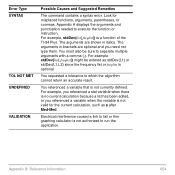
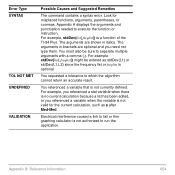
... graphing calculator is not currently defined. For example, stdDev(list[,freqlist]) is no current calculation because a list has been edited,...calculation, such as stdDev(L1) or stdDev(L1,L2) since the frequency list or freqlist is not valid for misplaced functions, arguments, parentheses, or commas. For example, you referenced a stat variable when there is a function of the TI-84 Plus...
User Guide - Page 658
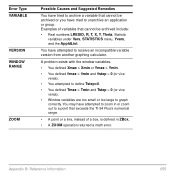
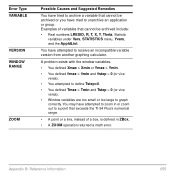
... have tried to archive a variable that cannot be archived or you have attempted to receive an incompatible variable version from another graphing calculator. You may have attempted to a point that exceeds the TI-84 Plus's numerical range.
• A point or a line, instead of variables that cannot be archived include: • Real numbers LRESID, R, T, X, Y, Theta, Statistic...
Similar Questions
Free Online Ti-30x Iis Calculator That I Can Use
(Posted by mdbrjwx20 9 years ago)
For Ti-36x Pro How Do You Get Your Graphing Calculator To Give You The Exact
decimal root of a number?
decimal root of a number?
(Posted by STSarc 10 years ago)
Ti 84 Plus Silver Edition Wont Turn On
(Posted by EDURmitr 10 years ago)
How To Calculate Standard Deviation On Ti-84 Plus Silver Edition
(Posted by asdf0Soul 10 years ago)
How To Store Notes On Ti-84 Plus Silver Edition
(Posted by pawjose 10 years ago)

