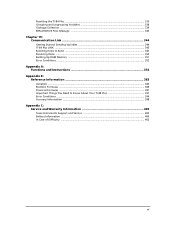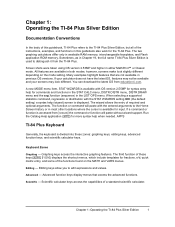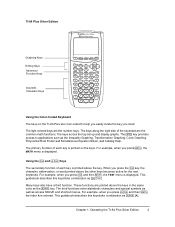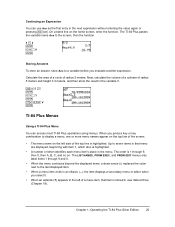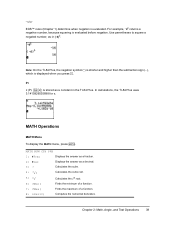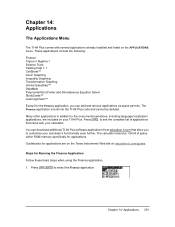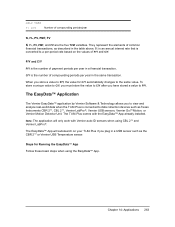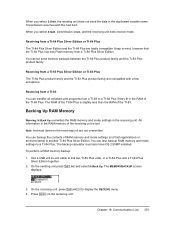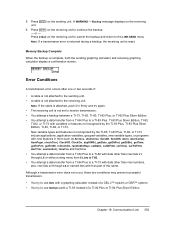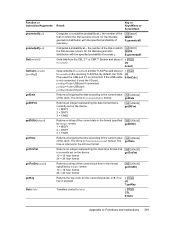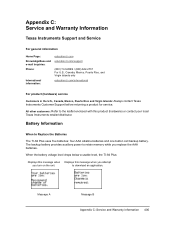Texas Instruments TI-84 PLUS SILV Support and Manuals
Get Help and Manuals for this Texas Instruments item

View All Support Options Below
Free Texas Instruments TI-84 PLUS SILV manuals!
Problems with Texas Instruments TI-84 PLUS SILV?
Ask a Question
Free Texas Instruments TI-84 PLUS SILV manuals!
Problems with Texas Instruments TI-84 PLUS SILV?
Ask a Question
Most Recent Texas Instruments TI-84 PLUS SILV Questions
How To Find Standard Deviation On Ti-84 Plus Silver
(Posted by LhoDen 10 years ago)
Texas Instruments Ti-84 Plus Finance Mortgage How To
(Posted by Yvhom 10 years ago)
How To Calculate Standard Deviation On Ti-84 Plus Silver Edition
(Posted by asdf0Soul 10 years ago)
How To Store Notes On Ti-84 Plus Silver Edition
(Posted by pawjose 10 years ago)
How Can I Get A Replacement Usb Cord For The Ti-84?
(Posted by ElderNoden 12 years ago)
Popular Texas Instruments TI-84 PLUS SILV Manual Pages
Texas Instruments TI-84 PLUS SILV Reviews
We have not received any reviews for Texas Instruments yet.