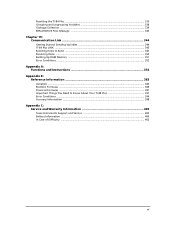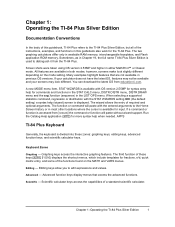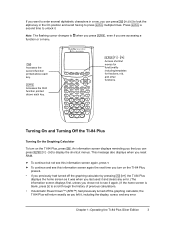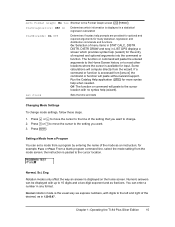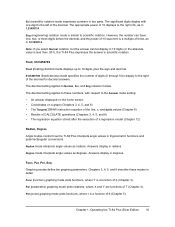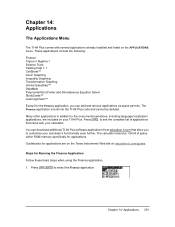Texas Instruments TI-84 - Plus - Edition Graphing Calculator Support and Manuals
Get Help and Manuals for this Texas Instruments item
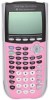
View All Support Options Below
Free Texas Instruments TI-84 manuals!
Problems with Texas Instruments TI-84?
Ask a Question
Free Texas Instruments TI-84 manuals!
Problems with Texas Instruments TI-84?
Ask a Question
Most Recent Texas Instruments TI-84 Questions
How To Jailbreak Ti 84 Plus Calculator
(Posted by zz3virus 9 years ago)
Eigenvalue Download ?
Can I download the program 'eigenvalue' so I can put it on my TI-84 Plus ?
Can I download the program 'eigenvalue' so I can put it on my TI-84 Plus ?
(Posted by laravandooren 10 years ago)
Ti 84
my calculator is running out of batteries, and I don't have any alkaline ones available. Would recha...
my calculator is running out of batteries, and I don't have any alkaline ones available. Would recha...
(Posted by ohredly 12 years ago)
Texas Instruments TI-84 Videos
Popular Texas Instruments TI-84 Manual Pages
Texas Instruments TI-84 Reviews
 Texas Instruments has a rating of 4.00 based upon 2 reviews.
Get much more information including the actual reviews and ratings that combined to make up the overall score listed above. Our reviewers
have graded the Texas Instruments TI-84 based upon the following criteria:
Texas Instruments has a rating of 4.00 based upon 2 reviews.
Get much more information including the actual reviews and ratings that combined to make up the overall score listed above. Our reviewers
have graded the Texas Instruments TI-84 based upon the following criteria:
- Durability [2 ratings]
- Cost Effective [2 ratings]
- Quality [2 ratings]
- Operate as Advertised [2 ratings]
- Customer Service [1 rating]