Texas Instruments NS/CLM/1L1/B - NSpire Math And Science Handheld Graphing Calculator Support and Manuals
Get Help and Manuals for this Texas Instruments item
This item is in your list!

View All Support Options Below
Free Texas Instruments NS/CLM/1L1/B manuals!
Problems with Texas Instruments NS/CLM/1L1/B?
Ask a Question
Free Texas Instruments NS/CLM/1L1/B manuals!
Problems with Texas Instruments NS/CLM/1L1/B?
Ask a Question
Popular Texas Instruments NS/CLM/1L1/B Manual Pages
User Guide - Page 2


... in a residential installation. Moreover, Texas Instruments shall not be ...set forth in the license for the program. Important Information
Except as -is no guarantee that to comply with the limits for special, collateral, incidental, or consequential damages in connection with the instructions, may cause harmful interference to Part 15 of the FCC Rules. In no event shall Texas Instruments...
User Guide - Page 7


... an experiment and collecting data 126 Data Collection names 126
Storing collected data 127 To save temperature data 127 To save motion data 127
Appendix: Service and Support 129 Texas Instruments Support and Service 129 For general information 129 Service and warranty information 129 Service 129 Battery Precautions 129 Disposing of Batteries 130
Index 131
vii
User Guide - Page 9


... provide instruction for creating and working with Documents - The chapters in other applications. Using Data & Statistics -
Using Calculator- Provides an overview of the Data Collection tool. Introduction
The TI-Nspire™ math and science learning handheld
This guidebook provides information about a powerful, advanced learning handheld available from Texas Instruments: the TI-Nspire...
User Guide - Page 27


... your computer and TI-Nspire™ Computer Link Software. You can copy them back to get Operating System upgrades For up your handheld in OS download mode, the Automatic Power DownTM (APD) feature does not function.
You will delete all TI-84 applications and files to replace the batteries with new batteries before installing an updated operating system...
User Guide - Page 28


... of your TI-Nspire™ handheld. TI-Nspire™ Computer Link Software and TI Connect software are reset to default settings. Hold for three seconds, and release. When you reset all memory, consider restoring sufficient available memory by pressing / + or / -.
20
Getting Started
If you reset all memory. You can download an OS upgrade from the Texas Instruments Web...
User Guide - Page 29


...
The About screen displays information about theTI-Nspire™ handheld type, the Operating System (OS) Version, and Product Identification (ID). This guidebook is available on the CD that came with your handheld, or on the Texas Instruments web site: http://education.ti.com/guides. For information regarding OS updates, see the chapter Transferring Files in the...
User Guide - Page 60


... document.
For details, see the "Libraries" chapter in Part 2 of variables, functions, and/or programs that came with your handheld or on the Texas Instruments web site, http://education.ti.com.
52
Working with Documents You can be used only within a single problem (the problem in the TI-Nspire™ Catalog.
The link is removed from any bolding...
User Guide - Page 61


...file name, including the entire path.
Sending a document to another TI-Nspire™ handheld. If a transmitted file has the same name ... being transmitted are sending
already exists on the Texas Instruments web site, http://education.ti.com.
Press c 7. Both the sending and...allow the software to follow the renaming scheme described in Part 2 of the handheld guidebook, available on the CD ...
User Guide - Page 62
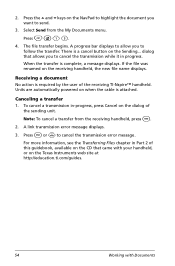
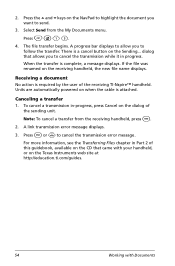
... the CD that allows you want to cancel the transmission error message. The file transfer begins. There is attached.
Press / c 1 5.
4.
Canceling a transfer 1. Units are automatically powered on when the cable is a cancel button on the Texas Instruments web site at http://education.ti.com/guides.
54
Working with your handheld, or on the Sending... For...
User Guide - Page 133


... started automatically or manually. Units of interacting with the Data Collection tool in a table and/or graph for the sensors currently supported.
Sensor
Number of samples and sampling interval for analysis. f The Data Collection tool can be changed. The table below shows the number of Samples
Vernier EasyTemp®
180
Texas Instruments CBR2™
100...
User Guide - Page 137


... and services, contact TI by e-mail or visit the TI Internet address. Battery Precautions
Take these precautions when replacing batteries. • Do not leave batteries within brands) of batteries. • Do not mix rechargeable and non-rechargeable batteries. • Install batteries according to the warranty statement enclosed with this product or contact your local Texas Instruments...
Reference Guide - Page 2
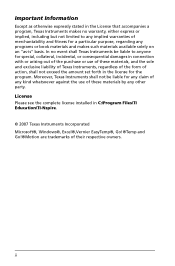
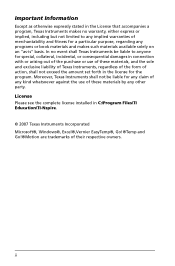
... of action, shall not exceed the amount set forth in C:\Program Files\TI Education\TI-Nspire.
© 2007 Texas Instruments Incorporated Microsoft®, Windows®, Excel®,Vernier EasyTemp®, Go!®Temp and Go!®Motion are trademarks of any other party. License Please see the complete license installed in the license for any claim of...
Reference Guide - Page 6


0b, 0h 107
Error codes and messages
Texas Instruments Support and Service
vi
Reference Guide - Page 63


... up to override the angle mode setting temporarily. Catalog >
TI-Nspire™ Reference Guide
57
The returned value represents the ...integer that is too large for entering the example: In the Calculator application
on the handheld, you can enter the integers in ...8658; integer ord(List1) ⇒ list Returns the numeric code of the first character in any number base.
Returns false ...
Reference Guide - Page 119


... Instruments Support and Service
For general information
For more information about product service, refer to the warranty statement enclosed with this product or contact your local Texas Instruments retailer/distributor.
113 E-mail inquiries: Home Page:
ti-cares@ti.com education.ti.com
Service and warranty information
For information about the length and terms of the warranty or about TI...
Texas Instruments NS/CLM/1L1/B Reviews
Do you have an experience with the Texas Instruments NS/CLM/1L1/B that you would like to share?
Earn 750 points for your review!
We have not received any reviews for Texas Instruments yet.
Earn 750 points for your review!
