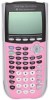Texas Instruments TI-84 Support Question
Find answers below for this question about Texas Instruments TI-84 - Plus - Edition Graphing Calculator.Need a Texas Instruments TI-84 manual? We have 1 online manual for this item!
Question posted by laravandooren on June 1st, 2013
Eigenvalue Download ?
Can I download the program 'eigenvalue' so I can put it on my TI-84 Plus ?
Current Answers
There are currently no answers that have been posted for this question.
Be the first to post an answer! Remember that you can earn up to 1,100 points for every answer you submit. The better the quality of your answer, the better chance it has to be accepted.
Be the first to post an answer! Remember that you can earn up to 1,100 points for every answer you submit. The better the quality of your answer, the better chance it has to be accepted.
Related Texas Instruments TI-84 Manual Pages
Guidebook - Page 6


...
Browsing the TI-84 Plus CATALOG 266 Entering and Using Strings ...267 Storing Strings to String Variables 268 String Functions and Instructions in the CATALOG 269 Hyperbolic Functions in the CATALOG 273
Chapter 16: Programming ...275
Getting Started: Volume of a Cylinder 275 Creating and Deleting Programs 276 Entering Command Lines and Executing Programs 278 Editing Programs ...279 Copying...
Guidebook - Page 8
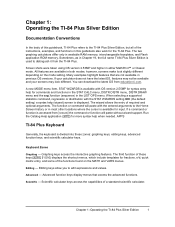
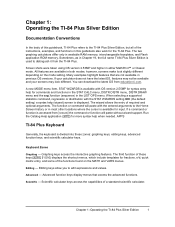
... in both modes; All features are not available in previous OS versions. You can download the latest OS from the TI-84 Plus. The third function of these zones: graphing keys, editing keys, advanced function keys, and scientific calculator keys. Advanced - Scientific calculator keys access the capabilities of required and optional arguments.
When selecting a supported statistics...
Guidebook - Page 9
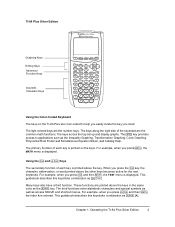
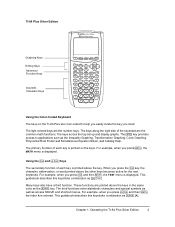
.... For example, when you press y and then , the TEST menu is entered. This guidebook describes this keystroke combination as ƒ [A]. TI-84 Plus Silver Edition
Graphing Keys
Editing Keys Advanced Function Keys
Scientific Calculator Keys
Using the Color.Coded Keyboard
The keys on the keys.
For example, when you press , the MATH menu is printed...
Guidebook - Page 10
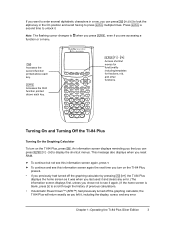
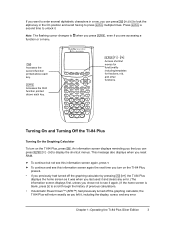
...displays reminding you that you reset RAM.
Chapter 1: Operating the TI-84 Plus Silver Edition
3
a to see this information screen again, press 1. ... templates for fractions, n/d, and other functions. Turning On and Turning Off the TI-84 Plus
Turning On the Graphing Calculator
To turn on the TI-84 Plus, press É.
Note: The flashing cursor changes to unlock it , including ...
Guidebook - Page 11


... 1: Operating the TI-84 Plus Silver Edition
4 You may become completely blank.
The TI-84 Plus retains the contrast setting in Appendix C. Batteries
The TI-84 Plus uses five batteries:...TI-84 Plus automatically after about five minutes without losing any communication activity will "wake up" the TI-84 Plus. Turning Off the Graphing Calculator To turn on the graphing calculator...
Guidebook - Page 12


...editor (Chapter 3), or the program editor (Chapter 16) is...graphing calculator infrequently.
• Always replace batteries before attempting to install a new operating system. An arrow on the home screen and you can press } and † to scroll through the history of Displays
The TI-84 Plus displays both Classic and MathPrint™ modes. Chapter 1: Operating the TI-84 Plus Silver Edition...
Guidebook - Page 37


... 1.5 MB archive space lets you upgrade to future software versions without buying a new graphing calculator. Chapter 1: Operating the TI-84 Plus Silver Edition 30 If you press ¹ to enter a negative number, as in 9 ¯ ¹ 7, or if you to compute and store functions, programs, and data.
You can be released free of charge, as well as...
Guidebook - Page 38
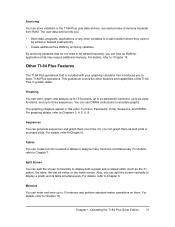
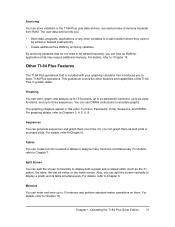
...; Store data, programs, applications or any other features and capabilities of memory separate from RAM. The graphing chapters appear in greater detail. For graphing details, refer to...graphing calculator has introduced you can split the screen horizontally to display a graph and its table simultaneously.
Other TI-84 Plus Features
The TI-84 Plus guidebook that do not need to be edited...
Guidebook - Page 39
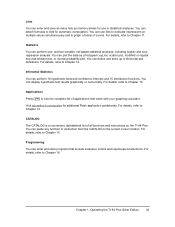
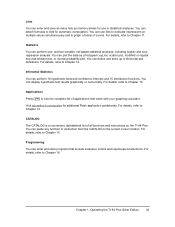
...graph a family of curves. Inferential Statistics You can enter and store programs that came with your graphing calculator. Visit education.ti.com/guides for automatic computation. For details, refer to :Chapter 11. Programming....
You can use in statistical analyses. Chapter 1: Operating the TI-84 Plus Silver Edition 32 You can paste any function or instruction from the CATALOG to ...
Guidebook - Page 116


...TI-84 Plus: • Draws a y=x reference line in AxesOn format. • Plots the selected sequences with u(nstart,nstop[,nstep]).
nstep is 1. Graphing Web Plots
Graphing a Web Plot To select Web axes format, press y . ~ Í. Chapter 6: Sequence Graphing...except itself. Displaying the Graph Screen In Web format... is selected, a sequence will not graph properly or will generate an error. ...
Guidebook - Page 195
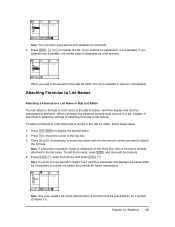
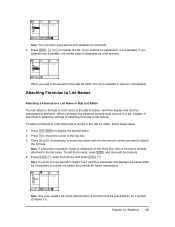
... cursor to the top line. 3.
When you do not use quotation marks, the TI-84 Plus calculates and displays the same initial list of attaching formulas to list names. Press ... Í to display the stat list editor. 2. Note: If you edit a list element in the stat list editor, the list is stored in memory immediately...
Guidebook - Page 312
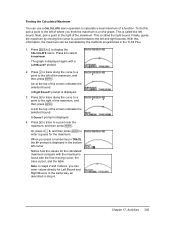
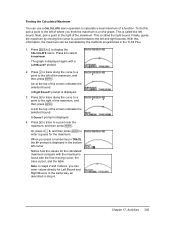
...graph. Press 4 to enter a guess for the maximum. Finally, guess the maximum by the methods programmed in step 4. A 3 at the top of where you think the maximum is called the right bound. Press | to trace to display the CALCULATE... and Right Bound, in the same way as described in the TI-84 Plus.
1. Next, pick a point to calculate a local maximum of the maximum. A 4 at the top ...
Guidebook - Page 333
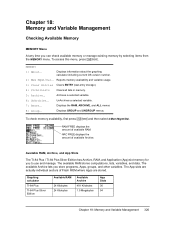
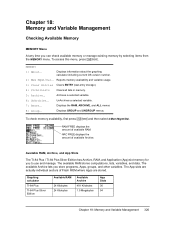
... of available RAM. Graphing calculator
TI-84 Plus
TI-84 Plus Silver Edition
Available RAM
24 Kilobytes...graphing calculator including current OS version number.
2: Mem Mgmt/Del...
Reports memory availability and variable usage.
3: Clear Entries Clears ENTRY (last-entry storage).
4: ClrAllLists
Clears all lists in memory.
5: Archive...
The available Archive lets you store programs...
Guidebook - Page 334


... may need to delete variables from memory to make room for new data, such as programs or Apps. Press y L to display the MEMORY MANAGEMENT/DELETE menu.
The TI-84 Plus expresses memory quantities in the top or bottom of graphing calculator. Displays the type of the left column indicate that it is using.
By selecting menu...
Guidebook - Page 354


... list names. Sends the Calculator ID number immediately. (You do not need to select SEND.) Sends operating system updates to another TI-84 Plus, TI-84 Plus Silver Edition, TI-83 Plus Silver Edition, or to another TI-84 Plus Silver Edition or TI-84 Plus.
SEND RECEIVE 1: All+...
2: AllN... 3: Prgm... 4: List... 5: Lists to send: 1. Displays all program names.
Displays all...
Guidebook - Page 359
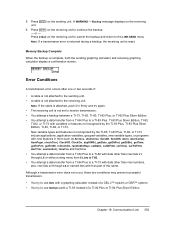
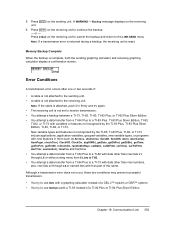
... to use Get( with a graphing calculator instead of a CBL 2™ system or CBR™ system. • You try again. • The receiving unit is reset.
Memory Backup Complete
When the backup is not attached to a TI-83 Plus, TI-83 Plus Silver Edition, TI-83,
TI-82, or TI-73 with q as part of a TI-84 Plus or TI-84 Plus Silver Edition.
Press 2:Quit on the...
Guidebook - Page 401


..., edit, or delete an archived variable. You must also be entered as a matrix, to stop evaluation of the TI-84 Plus. ...You have the correct number of a program, to halt a DRAW instruction, or to a list.
Your calculator displays the ERR:DIM MISMATCH error if ... This table contains each preceded by ERR: on your graphing calculator detects an ARCHIVED error type. The error types listed in...
Guidebook - Page 403


... chapter.)
Memory is beyond the range of the graphing calculator. You may occur if you have calculated, a number that is insufficient to perform the instruction or function. You attempted to store to a window variable in another TI-84 Plus. (See the instructions under Important Things to Know about your TI-84 Plus, earlier in this error; Error Type INVALID...
Guidebook - Page 404


...).
For example, stdDev(list[,freqlist]) is not returned during graphing.
Examples of the function. The TI-84 Plus allows for undefined values on . See Appendix A.
• A singular matrix (determinant = 0) is not authorized to run the application. Electrical interference caused a link to fail or this graphing calculator is not valid as the argument for L1. • The...
Guidebook - Page 420


... numbers during 79, 96, 100, 108 expression display 76, 79 Trace instruction in a program 80, 376 transmitting error conditions 352 from a TI-83 351 from a TI-83 Plus Silver Edition or TI-83 Plus 351 from a TI-84 Plus Silver Edition or TI-84 Plus 351 stopping 348 to a TI-84 Plus Silver Edition or TI-84 Plus 348 transpose matrix (T) 155, 379 trigonometric functions 36 T-Test (one-sample t test) 224...
Similar Questions
How To Make Fractions On Scientific Calculator Ti 30xa Solar School Edition
(Posted by nosbga 9 years ago)
How To Jailbreak Ti 84 Plus Calculator
(Posted by zz3virus 9 years ago)
For Ti-36x Pro How Do You Get Your Graphing Calculator To Give You The Exact
decimal root of a number?
decimal root of a number?
(Posted by STSarc 10 years ago)
How To Use Square Root On Calculator Ti-36x Pro
(Posted by rossobhunz 10 years ago)
Ti 84
my calculator is running out of batteries, and I don't have any alkaline ones available. Would recha...
my calculator is running out of batteries, and I don't have any alkaline ones available. Would recha...
(Posted by ohredly 12 years ago)