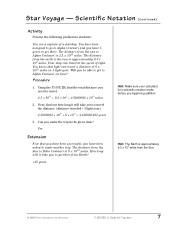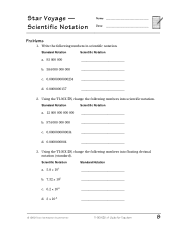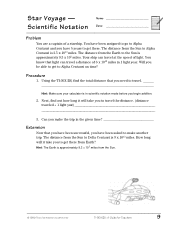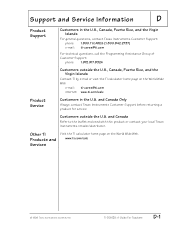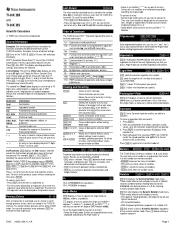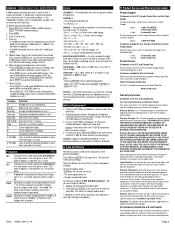Texas Instruments TI-30X - IIS Scientific Calculator Support and Manuals
Get Help and Manuals for this Texas Instruments item

View All Support Options Below
Free Texas Instruments TI-30X manuals!
Problems with Texas Instruments TI-30X?
Ask a Question
Free Texas Instruments TI-30X manuals!
Problems with Texas Instruments TI-30X?
Ask a Question
Most Recent Texas Instruments TI-30X Questions
Led Display Screen
Led screen shows only part of some numbers.TI-30Xa
Led screen shows only part of some numbers.TI-30Xa
(Posted by chipoc163 2 years ago)
How Do You Raise A Number To The 10th Power On This Calc?
How do you raise a number to any power other than 2 on this calculator? I don't see the y^x button.
How do you raise a number to any power other than 2 on this calculator? I don't see the y^x button.
(Posted by carolexum 8 years ago)
How Do U Find The Cube Root Of A Number
How do u find the cube root of a number
How do u find the cube root of a number
(Posted by Anonymous-156700 8 years ago)
What Is The Fraction Button On It
(Posted by sawyerdesteny 9 years ago)
How Do You Calculate Permutation And What Are The Required Strokes
(Posted by surrfsup 9 years ago)
Texas Instruments TI-30X Videos
Popular Texas Instruments TI-30X Manual Pages
Texas Instruments TI-30X Reviews
We have not received any reviews for Texas Instruments yet.